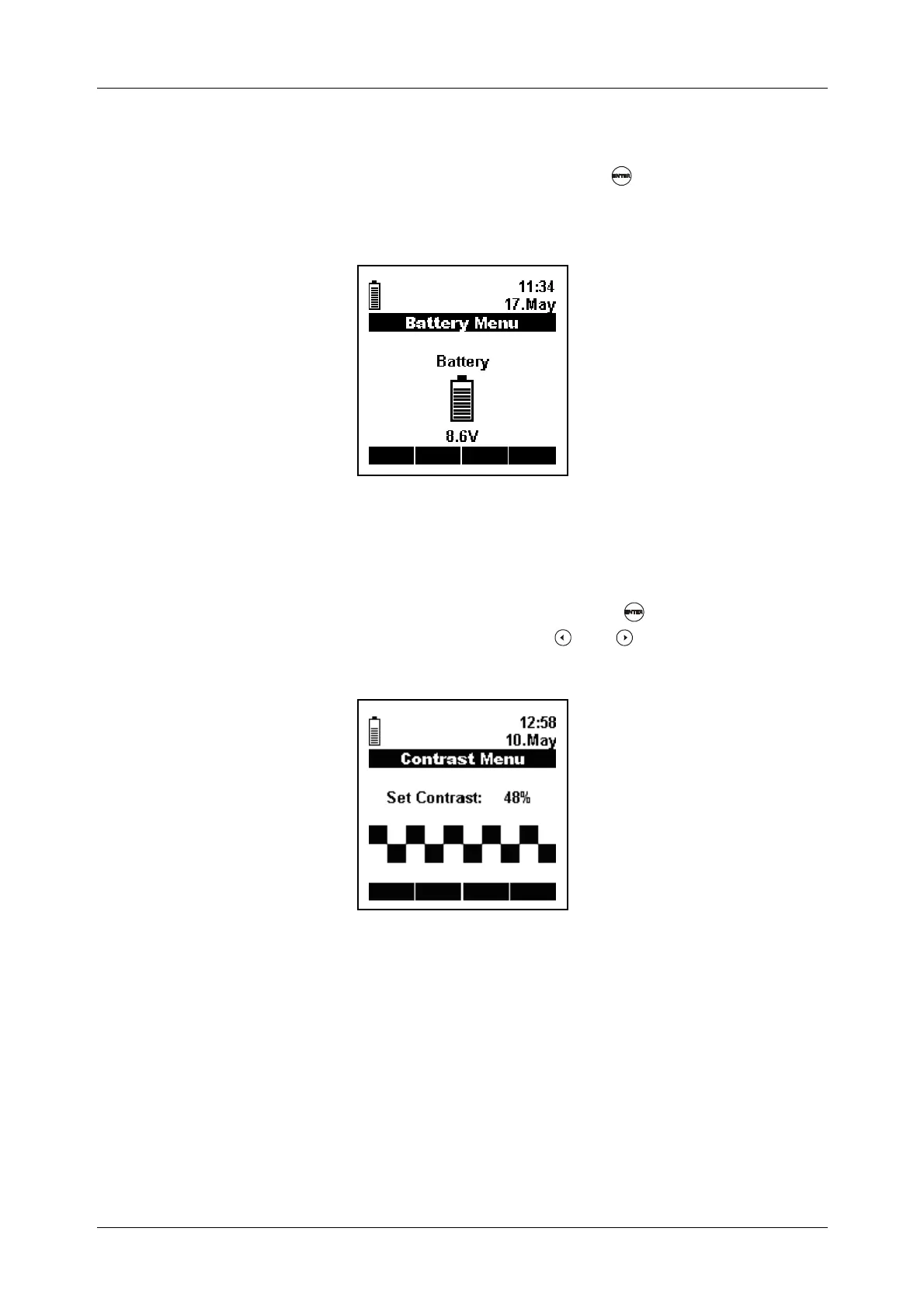Multinorm/FonS/Poly
5.6.3 Battery menu
Choose Battery option in Settings menu and press the key to enter Batterty
menu (Picture 5.7). Here one can see the actual voltage of the battery. The power
supply adapter should not be connected during the battery test to avoid wrong readings
of battery voltage!
Picture 5.7: Battery menu.
5.6.4 Contrast menu
Choose Contrast option in Settings menu and press the key to enter
Contrast menu (Picture 5.8). Set the contrast with the and keys. Contrast is
expressed in percentage and can be changed in steps of 1%.
Picture 5.8: Contrast menu
31
