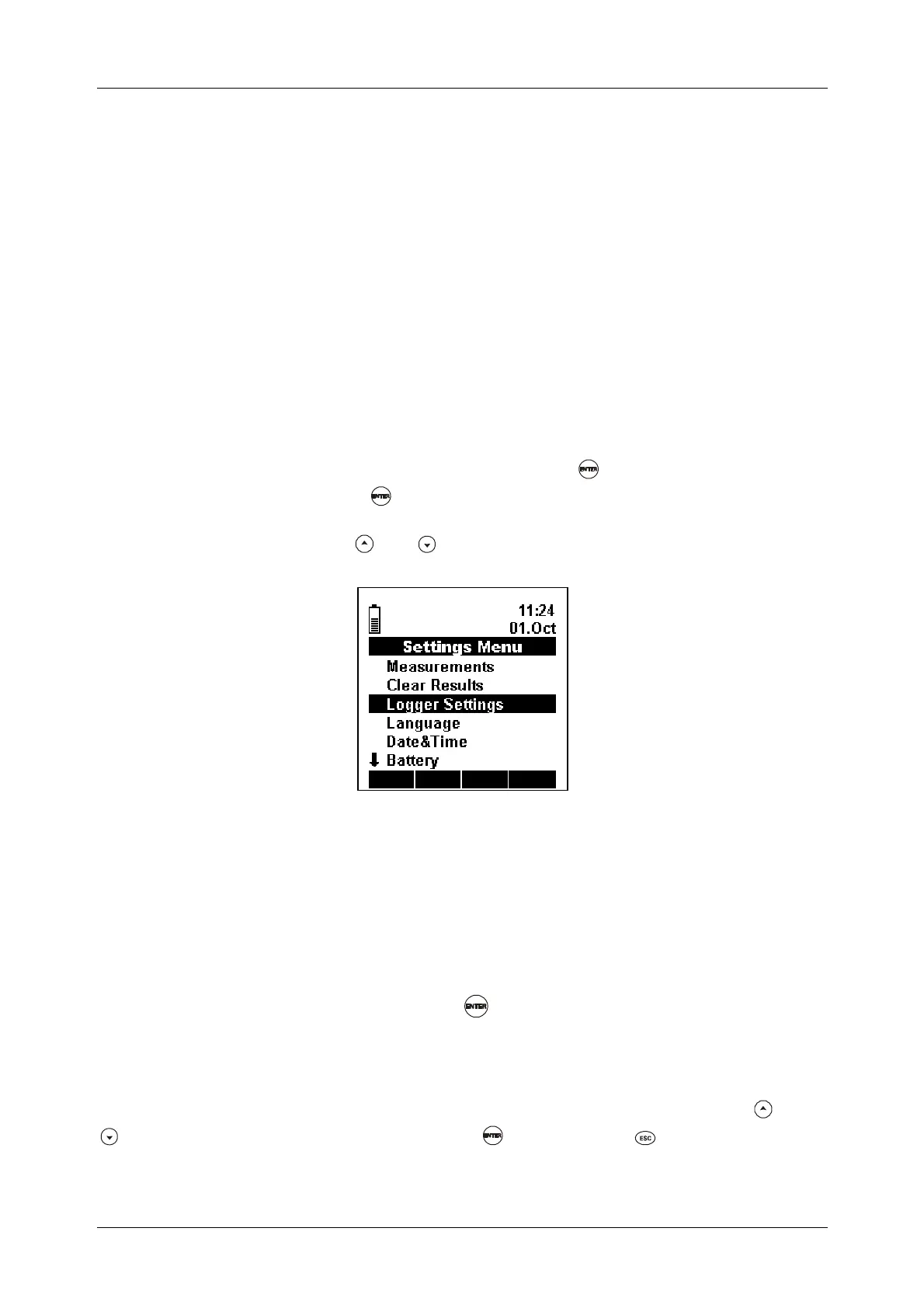Multinorm/FonS/Poly
27
5 Settings
5.1 Overview
The intention of the Settings menu:
• Change settings for calculation parameters.
• Change logger settings and memory clear option.
• Change instrument settings and view battery supply voltage.
In the following chapters only general settings are explained. Settings regarding
calculation parameters that are generated from probe parameters are explained in
the correspondent probe user manual.
5.2 Settings menu
Choose Settings option in Main menu and press the key to enter. Choose
designated option and press the key again to enter its submenu. Arrows on the left
side of the screen indicate that there are more options, which can be reached by
scrolling up and down with the and keys. Picture 5.1 shows Settings menu.
Picture 5.1: Settings Menu.
5.3 Measurements menu
Choose Measurements option in Settings menu to reach Measurements menu.
Options in this menu are refered to measured and calculated parameters. These
options are described in the user manuals for coresponding probes (except Units
menu). Select desired option and press the
key to reach its menu.
5.3.1 Units menu
Here one can switch between SI and US units. Select an option with the and
keys and confirm selection by pressing the key. Press the key to exit Units
menu without changes.
