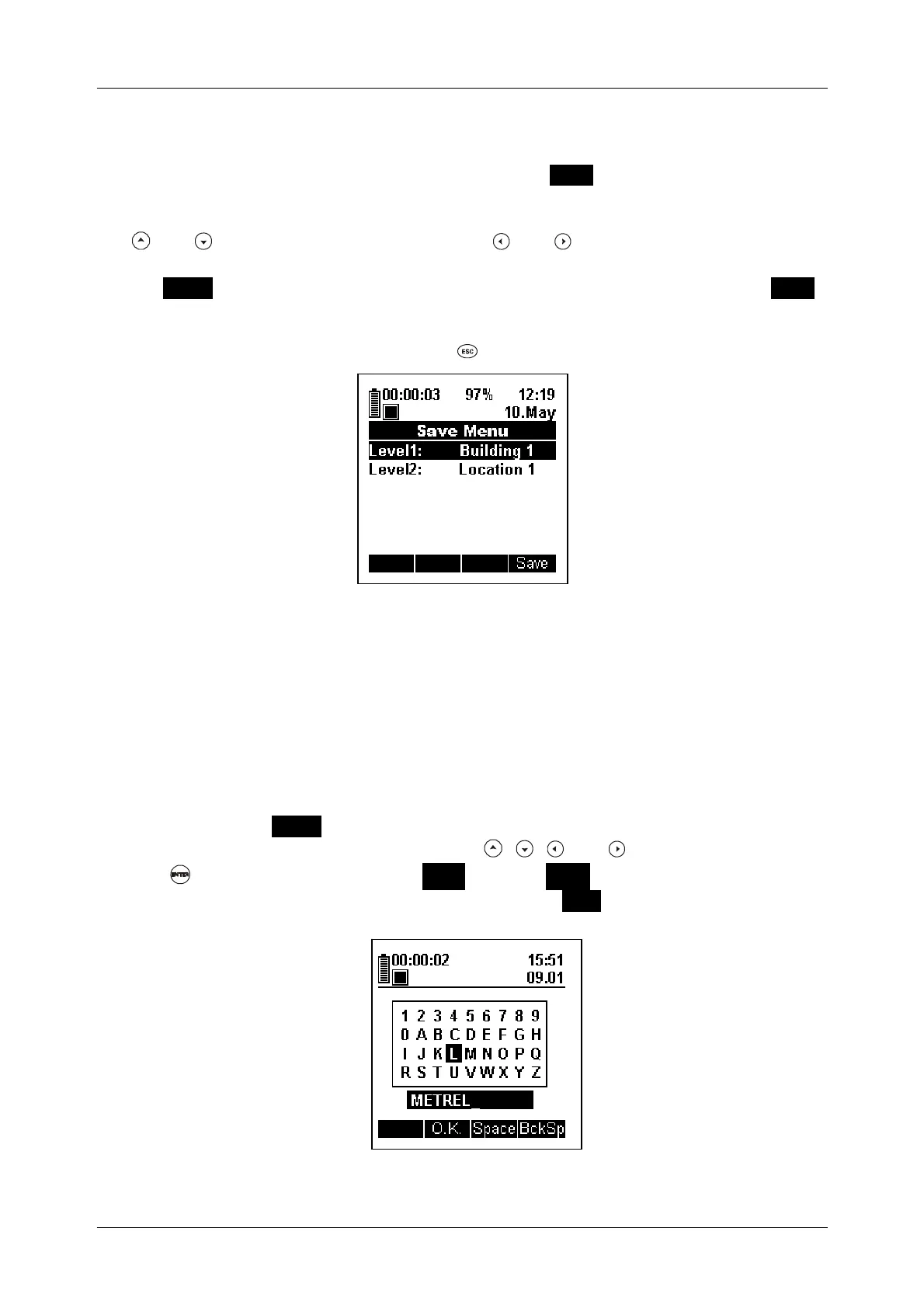Multinorm/FonS/Poly
23
4.2.1 Save menu
When in normal measuring mode press the F4 ( Save ) key, and the instrument
enters Save menu. In Save menu (Picture 4.2) one can select on which memory
location the measurement result will be saved. Move between Level1 and Level2 with
the and keys and select location with the and keys (press and hold for fast
rewind). Once memory location is set, it can be renamed in Rename menu by pressing
the F3 ( Name ) key. Otherwise the default name will be used. By pressing the F4 ( Save )
key, the measurement record is stored on the selected memory location and the
instrument returns into normal measuring mode. One can exit Save menu without
storing any measurements by pressing the key at any time.
Picture 4.2: Save menu
Note: If the memory level is empty (no measuring results saved under that level), it is
designated only by number (01-100). After the first measurement is stored under
empty levels, they are renamed from a number to a default name (Level1:
Building 01-100 and Level2: Location 01-100) or to an optional name that can be
written in special menu (Rename menu described in chapter 4.2.2).
4.2.2 Rename menu
Press the F3 ( Name ) key in Save menu to reach Rename menu. Here one can
rename a location. Select a character with the , , and keys and confirm it
with the key. Use function keys F3 (Space) and F4 (BckSp) to insert space and to
delete characters. Confirm the whole name with the F2 ( O.K. ) key. Rename menu is
shown in Picture 4.3.
Picture 4.3: Rename menu
