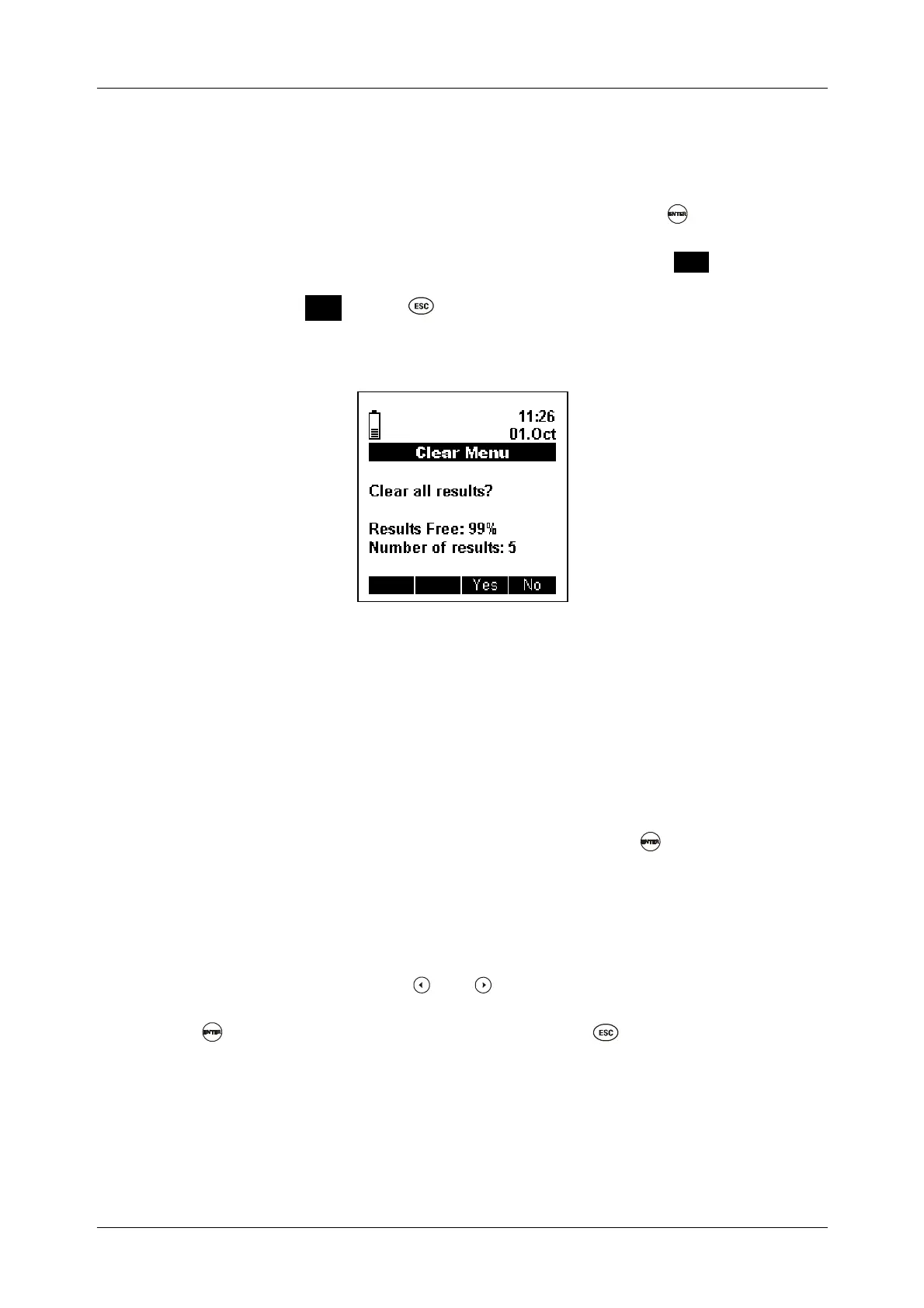Multinorm/FonS/Poly
28
5.4 Memory clear menu
5.4.1 Memory clear menu
Choose Memory clear option in Settings menu and press the key to enter
Memory clear menu (Picture 5.2). Menu shows how much memory is still free and how
many measurement records have already been stored. Press the F3 ( Yes ) key to clear
the memory. Caption Clearing and a bar graph showing the progress in % are
displayed. Press the F4 ( No ) or the key to exit menu without clearing the memory.
Note that all measurement records, but no loggers, are deleted with this action. Use
Logger clear menu to delete loggers (see chapter 5.5.3).
Picture 5.2: Memory clear menu
5.5 Logger menu
5.5.1 General
Choose Logger Settings option in Settings menu to enter Logger menu. There
are two options in this menu. Select desired option and press the key to enter
submenu.
5.5.2 Logging interval
Select logging interval with the and keys. Note that the interval can only be
set in predefined intervals between 2 seconds and 60 minutes. Confirm selection by
pressing the key or exit without changes by pressing the key.
