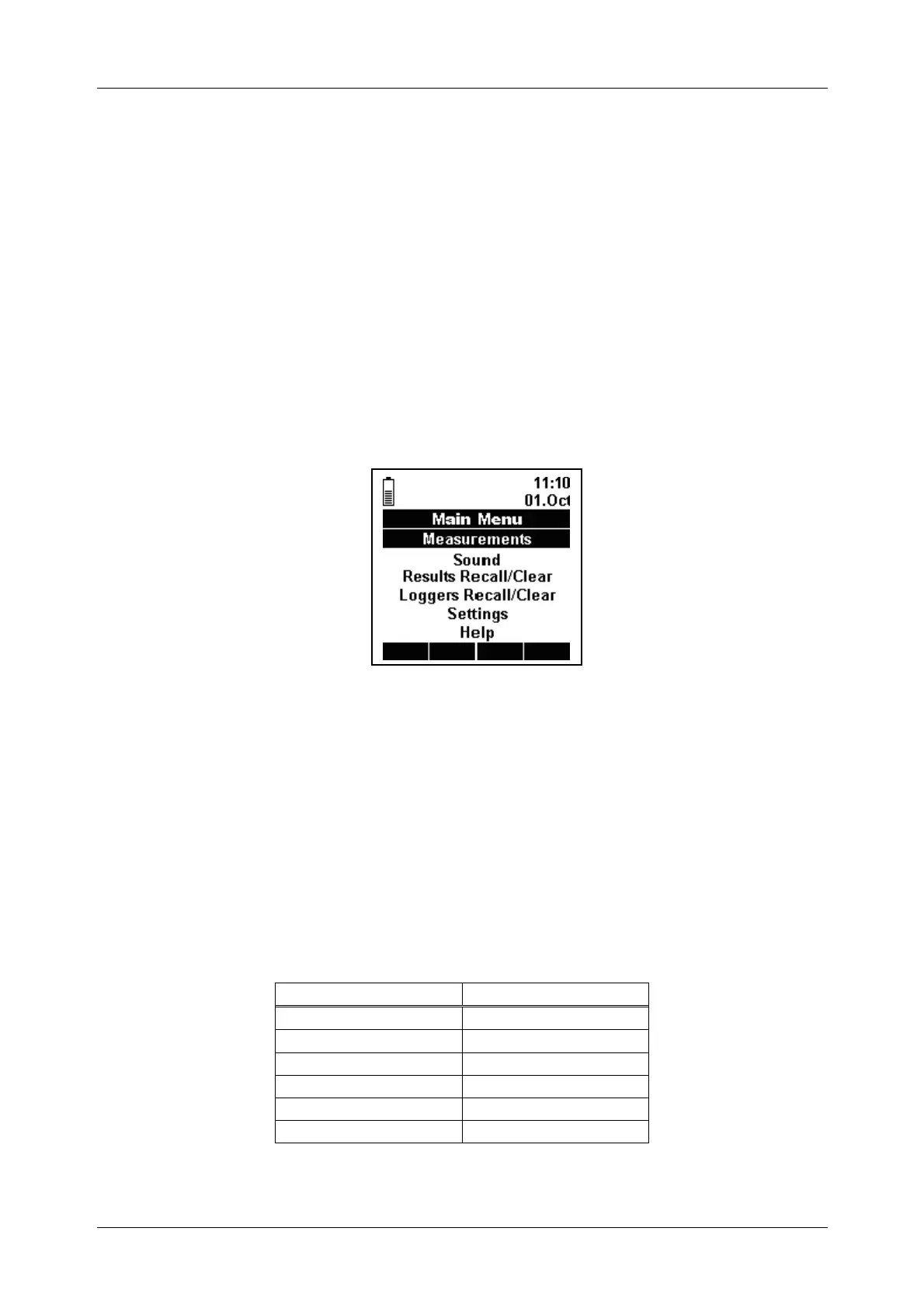Multinorm/FonS/Poly
14
3 Measurements
When the instrument is switched on it always starts in the Main menu, which is
shown in Picture 3.1. Here one can choose between five main options.
• Measurements (supported by Multinorm MI6201/Poly MI6401): in this option
the instrument is measuring all parameters from the probes which are connected
to the instrument.
• Sound (supported by Multinorm MI6201/FonS MI6301): this option (together
with sound probe A1146 or A1151) activates sound level meter.
• Results Recall/Clear: in this option saved measurement results can be recalled
or cleared.
• Loggers Recall/Clear: in this option recorded loggers can be cleared or their
statistics can be recalled.
• Settings: in this option various settings of the instrument can be changed.
• Help: in this option a brief help about handling the instrument is displayed.
Picture 3.1: Main menu
Instrument has two different measuring modes under Measurments and Sound option:
normal and logger measuring mode.
3.1 Normal measuring mode (Measurements)
3.1.1 Overview
This measuring mode is intented to collect and handle measuring data from all
probes that could be connected to different instrument measuring ports. For each
parameter the instrument can offer:
Value Abbreviation
current
cur
minimum
min
maximum
max
average
avg
start measurement
Start
stop measurement
Stop
Tabela 3.1: Value table
