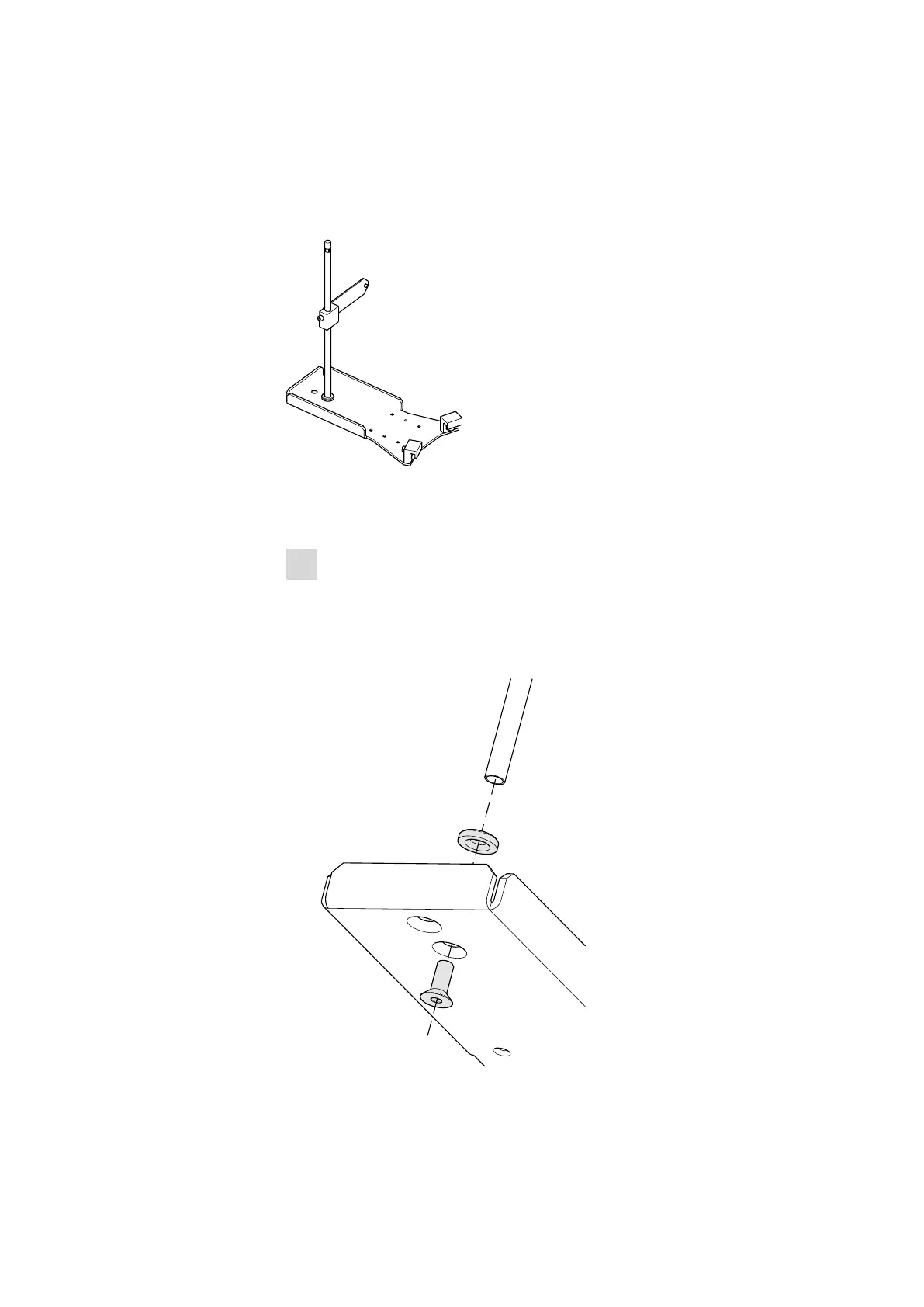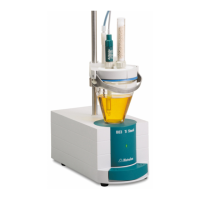3.6 Mounting the stand plate
■■■■■■■■■■■■■■■■■■■■■■
20
■■■■■■■■
858 Professional Sample Processor
3.6 Mounting the stand plate
An external dilution or measuring cell can be mounted to the 858 Profes-
sional Sample Processor with the aid of a 6.2001.070 stand plate.
Figure 15 6.2001.070 Stand plate
Mount the stand plate as follows:
1
Mounting the support rod
■ Plug together the cutting ring and the hex screw with the base
plate (see below) and place it on a flat support surface.
■ Place the support rod on the screw and screw tightly.
■ Tighten the hex screw with a hex key of the proper size.
Figure 16 Mounting the support rod