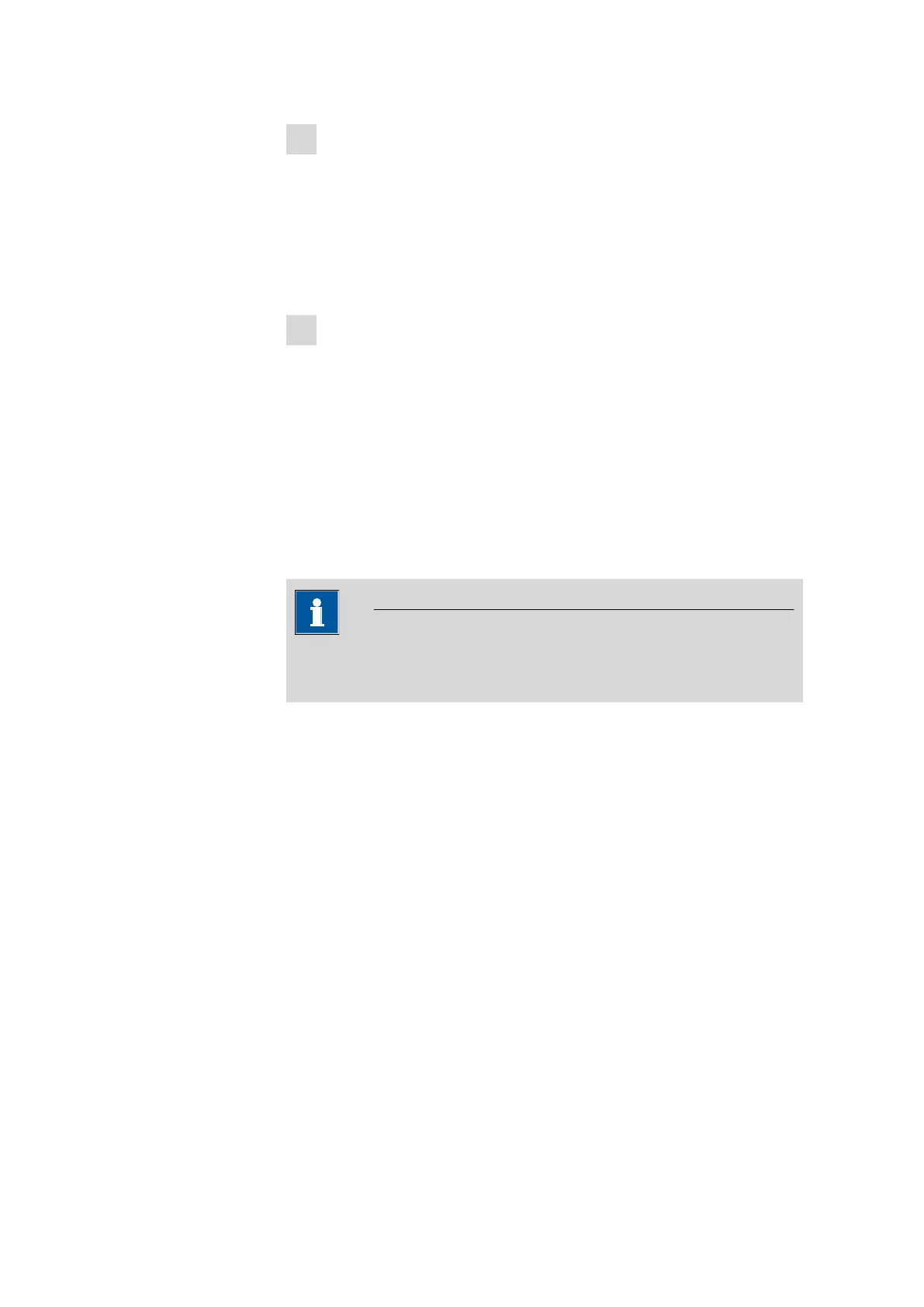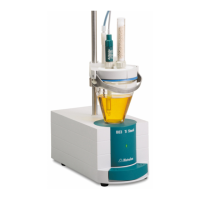3.13 Connecting a computer
■■■■■■■■■■■■■■■■■■■■■■
32
■■■■■■■■
858 Professional Sample Processor
6
Connecting the capillaries
■ Screw the respective capillaries tightly to the two tubing olives
with PEEK pressure screws (29-1).
Setting the flow rate
The contact pressure of the tubing cartridge must be adjusted in order to
regulate the flow rate. Proceed as follows:
1
Setting the contact pressure
■ Press the contact pressure lever (29-5) all the way forward.
■ Switch on the drive of the peristaltic pump.
■ Then release the contact pressure lever gradually until the liquid is
suctioned for the first time.
■ Now release the contact pressure lever by two latch positions.
The contact pressure is now set optimally.
The flow rate depends not only on the correct contact pressure but
also on the inner diameter of the pump tubing and the rotational
speed of the drive.
NOTICE
Pieces of pump tubing are consumables. The service life of the pump
tubing depends on the contact pressure, among other factors.
3.13 Connecting a computer
The 858 Professional Sample Processor requires a USB connection to a
computer in order to be able to be controlled by a computer software.
Using a 6.2151.000 controller cable, the instrument can be connected
directly, either to a USB socket on a computer, to a connected USB hub or
to a different Metrohm control instrument.
You need administrator rights for the installation of driver software and
control software on your computer.
Cable connection and driver installation
A driver installation is required in order to ensure that the 858 Professional
Sample Processor is recognized by the computer software. To accomplish