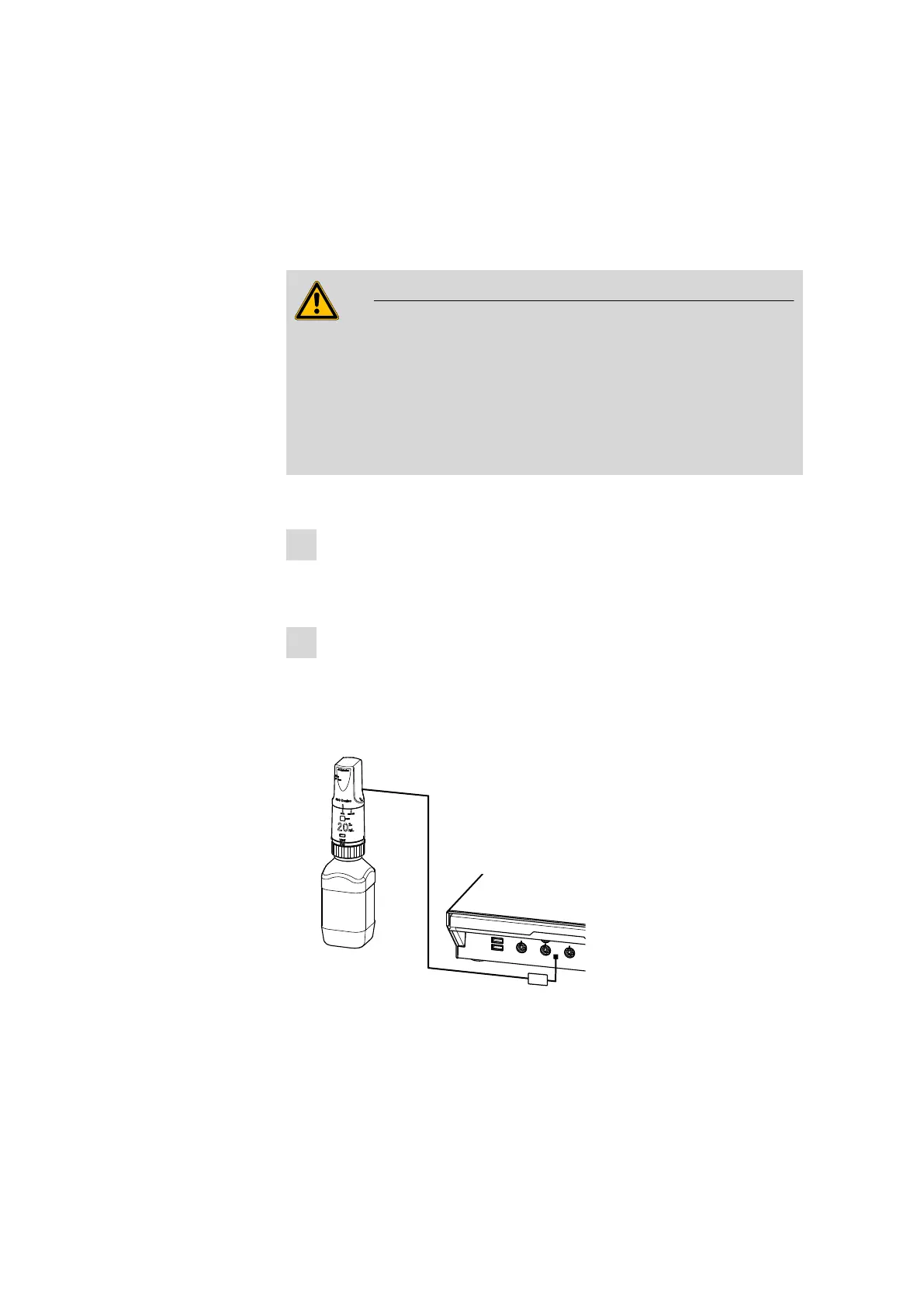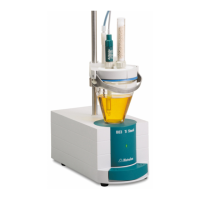3.14 Connecting MSB devices
■■■■■■■■■■■■■■■■■■■■■■
36
■■■■■■■■
858 Professional Sample Processor
3.14.1 Connecting a dosing device
Three dosing devices can be connected to the instrument.
The MagIC Net control software supports only the 800 Dosino as a dosing
device.
■ 800 Dosino
WARNING
If a Dosino is connected to the 858 Professional Sample Processor, then
the connection cable must be equipped with a T.2400.102 ferrite core.
The ferrite core diminishes any interference voltages and thus ensures
compliance with the strict EMC standards in accordance with the appli-
cable technical standards, see EU declaration of conformity of the
instrument.
Proceed as follows:
1
Mounting the ferrite core
■ Fasten a T.2400.102 ferrite core to the Dosino connection cable
close to the plug.
2
Connecting a dosing device
■ Exit the control software.
■ Connect the connection cable of the dosing device to one of the
sockets marked with MSB on the rear of the control device.
■ Start the control software.
USB 1
Contr.
MSB 2
MSB 3
T.2400.102
Figure 33 Connecting a dosing device