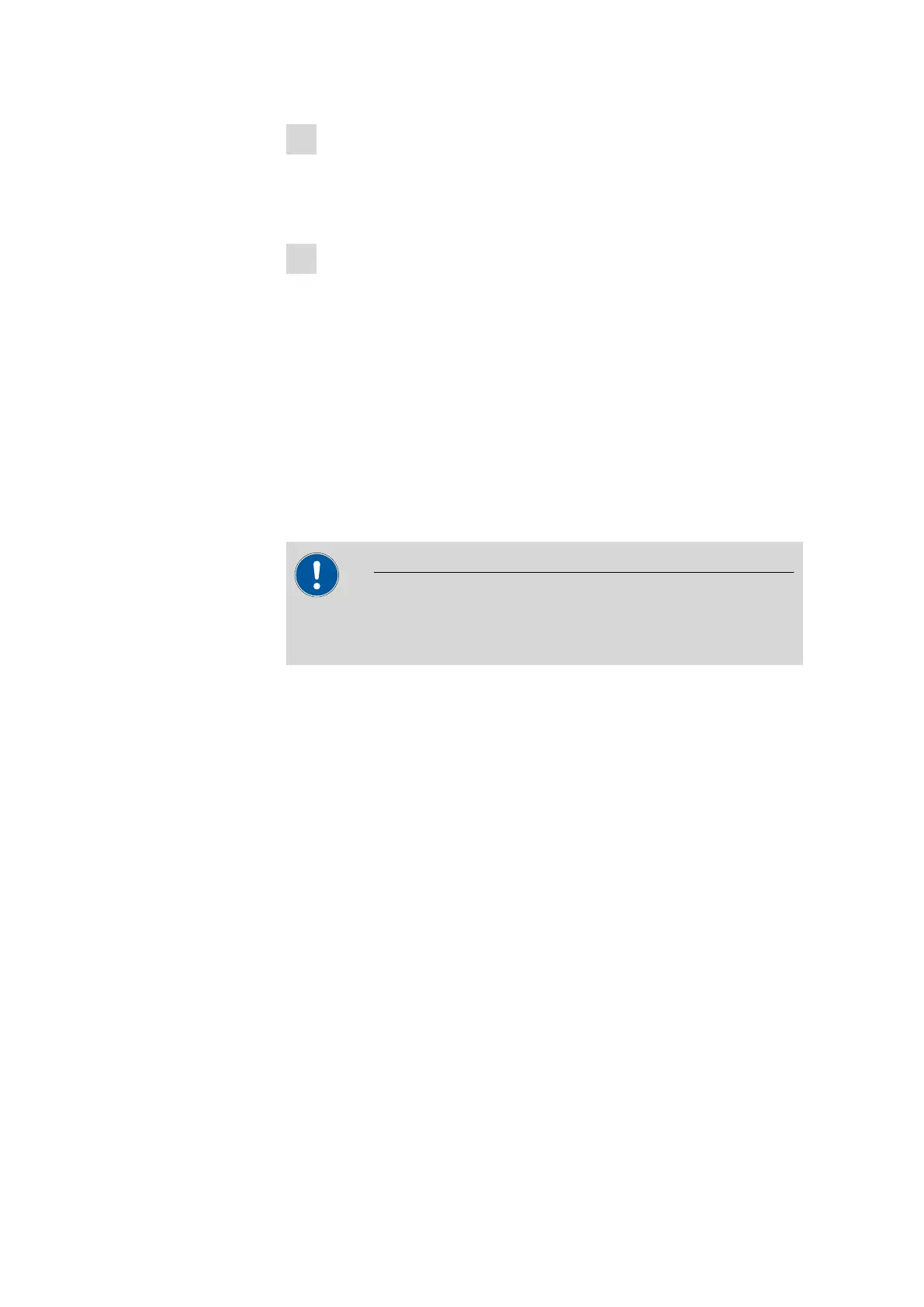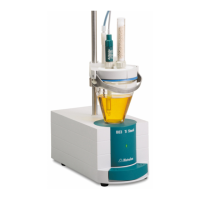3.9 Mounting the safety shield
■■■■■■■■■■■■■■■■■■■■■■
26
■■■■■■■■
858 Professional Sample Processor
3
Fastening the needle
■ Screw the nut (21-3) into the needle holder. Lightly push the nee-
dle upwards from below during the process.
■ Tighten the nut in the needle holder by hand (do not use tools!).
4
Connecting the capillary
■ Slide the 6.2744.010 PEEK pressure screw (21-2) over the end of
the capillary.
■ Manually tighten the PEEK pressure screw with the capillary on
the nut of the needle holder. The capillary must be pushed in
while doing so.
3.9 Mounting the safety shield
For reasons of safety, it is indispensable that you install the safety shield
(6.2751.110) supplied. A serious risk of injury exists if anyone reaches into
the working area of the instrument.
CAUTION
The 858 Professional Sample Processor may not be operated without a
safety shield.
Use the accompanying hex screws and the hex key to mount the safety
shield according to the following figure.