maxPAC Input/Output Subsystem
Metso Automation MAX Controls Inc. • 277596 •
1-7
Field Termination Options
A maxPAC system uses two field cable termination approaches:
Local Terminations Field cables terminate directly on the I/O
module.
Remote Terminations Field cables terminate on terminal blocks
remotely to the I/O module with an
interconnecting cable back to the I/O module.
Local Terminations (standard)
Each I/O module is supplied with two 16 point, “Euro-Style” screw clamp
plugs that mate to the Printed Circuit Board Header on the module. Field
cables would be routed directly to these Euro-Style plugs which can accept
up to a #12awg conductor.
Remote Terminations (option)
Many remote field cable termination options are possible. Listed below are a
few examples:
§ I/O in front of cabinet, terminations in the rear of cabinet.
§ Termination cabinet mounted adjacent to I/O cabinet.
§ Termination cabinet located remotely from I/O cabinet.
The types of terminal blocks installed in the termination facility are too
numerous to list; typically these terminations are DIN rail style. The cabling
back to the I/O module is typically made using two multi-conductor cables,
one to each of the 16 point Euro-Style plugs supplied with the individual I/O
module.
Installing Model IOP I/O Equipment
This section covers the physical mounting and installation of the Model IOP
I/O equipment. See "Module Mounting Considerations," before mounting
any equipment.
The following tools and hardware are required:
§ Screwdriver
§ Hex Key Wrench, MAX Part No. 064598
§ Mounting Screws, MAX Part No. 030162 (8 per unit supplied)
§ Nut Retainers, MAX Part No. 003530 (8 per unit supplied)
§ Crimp Tool for field connectors, Weidmuller Part No. 906480
§ Crimp Contact Removal Tool, Weidmuller Part No. 906481
Before mounting any hardware, see "Cabling, Power, and Ground Wiring."
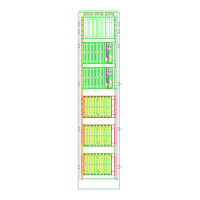
