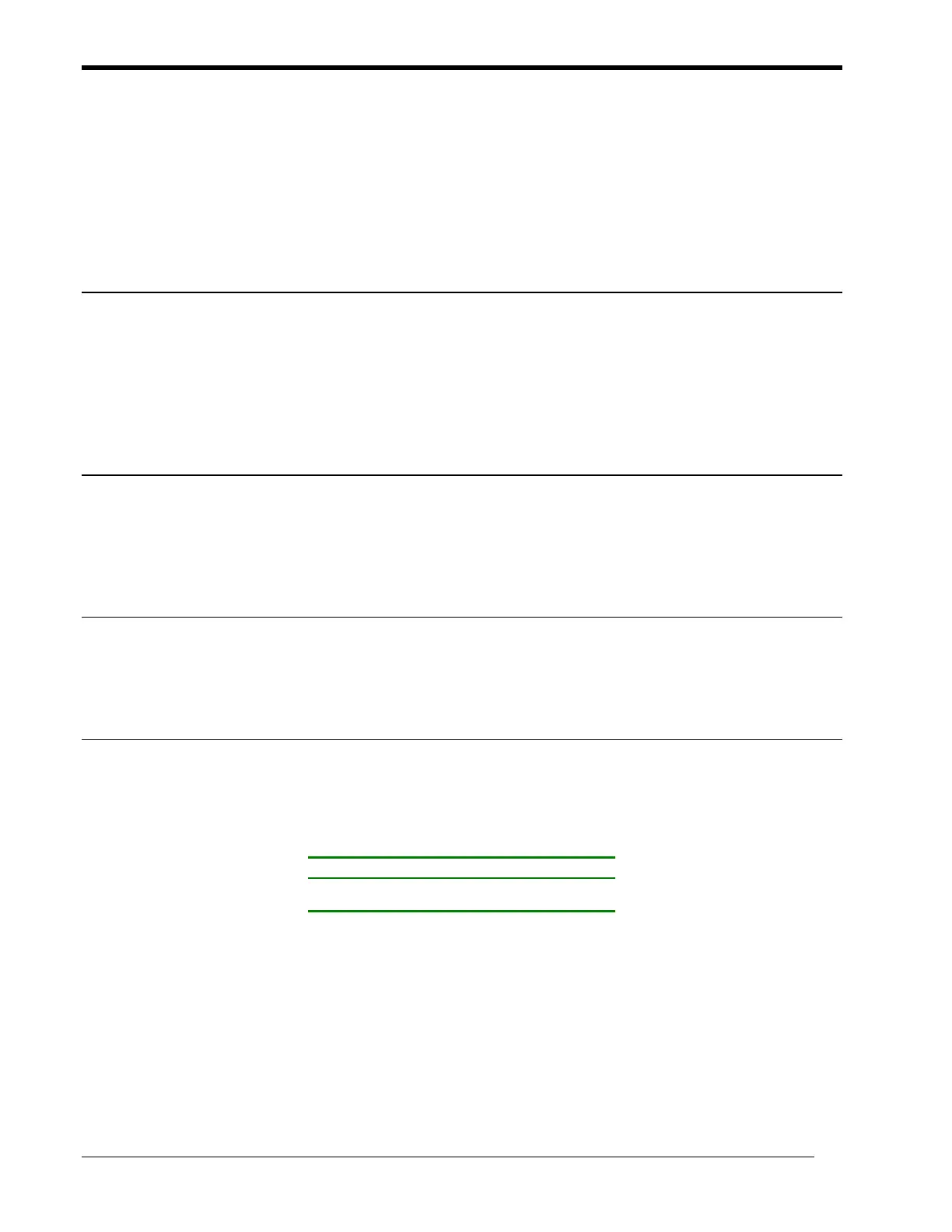maxPAC Hardware Reference Guide
Metso Automation MAX Controls Inc. • 277596 •
11-2
BEM Front Panel
The BEM front panel contains a pair of optical connectors (optical
transceivers), LEDs to report the status of the two optical links, a push
button for link testing, and an output contact, used to detect and report the
failure of either optical cable when redundant cables are provided (optional).
LED Indication
Individual green front-panel LEDs provide status indication for each
channel. The lower LED, labeled Active at the bottom of the module front
panel, is on when the BEM and its associated DPU are active. The LEDs
labeled “link1” and “link2” indicate which optical link is operational.
Link Test
A link test pushbutton is provided to switch operation between the two
optical links. This can be used to verify that the two links are operational.
Bus Address
This module does not require a bus address.
Jumper Configuration
The module contains two jumpers located in the bottom right corner of the
board. Refer to the following table for jumper setting information.
Jumper Installed Not Installed
W1 Remote Local
W3 Redundant Common
Bus Extender Modules, configured in pairs, support both locally and
remotely mounted I/O cards. The local BEM installed with the DPU, plugs
into the I/O backplane to access the DPU's parallel I/O bus. Locally mounted
I/O can share the I/O bus with the BEM. The remote BEM receives the bus
data over the optical link and establishes the I/O bus at the remote location.
A single DPU, or redundant pair of DPUs, can communicate with I/O
modules that are locally and/or remotely mounted. In a typical configuration
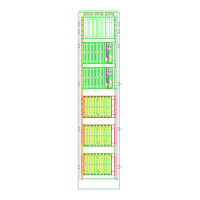