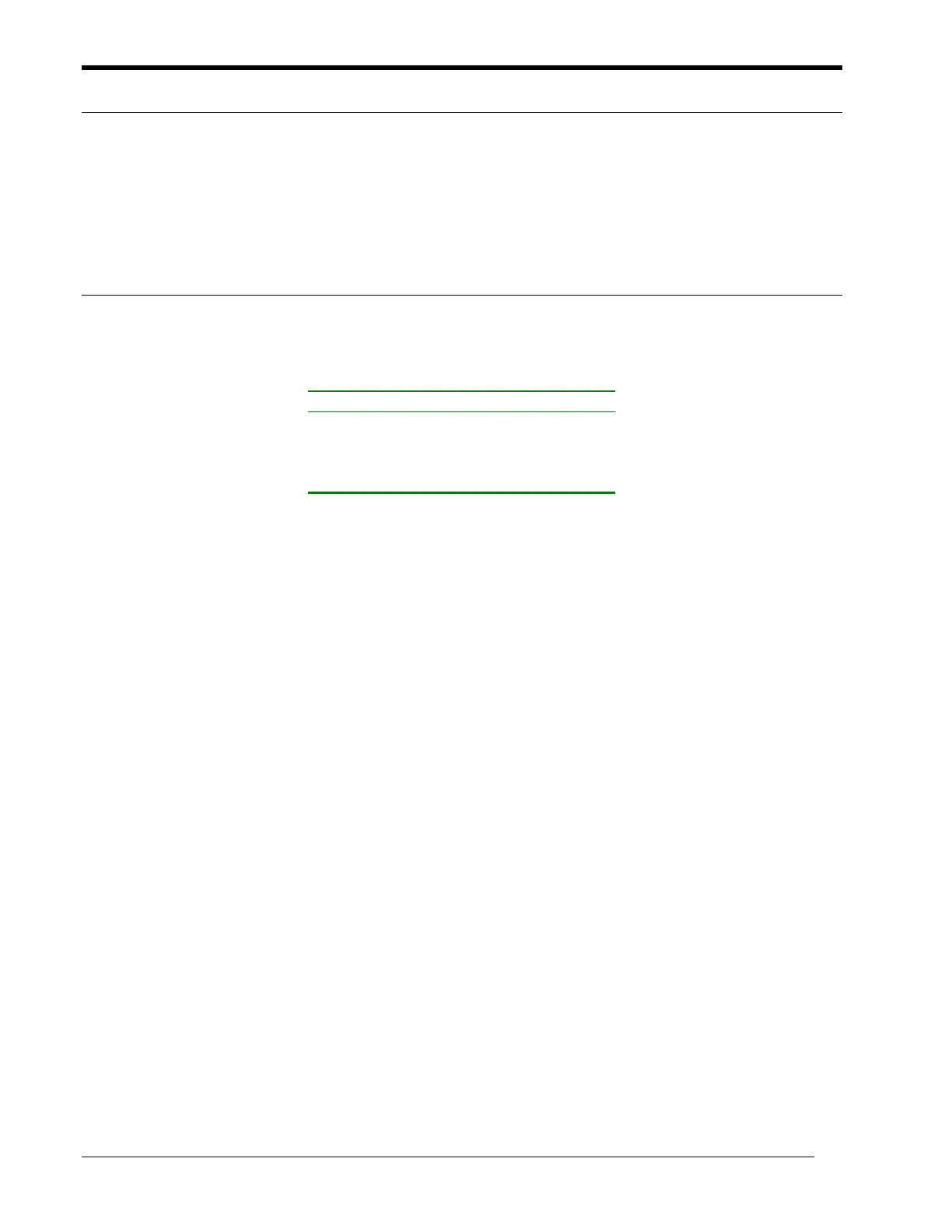maxPAC Hardware Reference Guide
Metso Automation MAX Controls Inc. • 277596 •
6-2
Bus Address
This module supports two- or eight-address mode of operation selected by
jumper W6. When used with DPU4A/B this module requires eight addresses,
one per channel. When used with DPU4E, the module currently requires
eight addresses.
Jumper Configuration
The module contains four jumpers. Refer to the following table for jumper
setting information.
Jumper Installed Not Installed
W1 Run Mode Calibrate Mode
W2 Hold Output Reset Output
W3 Secondary Primary
W4 Common I/O Redundant I/O
W6 8 addresses 2 addresses*
*future use.
Note: the W6 switch setting shown in the above table applies to modules with two rotary switches
installed. For modules with only one rotary switch, use the following definition:
W6 base address = x8 (hexadecimal)
W7 base address = x0 (hexadecimal)
Where x is the rotary switch setting. Refer to the following table:
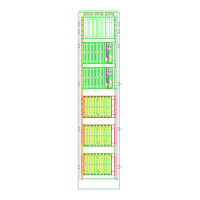