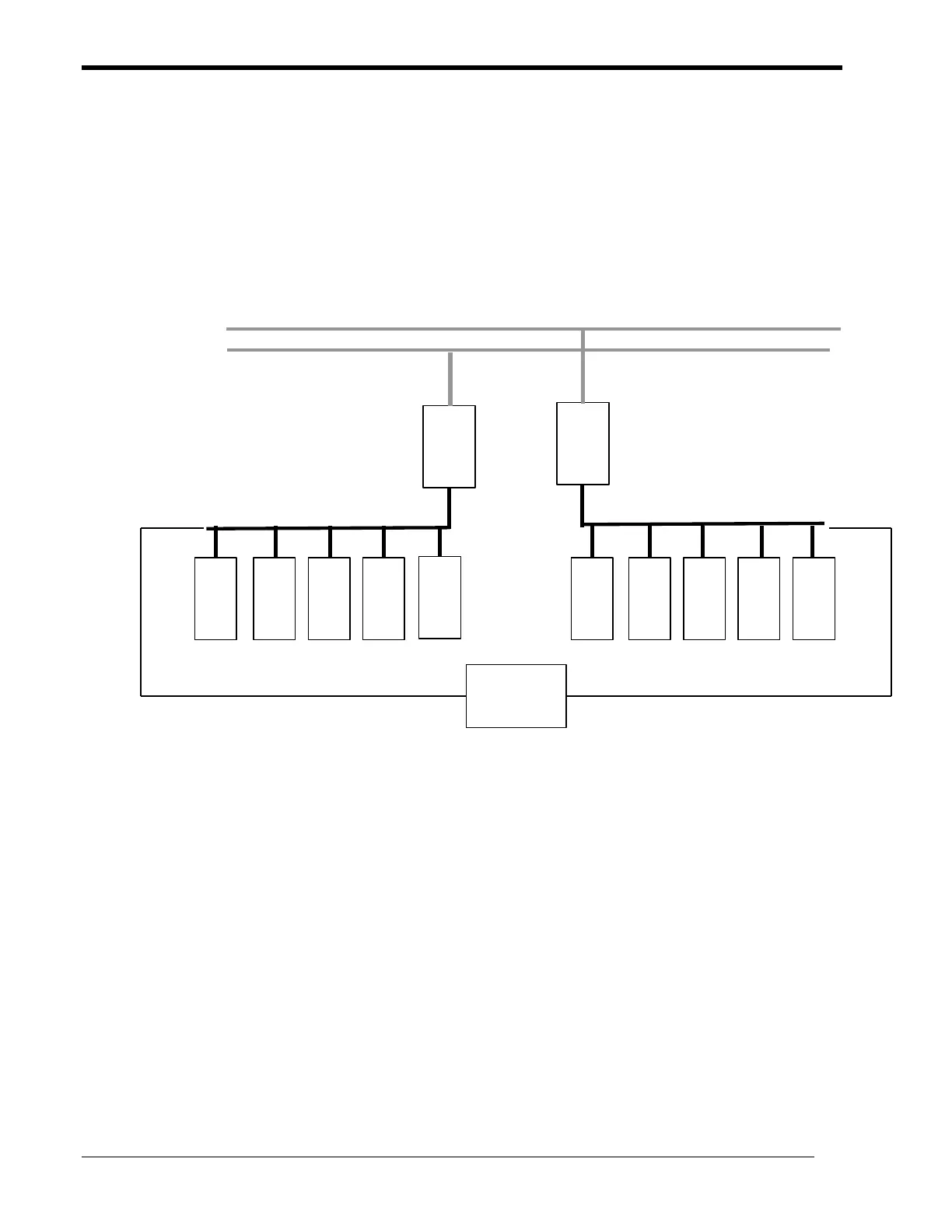maxPAC Hardware Reference Guide
Metso Automation MAX Controls Inc. • 277596 •
1-14
Redundant Configuration
A redundant I/O configuration uses a primary DPU, a secondary DPU, and
two identical sets of Model IOP parallel modules. See Figure 1-7. The
primary and secondary DPUs receive data from, and send data to, their set of
I/O modules. Outputs from the inactive string of modules are inhibited until
they become active. It is necessary to install a Part No. CPO309 cable
between the two I/O strings as shown; this cable inverts the output-enable
signal so that outputs of the inactive I/O string are disabled.
Redundant network
I/O Bus
D
P
U
D
P
U
I
O
I
O
I
O
I
O
I
O
I
O
I
O
I
O
I
O
I
O
CP0309
Figure 1-7. Redundant Configuration
Mixed Configuration
A mixed configuration uses a primary DPU, a secondary DPU, a Y adapter,
two identical sets of redundant Model IOP parallel modules, and various
other common Model IOP modules. See Figure 1-8. The primary and
secondary DPUs receive data from, and send data to, the redundant modules.
The active DPU (primary or secondary) also receives data from, and sends
data to, the common set of I/O modules.
The output-enable signal to the modules is handled internally by the mixed
backup adapter; Part No. CP0101.
In redundant or mixed configurations, the inactive DPU polls its redundant
modules for hardware failures when it is not performing control actions. No
transfer of control will occur if a failure is detected by the inactive DPU. The
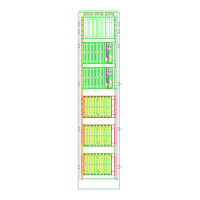