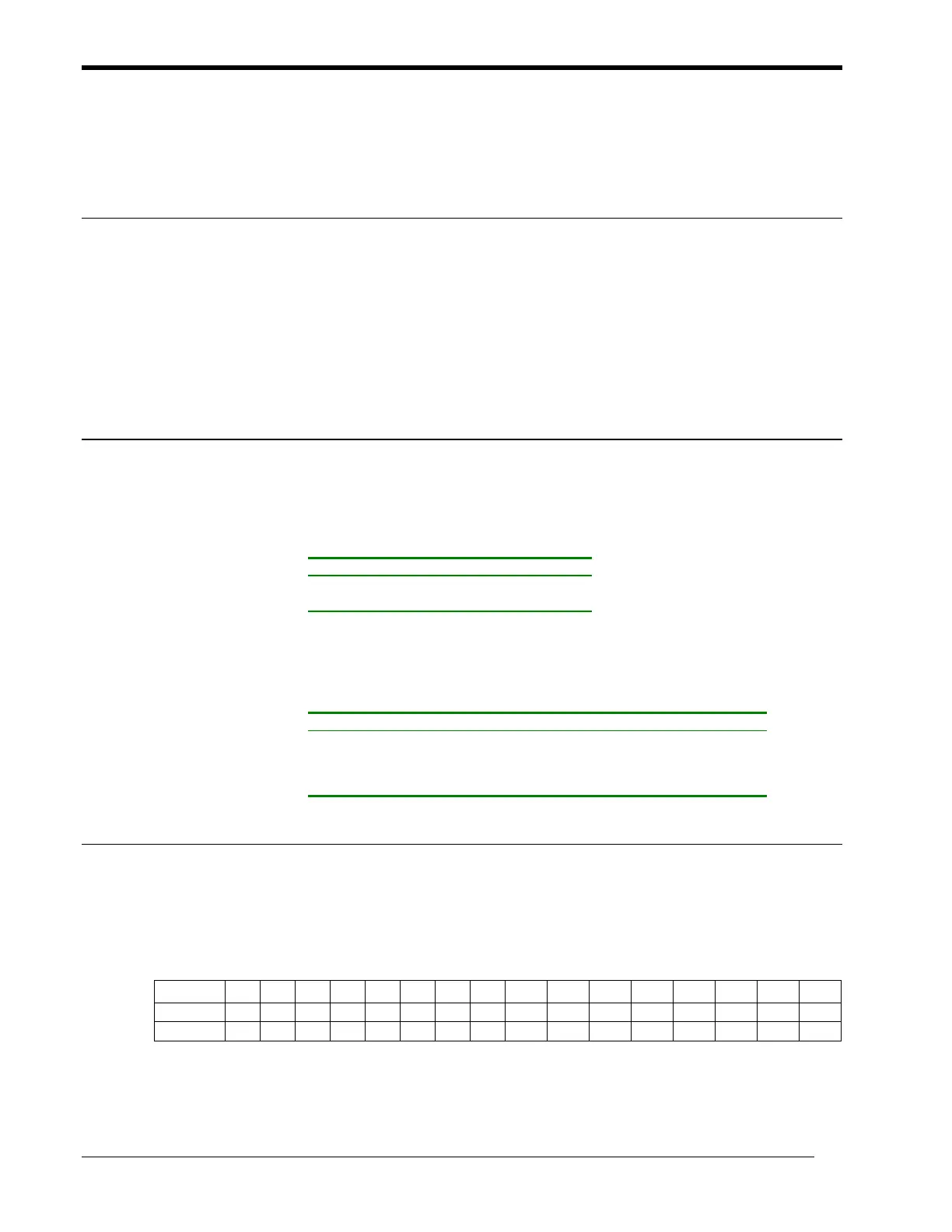maxPAC Hardware Reference Guide
Metso Automation MAX Controls Inc. • 277596 •
2-2
DPU. This LED blinks on and off when the module is not being scanned by
the DPU.
Bus Address
This module supports two modes of operation selected by jumper setting.
For use with DPU4A/B this module requires 16 addresses and provides 15
channels.
When used with DPU4E, the module only requires two addresses and
provides 16 channels.
Jumper Configuration
The module contains two jumpers, located near the address switches. Refer
to the following table for jumper setting information.
Jumper Installed Not Installed
W1
50 Hz
60Hz
W6 DPU4A/B DPU4E
In addition, five jumpers per channel determine the type of input connected
to the channel.
Input Type A B C D E
4-20 mA powered by Metso
Automation MAX Controls
IN IN IN IN OUT
4-20 mA powered by user IN IN OUT OUT IN
Voltage input OUT OUT OUT OUT IN
Program Resistors
Jacks are provides at the front of the module for the installation of a pair of
resistors per channel. These resistors can be used to scale a voltage input to
the 2.4V span of the A/D measurement. These resistors are identified as
follows:
Channel 1 2 3 4 5 6 7 8 9 10 11 12 13 14 15 16
Series R 1 7 26 32 51 57 78 85 113 120 142 148 175 193 211 233
Shunt R 3 10 29 35 53 60 80 88 115 123 144 151 177 196 215 234
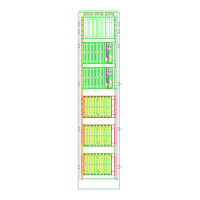