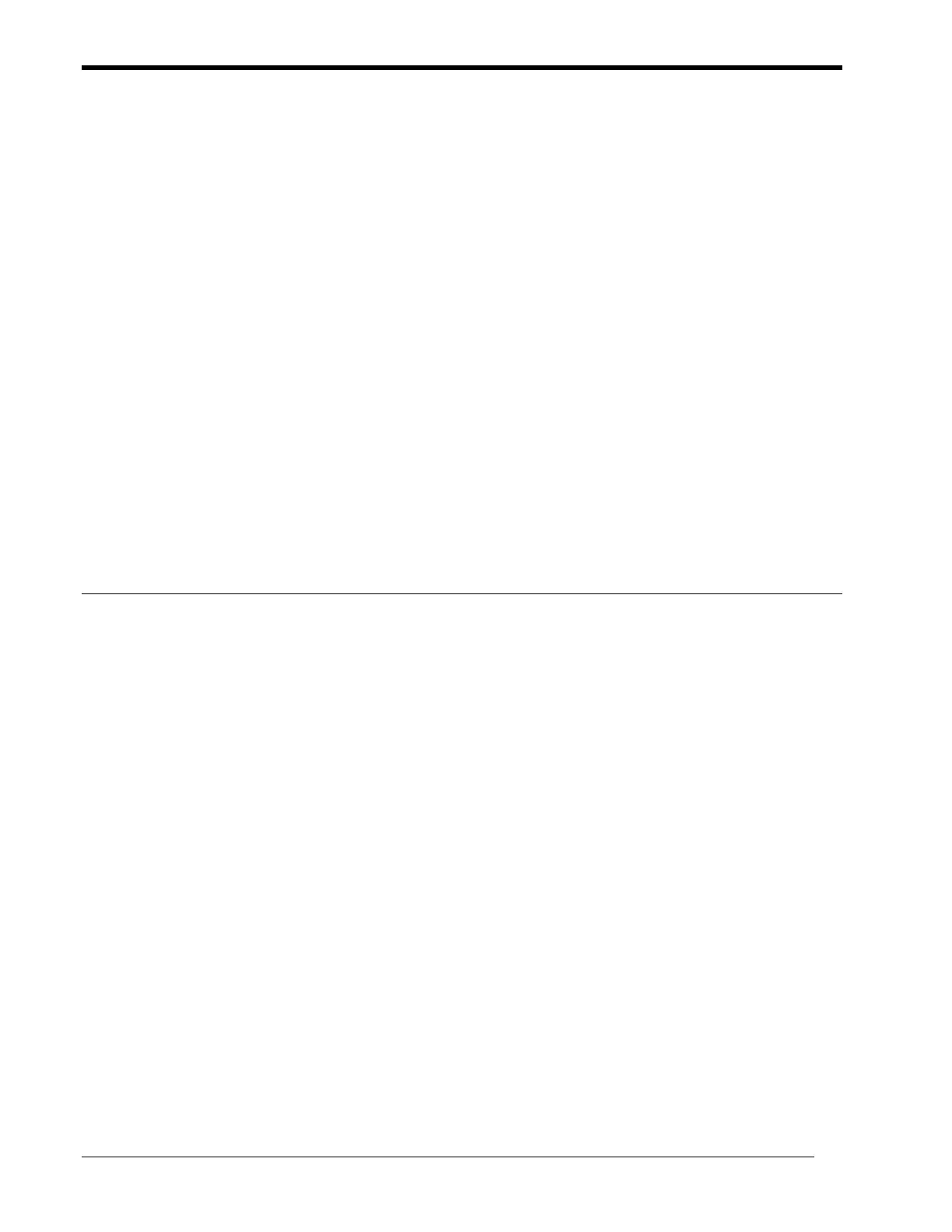maxPAC Hardware Reference Guide
Metso Automation MAX Controls Inc. • 277596 •
1-12
Before installing any modules, complete all field wiring.
Model IOP I/O is designed to allow module installation and removal with the
+24 Vdc power supply ON.
To mount modules:
1. With chassis assembly in place and all wiring completed, position
module into top and bottom card guides of the chassis. Gently slide
module forward, verifying that the connector pins on the side of the
module board engage the corresponding contact guides on the chassis
assembly.
2. When the contacts are engaged and resistance is felt, firmly press on the
front panel of the module front plate to make the simultaneous
connections at the front and rear. Apply pressure to the left of the LEDs
to place the force directly in line with the printed circuit card of the
module.
3. Secure module to chassis assembly with the top and bottom lock-down
screws on the front of the module.
Module Addressing
You must set addresses for each I/O module using rotary switches mounted
in the lower or upper right corner of the printed circuit board of the module,
depending on module type. These hexadecimal switches permit 256 logical
addresses. The lower switch is the low order address and the upper switch is
the high order address.
maxPAC modules use one, two or eight addresses. The address set on the
module is its base address. For the eight-address module the base address is
the address of channel 1. The module will automatically occupy an address
for each of its channels, starting with its base address.
To convert the hexadecimal address to the equivalent logical (decimal)
address:
1. Multiply the low order switch setting by 1 to get the decimal equivalent,
where switch positions A to F correspond to 10 to 15, respectively.
2. Multiply the high order switch setting by 16 to get the decimal
equivalent, where switch positions A to F correspond to 10 to 15,
respectively.
3. Add the two decimal equivalents for logical (decimal) module address.
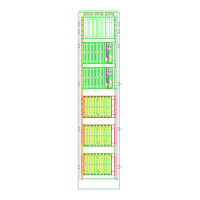