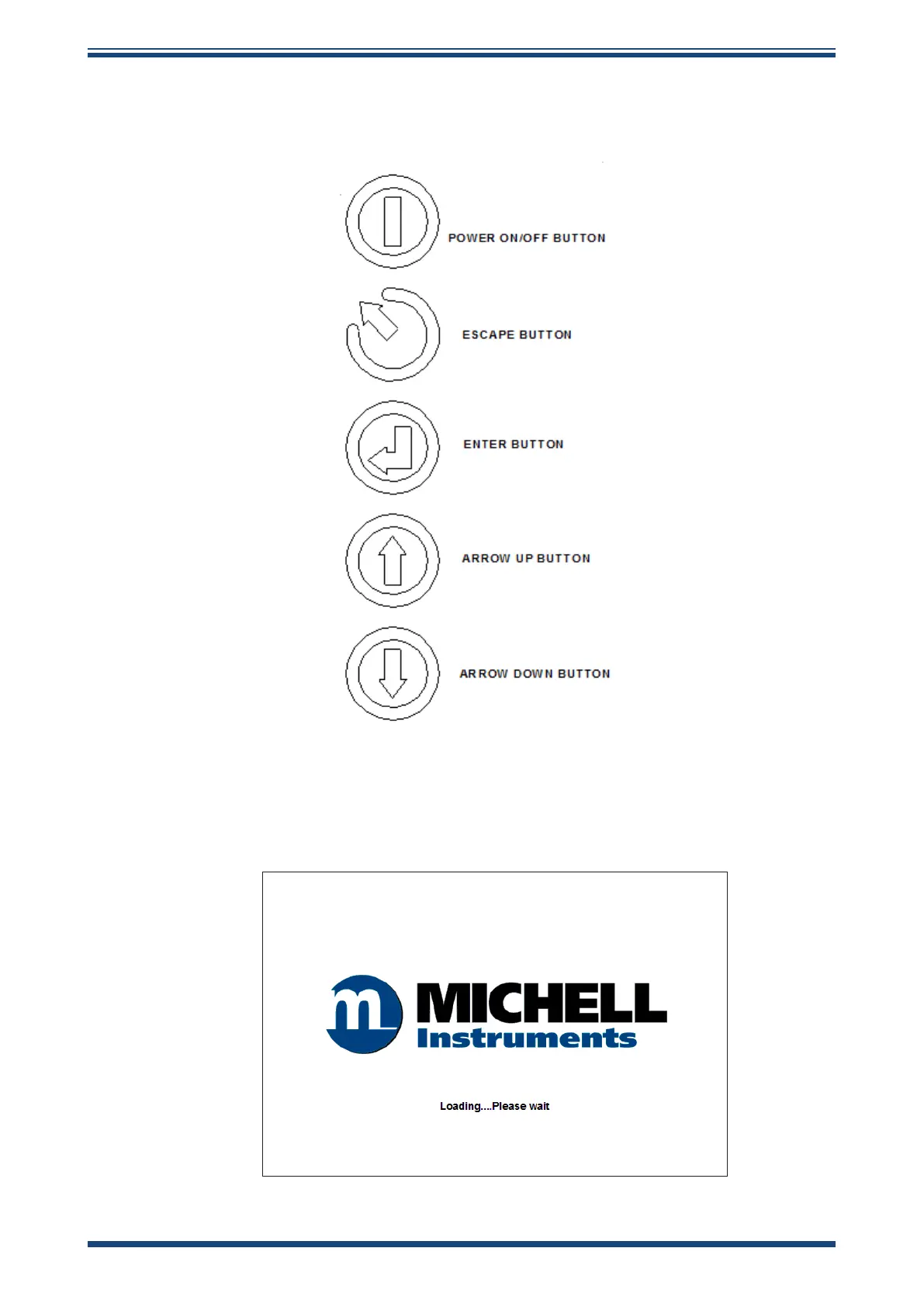CDP301 Dew-Point Tester User’s Manual
12 97585 Issue 1, June 2020
OPERATION
3.2 User Interface
The CDP301 is operated using 5 discrete momentary push buttons as shown below:
Figure 4
Push Button Operation
Press and hold the Power On/O button. On power up, a splash screen will be shown
during software initialization.
Figure 5
Initialization Screen
