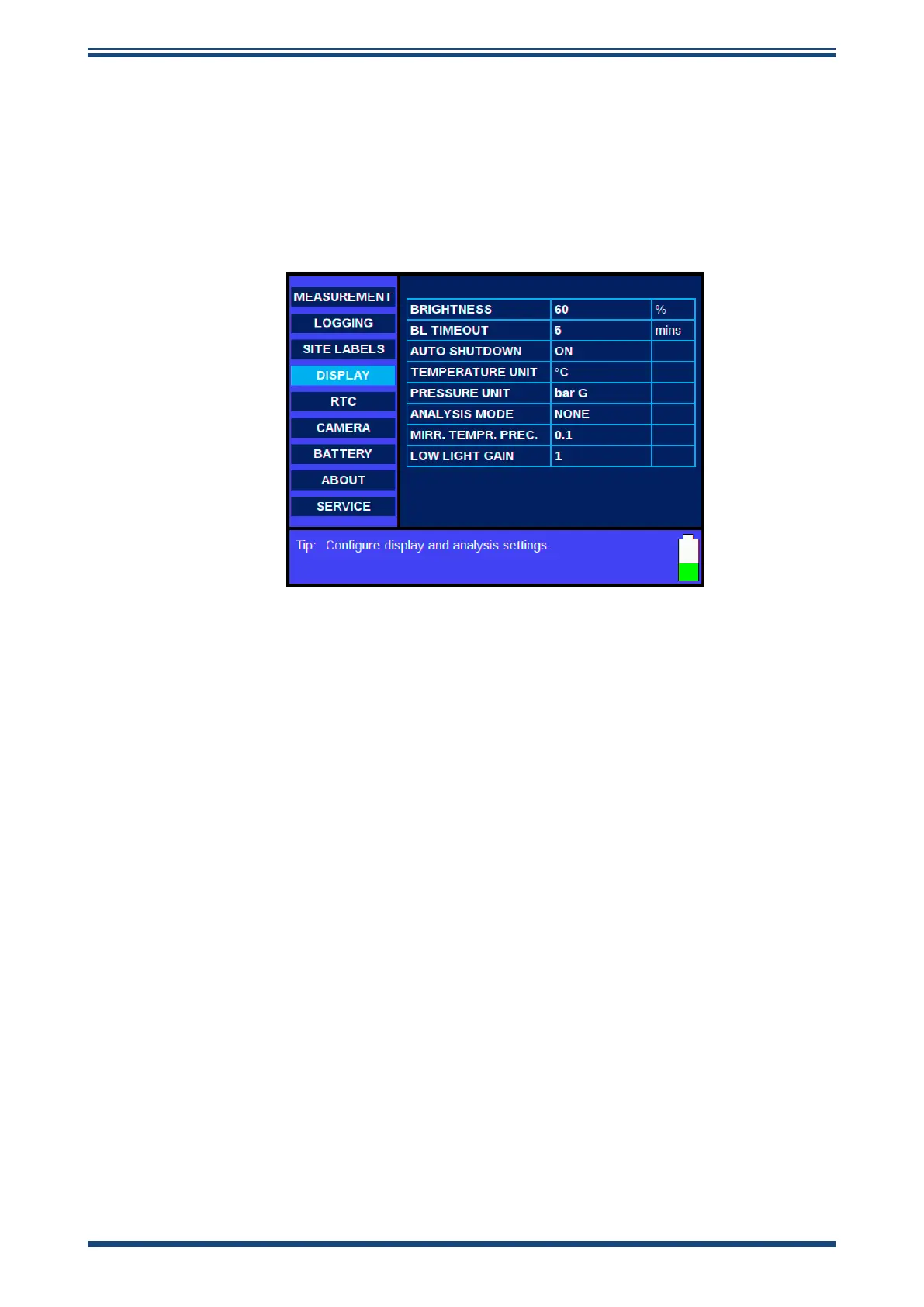CDP301 Dew-Point Tester User’s Manual
Michell Instruments 25
OPERATION
3.2.4.4 Display
Allows the user to adjust display parameters to suit ambient light conditions.
• Enter key press – access options table
• Arrow keys press – scroll through options table
• ESC key press – exit options table
Figure 16
Configuration Menu – Display Page
Brightness
0 to 100% – display backlight intensity
BL Timeout
1 to 30 minutes in 5-minute increments, or OFF.
Duration of time before setting the display backlight intensity to 5% if no user input is
detected. Upon user input, the backlight will revert to set BRIGHTNESS.
Auto Shutdown
On/O – Setting this to ON will ensure that the CDP301 will automatically shut down if
the battery remaining capacity level goes below 5%. (User may override any shutdown
in progress by inserting the power supply or pressing the ESC button.)
Temperature Unit
°C, °F - global temperature unit
Pressure unit
barg, PSIG, MPaG – global pressure unit
Analysis Mode (See Section 3.2.4.5 below for more details)
• None/Split Screen/Live-Ref
• Split Screen – Displays a reference image and a live image
• Live-Ref – Displays the dierence between a reference image and a live image
Mirr. Tempr. Prec.
Mirror Temperature Precision: 0.1/0.01 changes the displayed temperature precision
