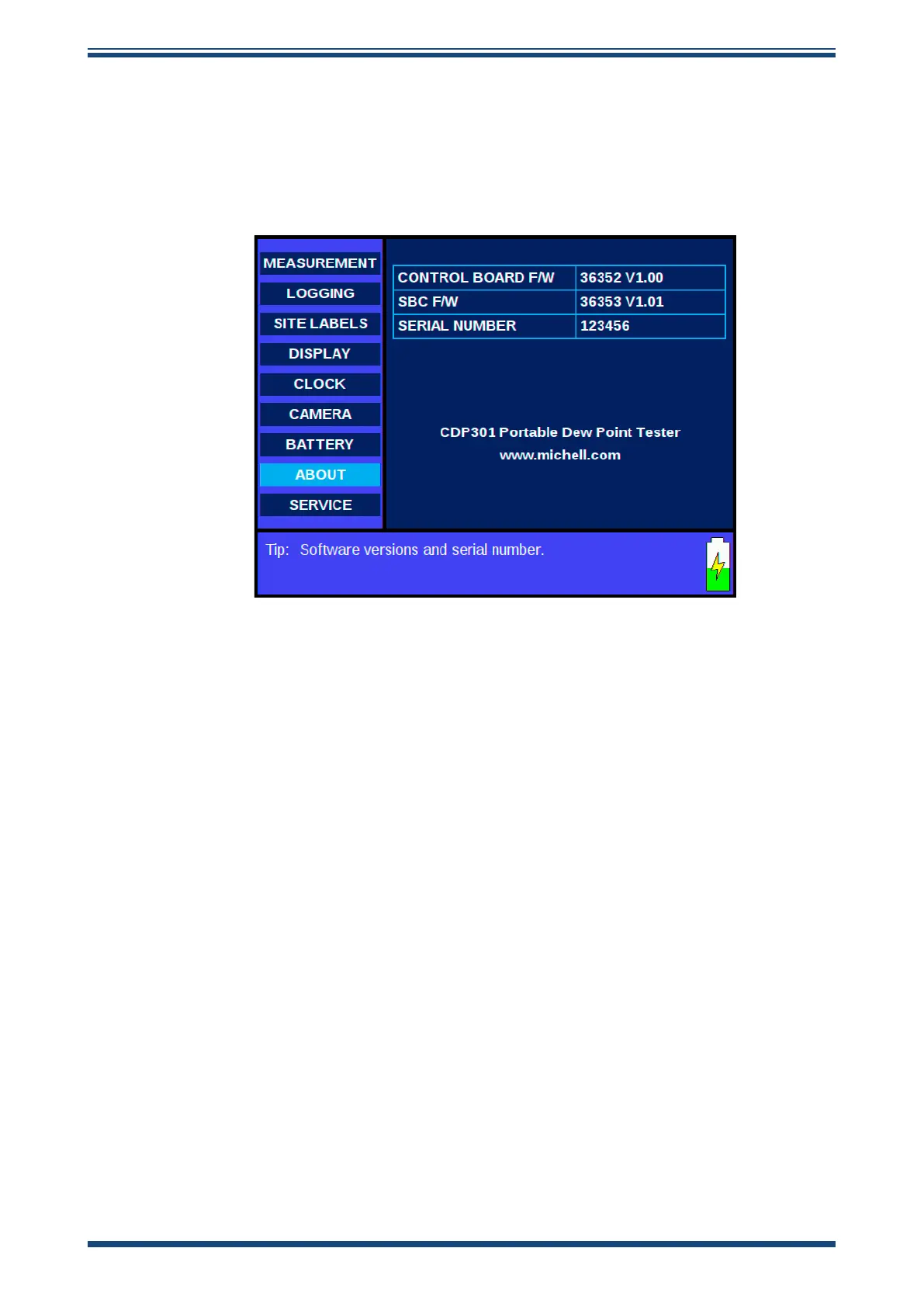CDP301 Dew-Point Tester User’s Manual
30 97585 Issue 1, June 2020
OPERATION
3.2.4.9 About
Control Board f/w: Firmware version
SBC F/W: Main Board Firmware Version
Serial Number: CDP301 serial number
Figure 22
About Info
3.2.4.10 Service
Password protected menu, for use only under guidance from Michell Instruments
Technical Support.
Set Camera Defaults: Resets all the camera settings
Set Control Board Defaults: Resets all the main board settings to the factory defaults
Reg Number: System register to Read/Write
Read Reg: Output from selected register
Write Reg: Value to write to the selected register