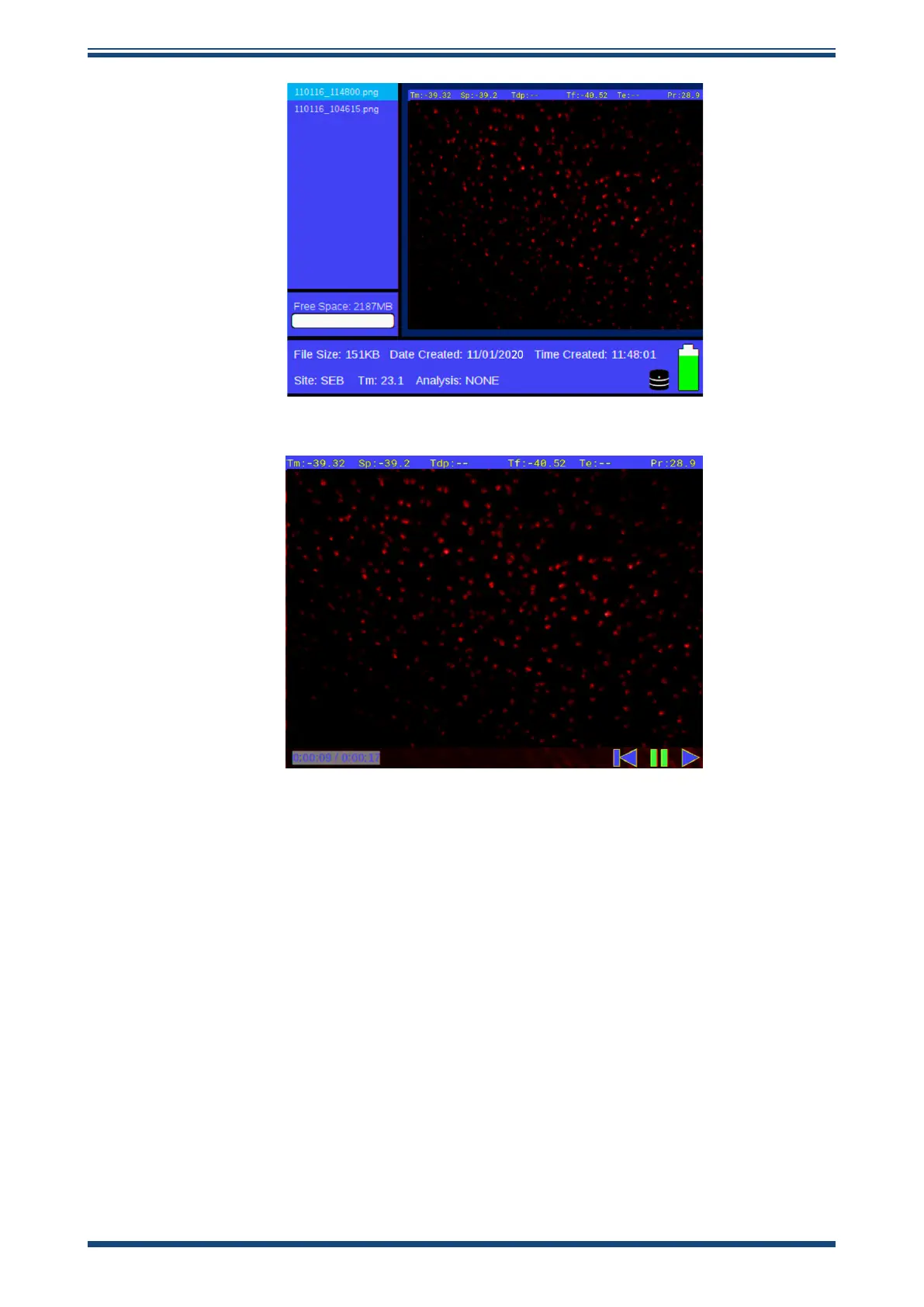CDP301 Dew-Point Tester User’s Manual
Michell Instruments 19
OPERATION
Figure 10
Still Image View
Figure 11
Full-screen Video View
Log Data File:
Log les and associated images will be available to view within the logs folder. The
logs are listed in chronological order with the oldest at the top. Log data (.csv le) will
be displayed in tabular form in the viewing pane as soon as they are selected in the
explorer pane.
• Pressing ENTER will allow scrolling through the log data vertically.
• Pressing ENTER again will allow scrolling the log data horizontally.
• Pressing ESC will cancel the full scrolling playback.
• A long press of ENTER will give the user the option to delete the log le
via a pop-up conrmation box.
