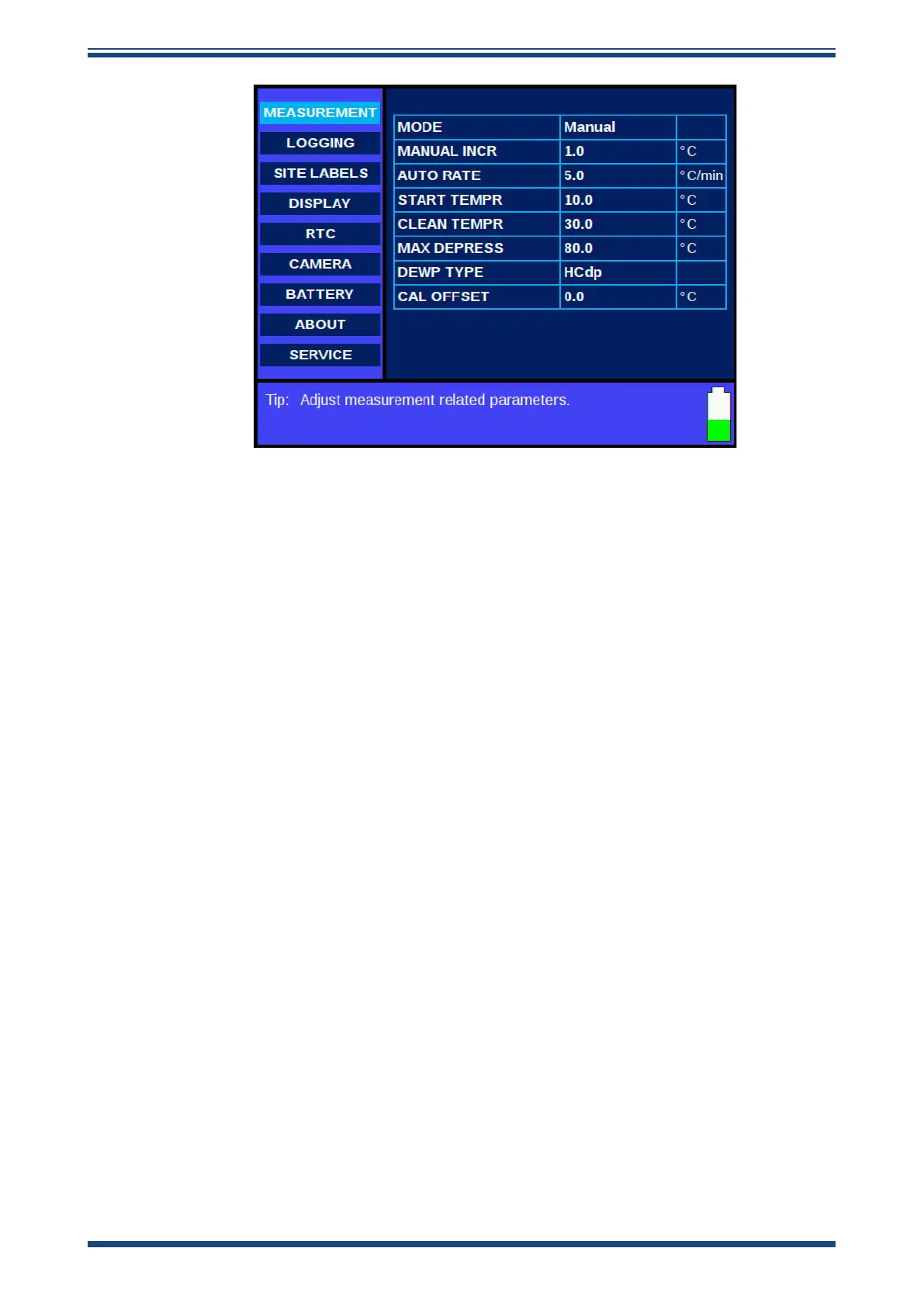CDP301 Dew-Point Tester User’s Manual
Michell Instruments 21
OPERATION
Figure 13
Configuration Menu – Measurement Page
3.2.4.1 Measurement Configuration Page
Allows the user to modify measurement parameters to suit the required process conditions.
• Enter key press – access options table
• Arrow keys press – scroll through options table
• ESC key press – exit options table
Mode
Manual, Auto – selection of Instrument mode of operation.
If Manual selected than the Up/Down buttons will change the mirror temperature set
point by the Manual Increment setting.
If Auto selected than the Up/Down buttons will start ramping mirror temperature up
or down at the Auto Rate setting. Press the same button again to pause the cooling/
heating ramping.
Manual Increment (MANUAL INCR)
0.1 to 5.0°C (32.18 to 41°F) in 0.1°C (0.18°F) increments – the mirror temperature set
point adjustment increment in Manual mode.
Auto Rate
0.5 to 10.0°C/min (32.9 to 50°F) in 0.5°C (1°F) increments – the mirror temperature
rate of change in Auto mode.
Start Temperature (START TEMPR)
-90 to 50°C (-130 to 122°F) in 1°C (1.8°F) increments – set point that the user believes
is close to the dew-point temperature from where the user can begin the measurement.
Clean Temperature (CLEAN TEMPR)
-70 to 80°C (-94 to 176°F) in 1°C (1.8°F) increments – set point to enable condensation
and contaminants to burn o. This set point is also the temperature at which the
reference image is taken and stored.
