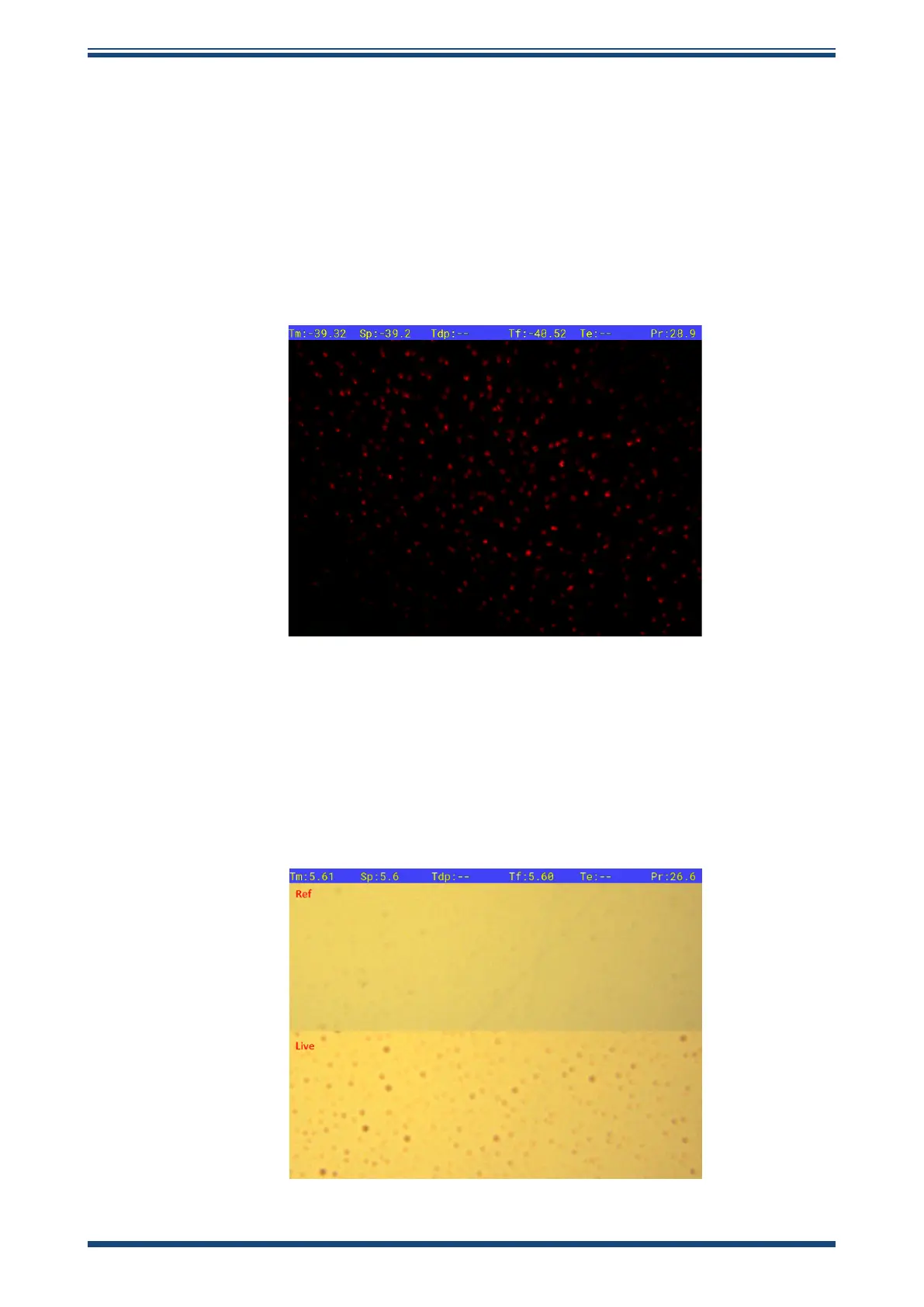CDP301 Dew-Point Tester User’s Manual
26 97585 Issue 1, June 2020
OPERATION
3.2.4.5 Enhanced Analysis Modes
The CDP301 includes 3 unique forms of image enhancement to aid in easier and earlier
identication of changes in the mirror. All enhancement modes utilize a reference image
which is automatically stored by the CDP301 when the mirror goes through a cleaning
cycle or it can be manually taken by the user from the Front Page pop-up function
menu.
Live – Ref: The reference image is mathematically subtracted from the live image to
produce the image viewed on the display. This usually allows changes to be apparent
earlier. This is the preferred enhanced analysis for Wdp measurements.
Figure 17
Wdp Image
Ref – Live: The live image is mathematically subtracted from the reference image to
produce the image viewed on the display.
Split Screen: This enables the camera feed to be split so that the reference (static)
and live images are displayed one above the other. The user can then identify changes
on the live image by comparing it with the reference image. This is the preferred
enhanced analysis for HCdp measurements.
Figure 18
Split Screen Mode
