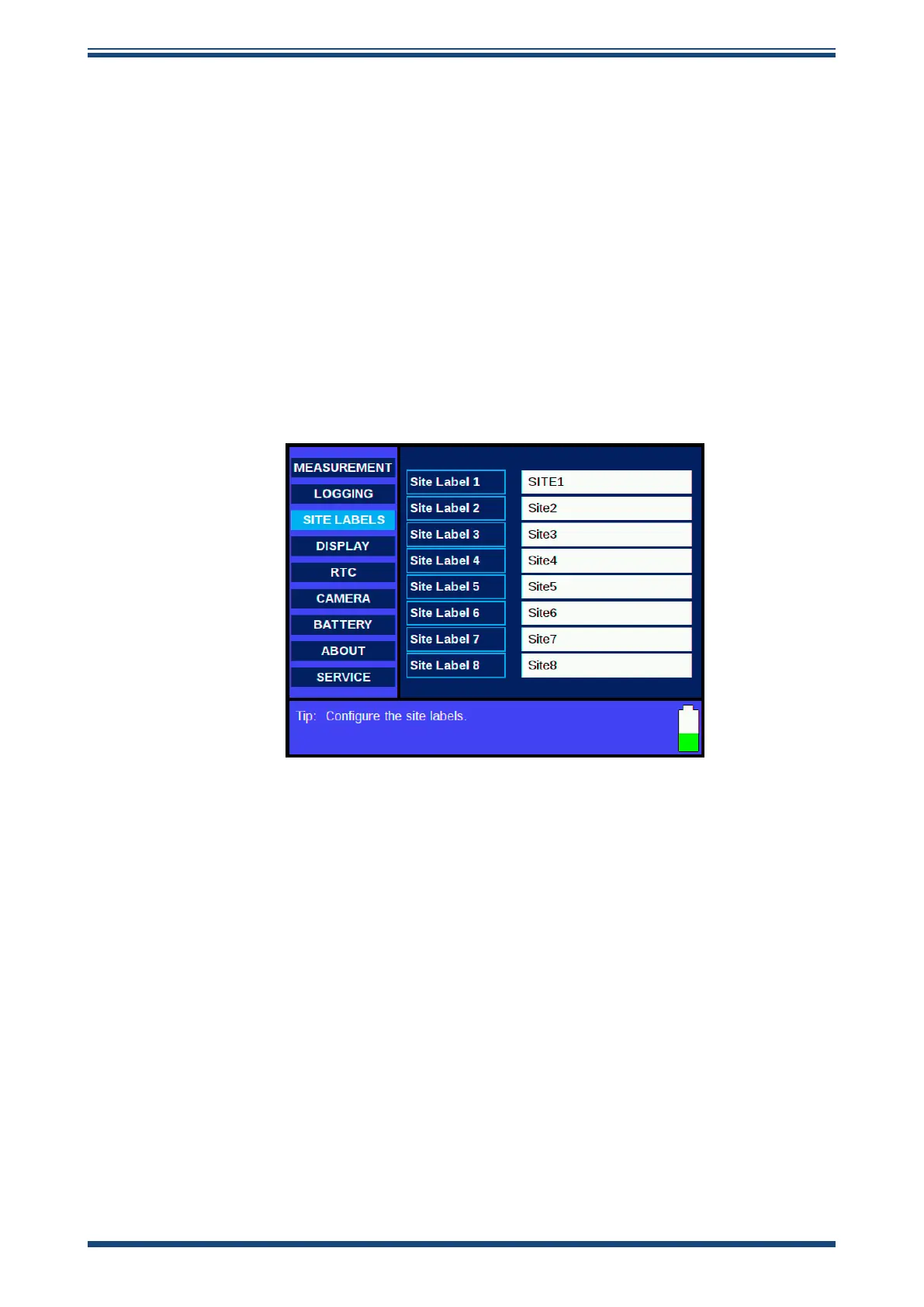CDP301 Dew-Point Tester User’s Manual
24 97585 Issue 1, June 2020
OPERATION
3.2.4.3 Site Labels
Allows user-dened names to be allocated to any or all of the 8 available site labels.
• ENTER to start editing the last character
• UP/DOWN to change character
• ENTER to save character and move to next character
• ESC to stop editing
• Long press of ENTER or ESC will delete last character
• ESC will move focus away from edit box
Follow on-screen instructions for character entry and editing. Available characters are:
Space, -, (, ), _, 0 to 9, A to Z
Figure 15
Configuration Menu – Site Label Page
