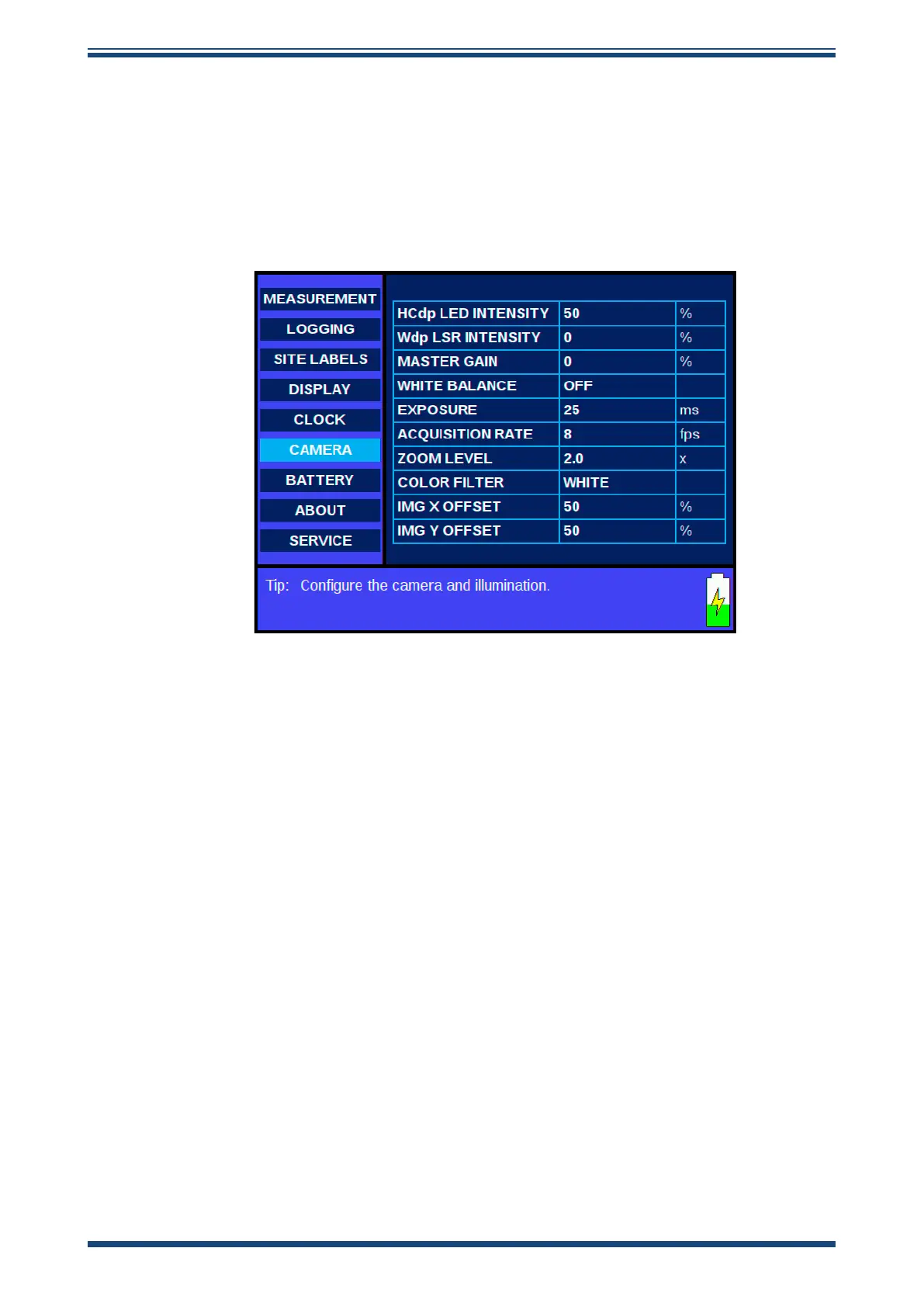CDP301 Dew-Point Tester User’s Manual
28 97585 Issue 1, June 2020
OPERATION
3.2.4.7 Camera Configuration
These parameters are factory set but can be adjusted if necessary.
• Enter key press – access options table
• Arrow keys press – scroll through options table
• ESC key press – exit options table
Figure 20
Configuration Menu – Camera Page
HDcp LED Intensity: 5% to 100% in 5% steps. (When adjusting this value, the live
camera image will become visible.)
Wdp LED Intensity: 5% to 100% in 5% steps. (When adjusting this value, the live
camera image will become visible.)
Master Gain: 0–100% in 1% steps or Auto – The master gain of the camera. This
is essentially the amplication level of the image to increase brightness and contrast
levels. An AUTO setting will attempt to adjust the amplication according to the true
brightness of the image.
White Balance: On/O – ON enables the automatic adjustment of colour temperature
in the camera.
Exposure: 1 to 220mS or Auto – Duration over which each camera frame is acquired.
(When adjusting this value, the live camera image will become visible.)
Acquisition Rate: 5–18fps or Auto – Number of frames acquired from the camera
every second. (When adjusting this value, the live camera image will become visible.)
Zoom Level: 1.0 to 4.0 in 0.5 steps – Digital zoom level of the image / size of the area
of interest. (When adjusting this value, the live camera image will become visible.)
Colour Filter: White/Red/Blue/Green – Only display pixels of selected RGB value.
White displays all pixel colours.