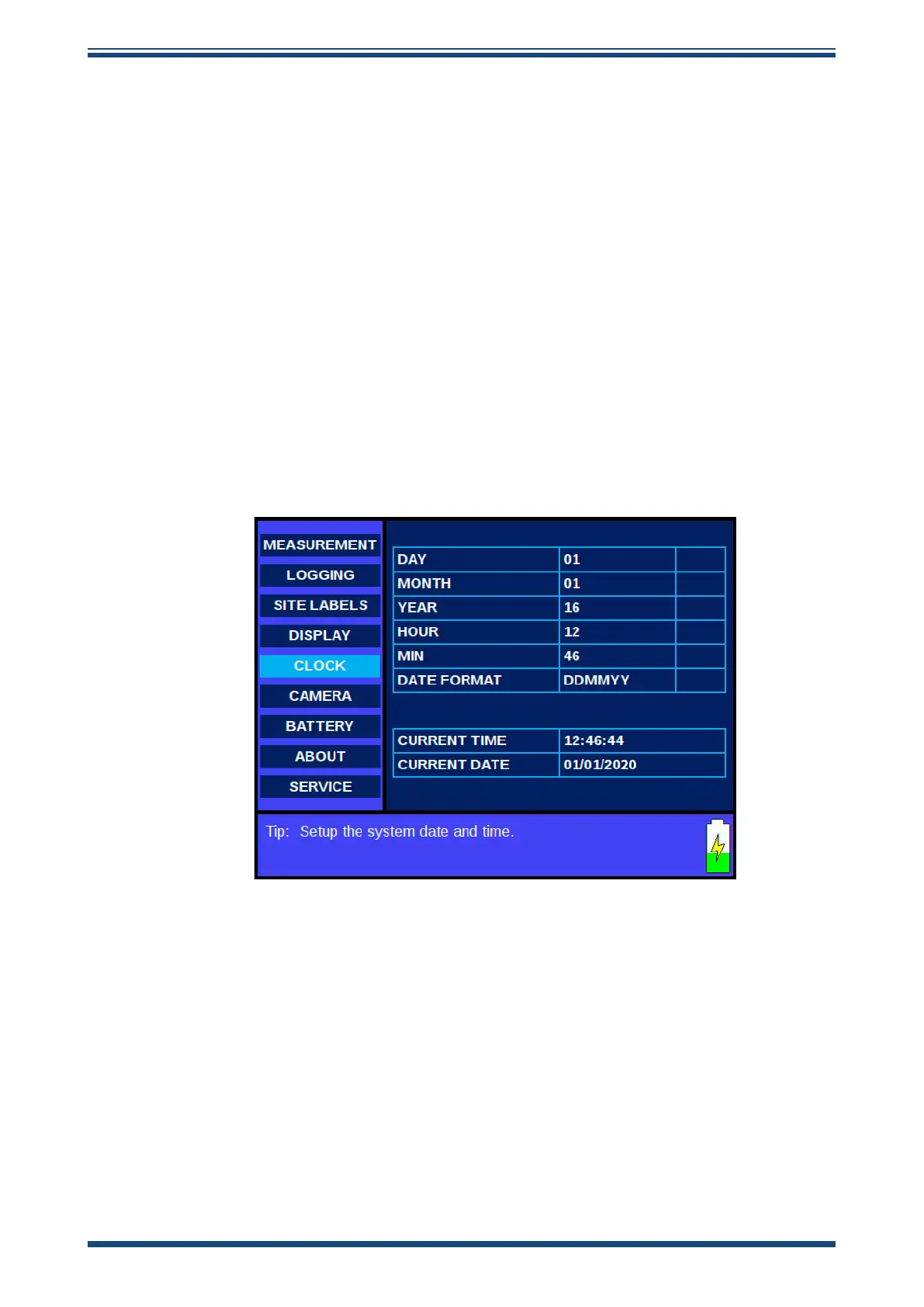CDP301 Dew-Point Tester User’s Manual
Michell Instruments 27
OPERATION
Tip:
It is important to capture a reference image before making each measurement when
using any one of the enhanced analysis modes. There are two methods to take a
reference image:
a) One is taken automatically when the mirror temperature reaches the cleaning
temperature set point.
b) From Front Screen B (enlarged screenshot), select ‘Take Ref Image’ option on the
quick menu (long ENT (enter) key press)
3.2.4.6 Real Time Clock (RTC)
Enables the user to set up the system date/time
• Enter key press – access options table
• Arrow keys press – scroll through options table
• ESC key press – exit options table
Figure 19
Configuration Menu – RTC Page
Day: 01 to 31 Date day
Month: 01 to 12 Date month
Year: 00 to 99 Date year
Hour: 00 to 23 Time hour
Min: 00 to 59 Time minutes
Date Format: DDMMYY or MMDDYY – the format for log and image
timestamps
