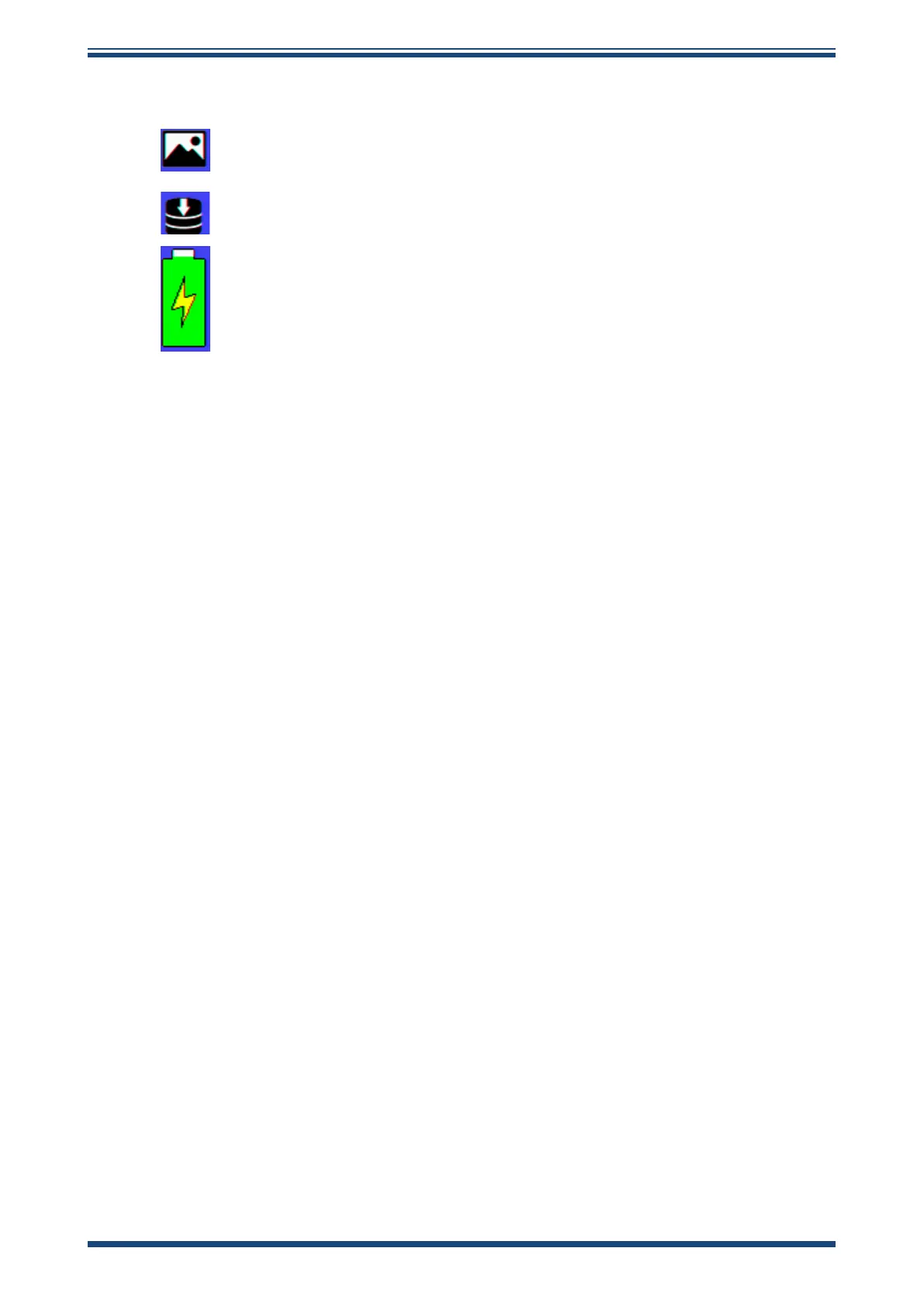CDP301 Dew-Point Tester User’s Manual
Michell Instruments 15
OPERATION
Icons:
Indicates that LOG IMAGES function is on. Images will be captured and saved
to the internal storage.
Indicates that LOG DATA function is on. Measurement Data will be saved to
the internal storage
Battery warnings are summarized below:
• <20% battery capacity = Red bar in battery symbol
• <10% battery capacity = Red bar in battery symbol and warning message
“Battery level”
• <5% battery capacity = Red bar in battery symbol and warning message
“Battery level” plus AUTO SHUTDOWN if congured ON.
3.2.1 Front Page A Navigation
Auto Mode controls:
• Long ENTER press – open Quick Menu
• First UP arrow press – ramp up mirror temperature by set rate
• Second UP arrow press – pause mirror temperature ramp up
• First DOWN arrow press – ramp down mirror temperature by set rate
• Second DOWN arrow press – pause mirror temperature ramp down
• Short ESC (ESCAPE) press – scrolls to Front Page B, then Front Page C
• Long ESC press – go to conguration page
Manual Mode controls:
• Long ENTER press – open Quick Menu
• UP arrow press – Increase mirror temperature by 1 increment (Step size
shown in Status Bar)
• DOWN arrow press – Decrease mirror temperature by 1 increment
• First short ENTER press – save condensation formation temperature (Tf)
• Second short ENTER press – save evaporation temperature (Te) and dew
point (Tdp).
• Third short ENTER press – clears values
• Short ESC press – scrolls to Front Page B, then Front Page C
• Long ESC press – go to Conguration Page