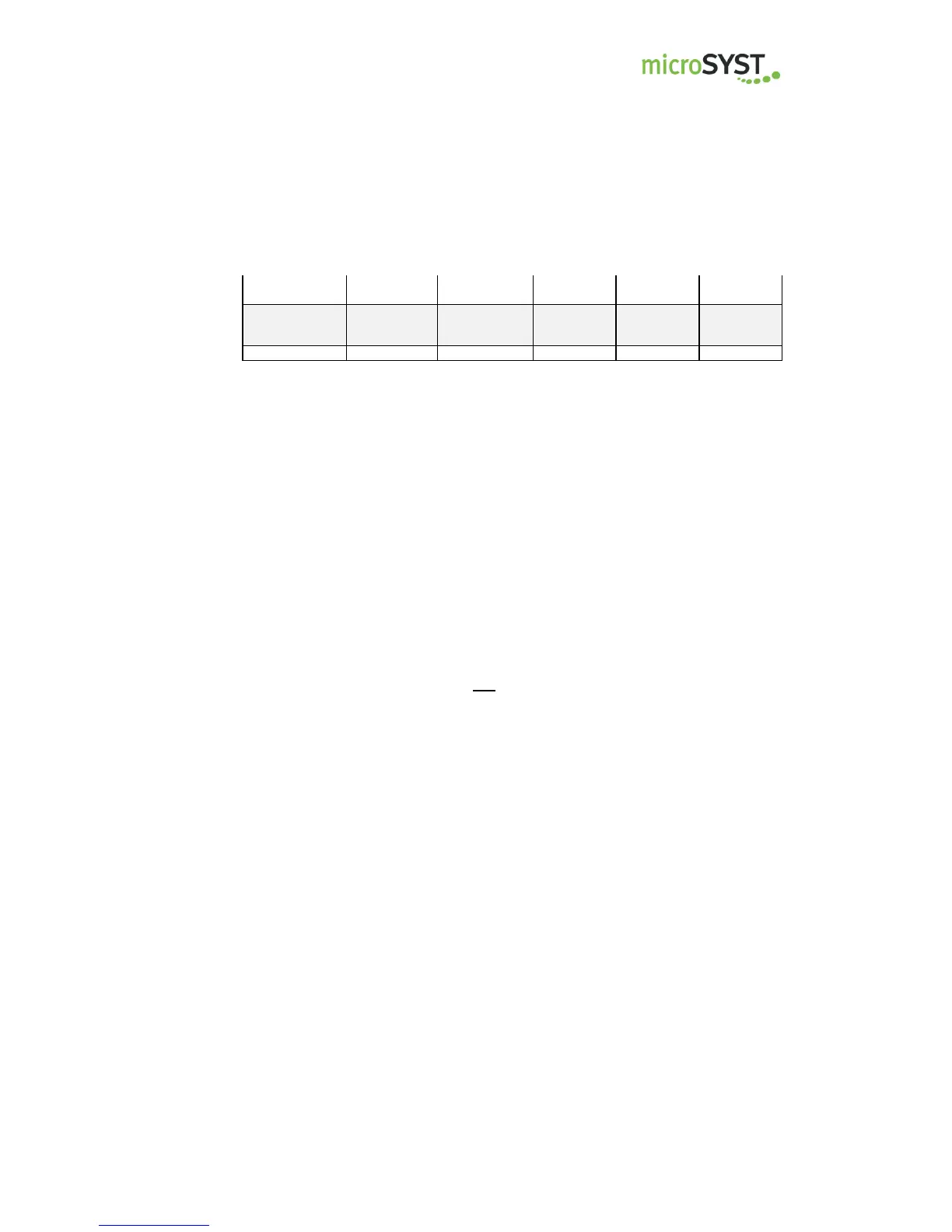migra Ethernet/IP
Large Format, Graphics Compatible Display with Ethernet/IP Interface
Page 16
microSYST Systemelectronic GmbH, Am Gewerbepark 11, 92670 Windischeschenbach
+49 9681 91960-0, +49 9681 91960-10, info@microsyst.de, www.microsyst.de
3.8.1 Header
STX: Start of Text: 02
H
DA: Destination Address:
(normally set to 81
H
when an Ethernet interface is
utilised)
SA: Source Address:
(normally set to 80
H
when an Ethernet interface is
utilised)
FC: Frame Control: control for the communications
sequence
Bit 7: set permanently to 1
Bits 6 - 2: reserved (0)
Bit 1: 0 -> do not use checksum
(do not use LEN-H/L, CHK-H/L)
1 -> use checksum
(use LEN-H/L, CHK-H/L)
Bit 0: 0 -> do not send response
1 -> send response
LEN-H: High nibble length: number of high nibble data bytes,
bits 4 through 7 must be set
(e.g. number of data bytes = 26
H
high nibble = 2 11110010
B
)
LEN-L: Low nibble length: number of low nibble data bytes,
bits 4 through 7 must be set
(e.g. number of data bytes = 26
H
low nibble = 6 11110110
B
)
LEN-H und LEN-L only need to be transmitted if a checksum is
used. If bit 1 in the FC byte is not set, LEN-H and LEN-L may not be
transmitted!
