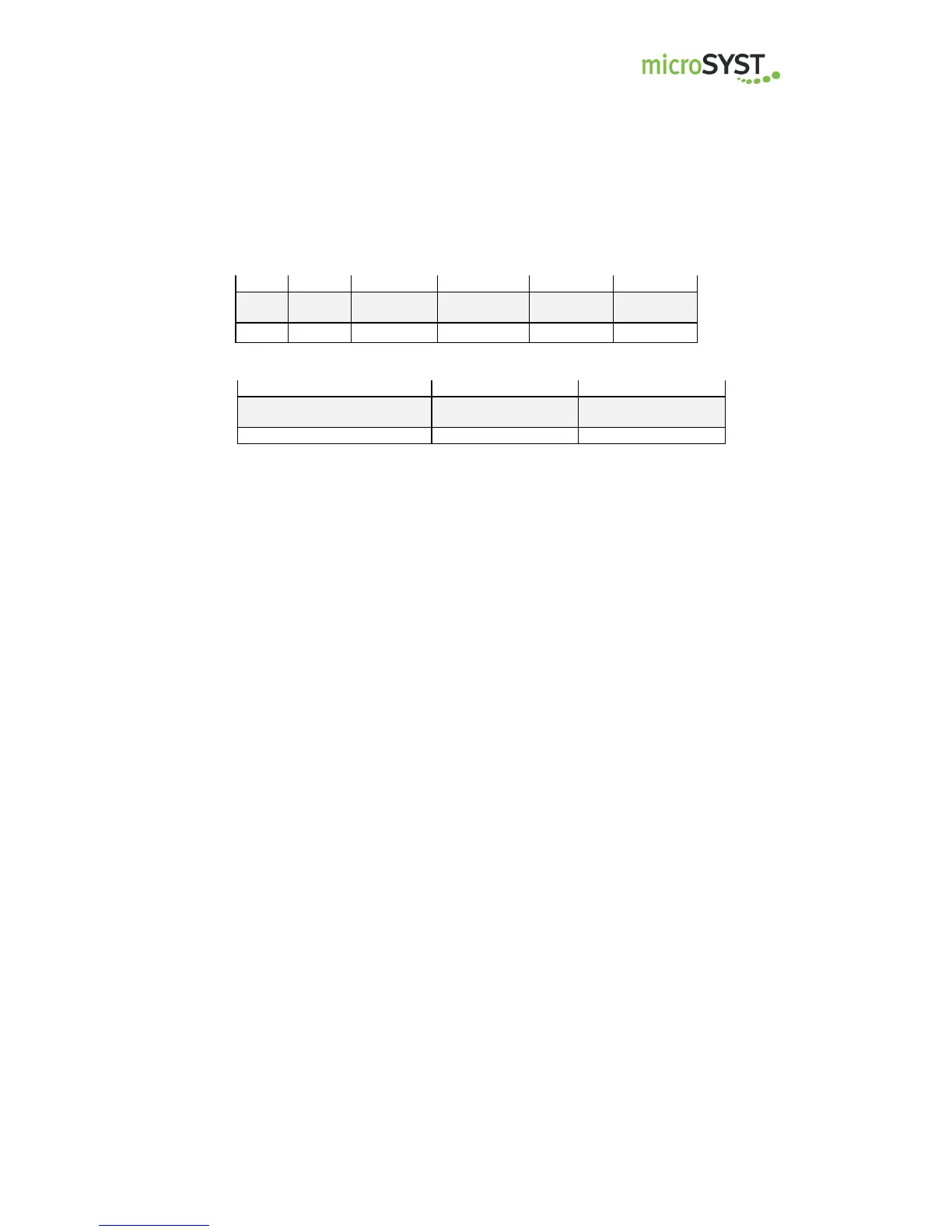migra Ethernet/IP
Large Format, Graphics Compatible Display with Ethernet/IP Interface
Page 26
microSYST Systemelectronic GmbH, Am Gewerbepark 11, 92670 Windischeschenbach
+49 9681 91960-0, +49 9681 91960-10, info@microsyst.de, www.microsyst.de
3.10.2.9.2 Signed Integer Coded Values
If the bar graph is not yet displayed, it is refreshed automatically.
The bar graph is displayed according to its positioning between the
minimum and maximum limits selected in the configuration. The start
position of the bar graph is always positioned at the reference value
selected in the configuration. The end of the bar graph is determined by
the transmitted value.
The bar graph is displayed in the selected colour at the reference value
position.
If the bar graph exceeds any of the colour limits (measured from the
reference point), it is displayed in the colour selected for the respective
colour limit as of this point.
Four colour limits can be defined. Each colour limit must lie within the
minimum to maximum limit range:
MIN limit colour limit 1 colour limit 2 colour limit 3 colour limit 4
MAX limit
Observance of this sequence is assured by the included PC software!
In addition to standard multicolour bar graphs, display is also possible
as a single colour bar graph or a single colour marker (depending upon
configuration data – see PC software). In this case, the colour of the bar
graph or the marker is the same as the colour of the end of the bar
graph for the standard bar graph display.
If the minimum limit is fallen short of or the maximum limit is exceeded,
a blinking marker appears at the respective limit.
