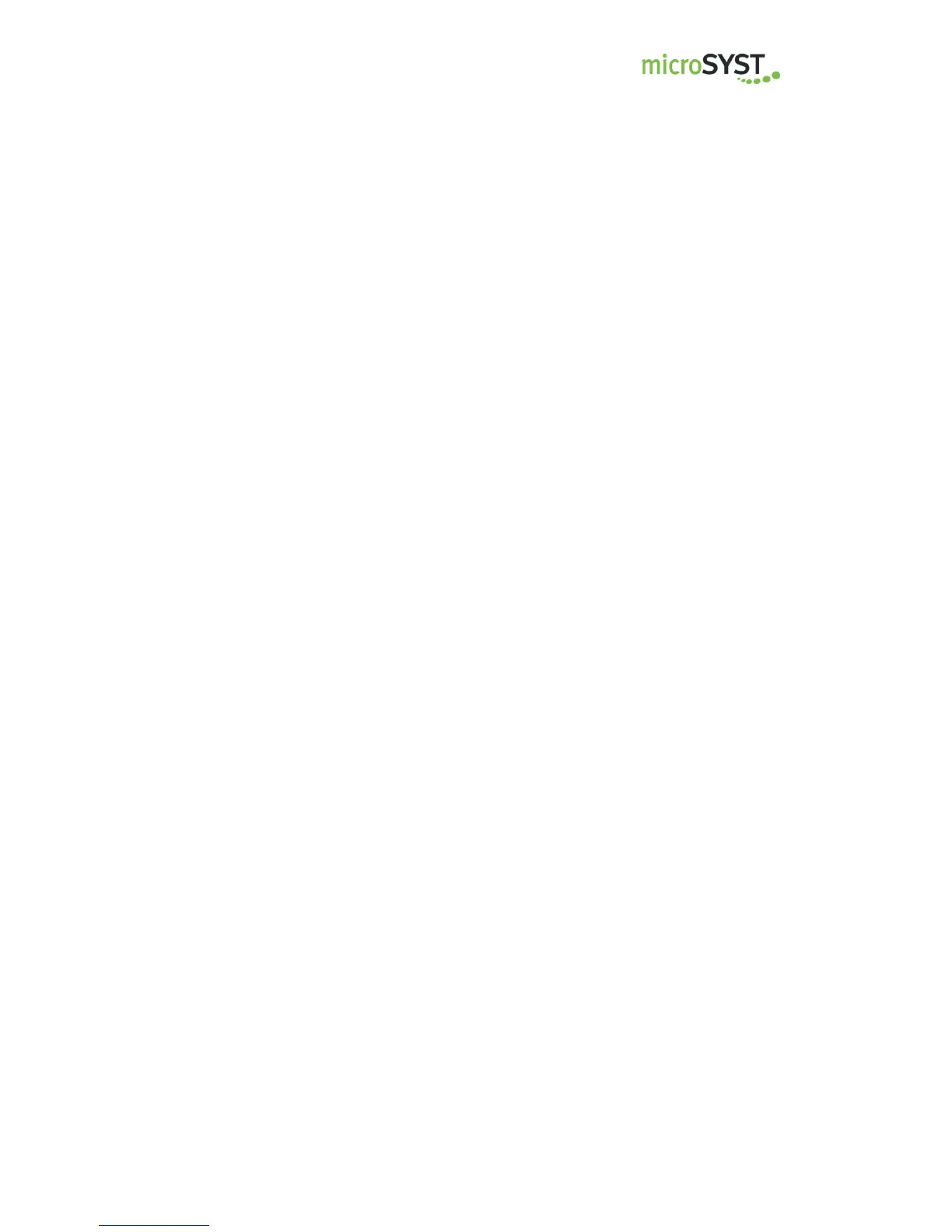migra Ethernet/IP
Large Format, Graphics Compatible Display with Ethernet/IP Interface
Page 7
microSYST Systemelectronic GmbH, Am Gewerbepark 11, 92670 Windischeschenbach
+49 9681 91960-0, +49 9681 91960-10, info@microsyst.de, www.microsyst.de
3.1 Tips and Tricks
When putting on the power supply, the following sequence has to be
observed:
o Connect the power supply cable to the display.
o Connect the power supply cable to the power supply.
When disconnecting the power supply, the following sequence has to be
observed:
o Disconnect the power supply cable from the power supply.
o Disconnect the power supply cable from the display.
Be sure to use a valid colour when creating texts.
Example: Green lettering may not be used with a red, single colour
display (no display appears in this case).
When selecting X and Y coordinates for the purpose of positioning,
the desired position must actually exist at the display (resolution in
pixels).
Graphics, texts and variables to be displayed must be positioned
such that they fit properly into the display unit.
