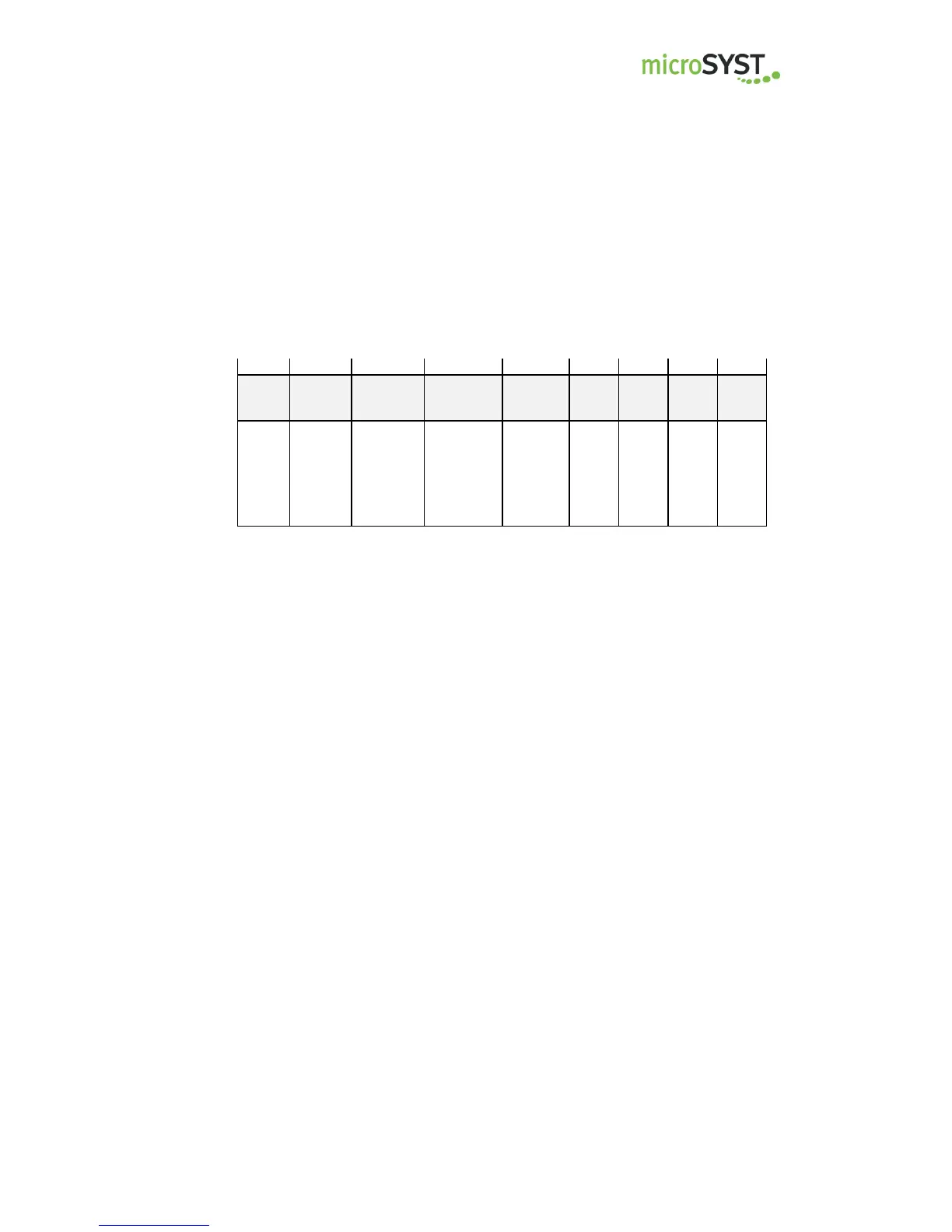migra Ethernet/IP
Large Format, Graphics Compatible Display with Ethernet/IP Interface
Page 30
microSYST Systemelectronic GmbH, Am Gewerbepark 11, 92670 Windischeschenbach
+49 9681 91960-0, +49 9681 91960-10, info@microsyst.de, www.microsyst.de
3.10.3.5 Scrolling
3.10.3.5.1 Displays with vertical Resolution < 64 Pixels
Scrolls once through a portion of the screen from the start line to the
end line (speed = “static”) or cyclically in steps with a value ranging from
1 to 9 pixels.
The Y positions of the first and last pixel lines within the scrolling range
define the start and end lines (end line > start line!). Only the last
selected scrolling range is used!
