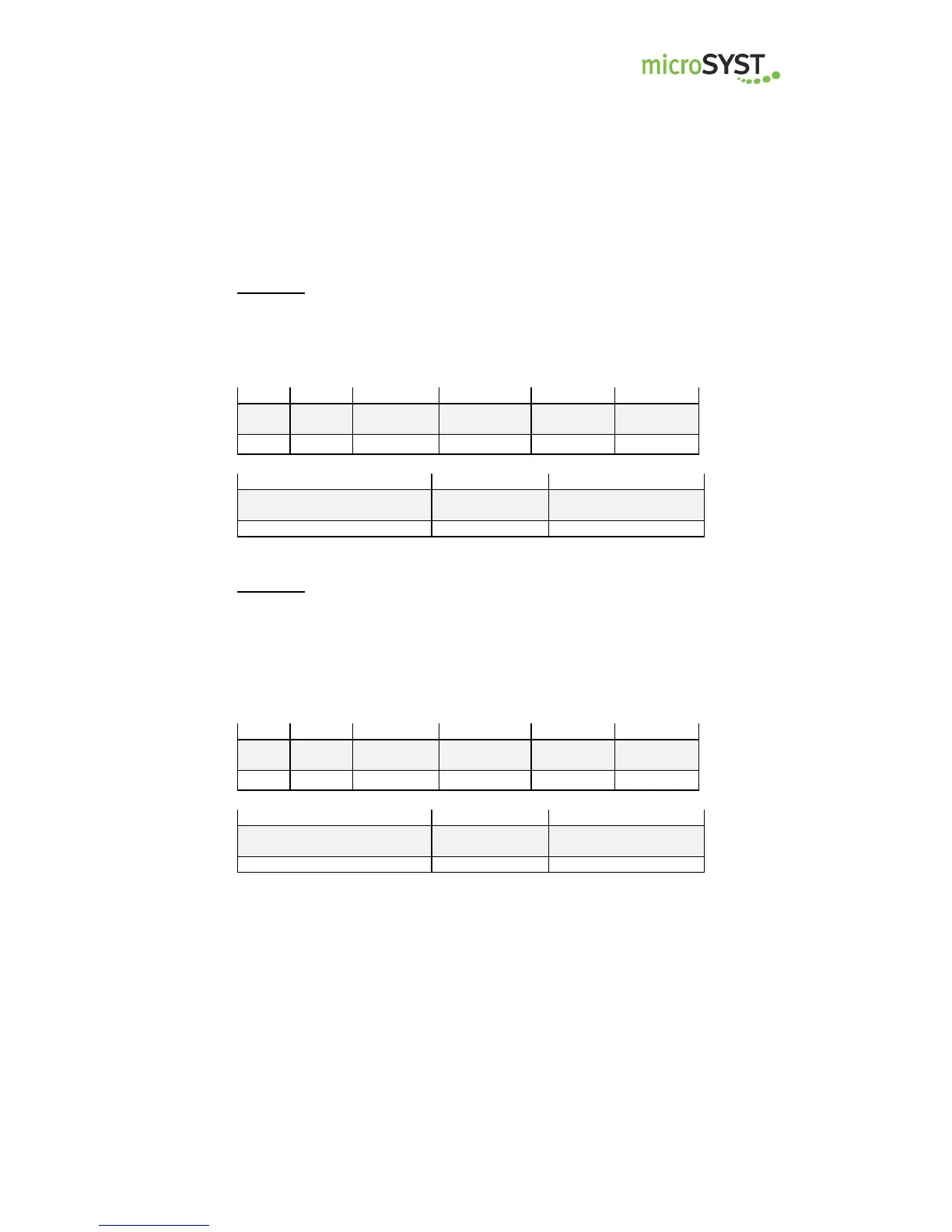migra Ethernet/IP
Large Format, Graphics Compatible Display with Ethernet/IP Interface
Page 35
microSYST Systemelectronic GmbH, Am Gewerbepark 11, 92670 Windischeschenbach
+49 9681 91960-0, +49 9681 91960-10, info@microsyst.de, www.microsyst.de
3.10.6.2 Input-dependent Macro Jump
Option A:
The macro execution is continued at the digit „Macro no.“ („000“-„999“),
if the indicated input („0“-„F“) is equal to „0“ or „1“.
No. of queried
Input (0-15)
Option B:
The macro execution is continued at the digit „Macro no.“ („000“-„999“), if the
indicated input was read in at least once with the status „0“ or „1“ since the
last query (with exactly this command).
The digital inputs are usually read in every 100 ms.
No. of queried
Input (0-15)
Note:
If one of these commands (option A oder B) was called from within the
macro list, the next macro is executed immediately (without waiting 100
ms and without reading the digital inputs again).
After 30 of these macros („ESC-MXXXE...“) have been executed in
sequence from within the macro list, a break of 100 ms happens and the
digital inputs are read in again.
