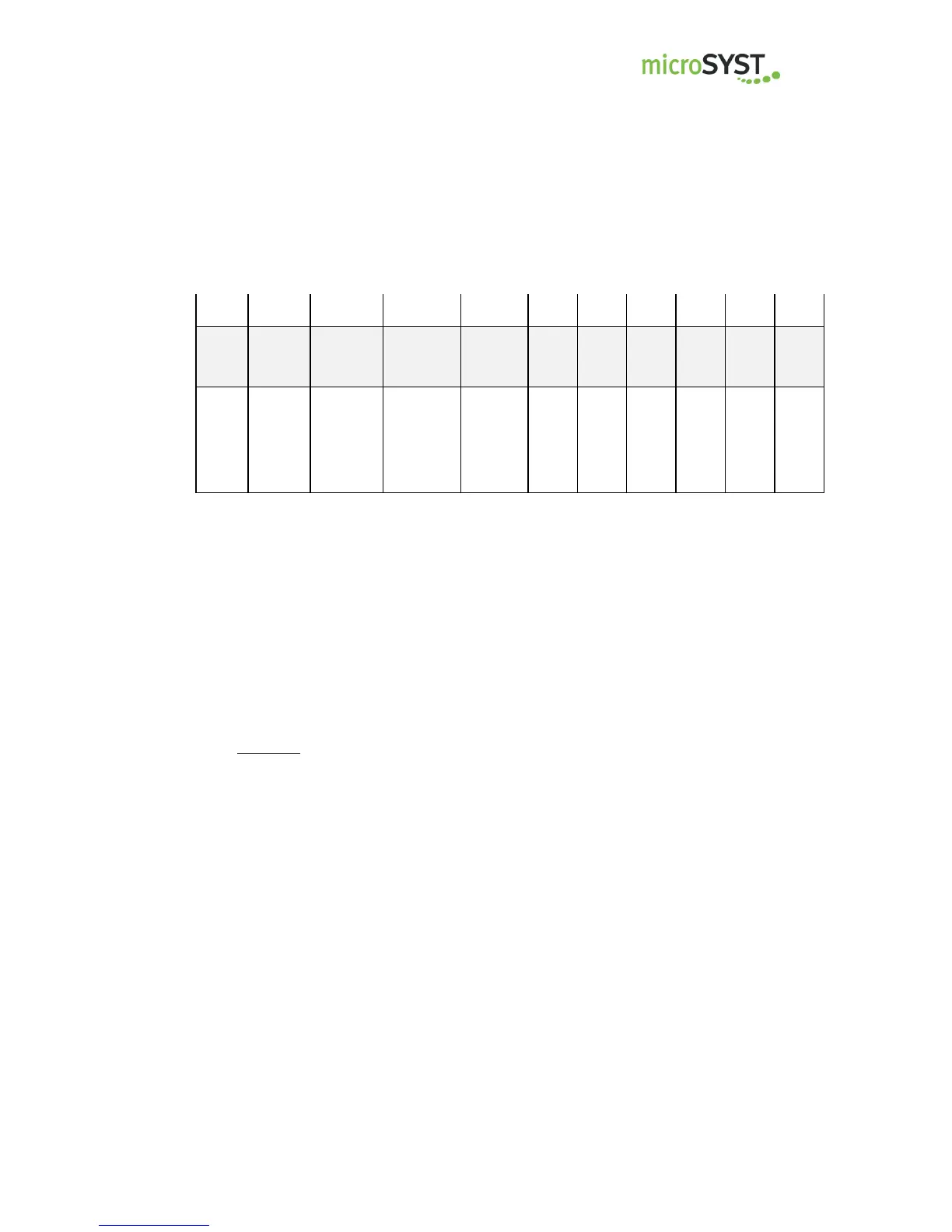migra Ethernet/IP
Large Format, Graphics Compatible Display with Ethernet/IP Interface
Page 31
microSYST Systemelectronic GmbH, Am Gewerbepark 11, 92670 Windischeschenbach
+49 9681 91960-0, +49 9681 91960-10, info@microsyst.de, www.microsyst.de
3.10.3.5.2 Displays with vertical Resolution > 64 Pixels
Scrolls once through a portion of the screen from the start line to the
end line (speed = “static”) or cyclically in steps with a value ranging from
1 to 9 pixels.
The y position of the first and last pixel lines within the scrolling range
define the start and end lines (end line > start line!). Only the last
selected scrolling range is used!
The large format display is internally controlled with two controller
boards. The limit is between line 63 and 64. If you specify a scrolling
range which crosses this limit, two scrolling ranges are created.
Example
Scrolling range with start line = 50, end line = 80
1. scrolling range: line 50 to 63
2. scrolling range: line 64 to 80
