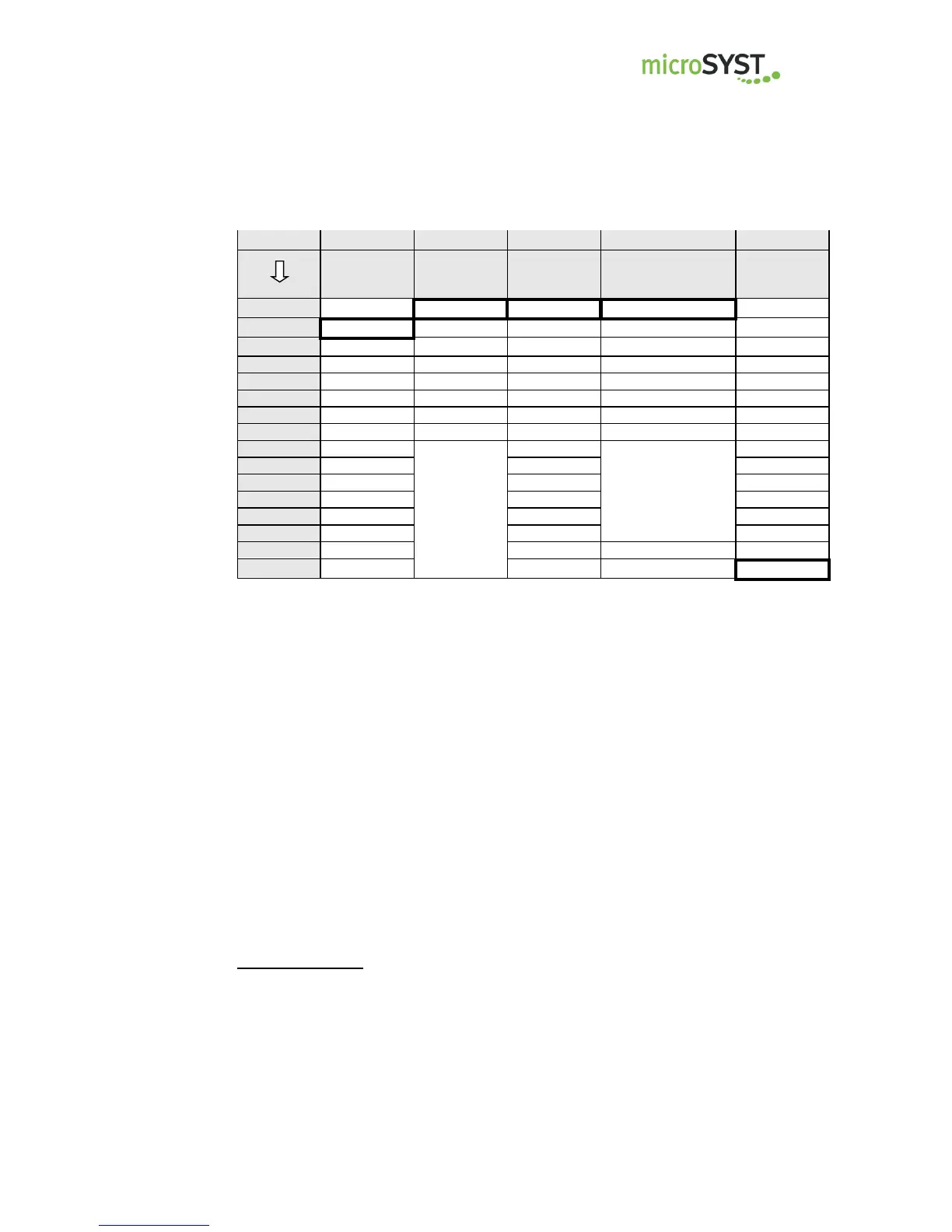migra Ethernet/IP
Large Format, Graphics Compatible Display with Ethernet/IP Interface
Page 50
microSYST Systemelectronic GmbH, Am Gewerbepark 11, 92670 Windischeschenbach
+49 9681 91960-0, +49 9681 91960-10, info@microsyst.de, www.microsyst.de
Fields marked bold are the standard settings:
Switch S6 has no function.
Switches S1 and S2 specify the internal but not the Profibus address.
Standard test
This test checks the connection between the controller and the displays.
A checkerboard must be shown if everything is all right.
Light sensor test
For adjusting the light sensor of displays for outside use.
Shows the control value of the light sensor for the display brightness (in percent).
This value is in the range of 20 % (at absolute darkness) to 100 % (at the
environment brightness, which was adjusted with the potentiometer of the
brightness sensor).
The light sensor is mounted in the display housing directly behind the filter pane.
By variation of it’s potentiometer you can influence the brightness control:
Most left position:
High environment brightness is necessary to obtain a control value of 100 %.
Most right position:
Low environment brightness is necessary to obtain a control value of 100 %.
