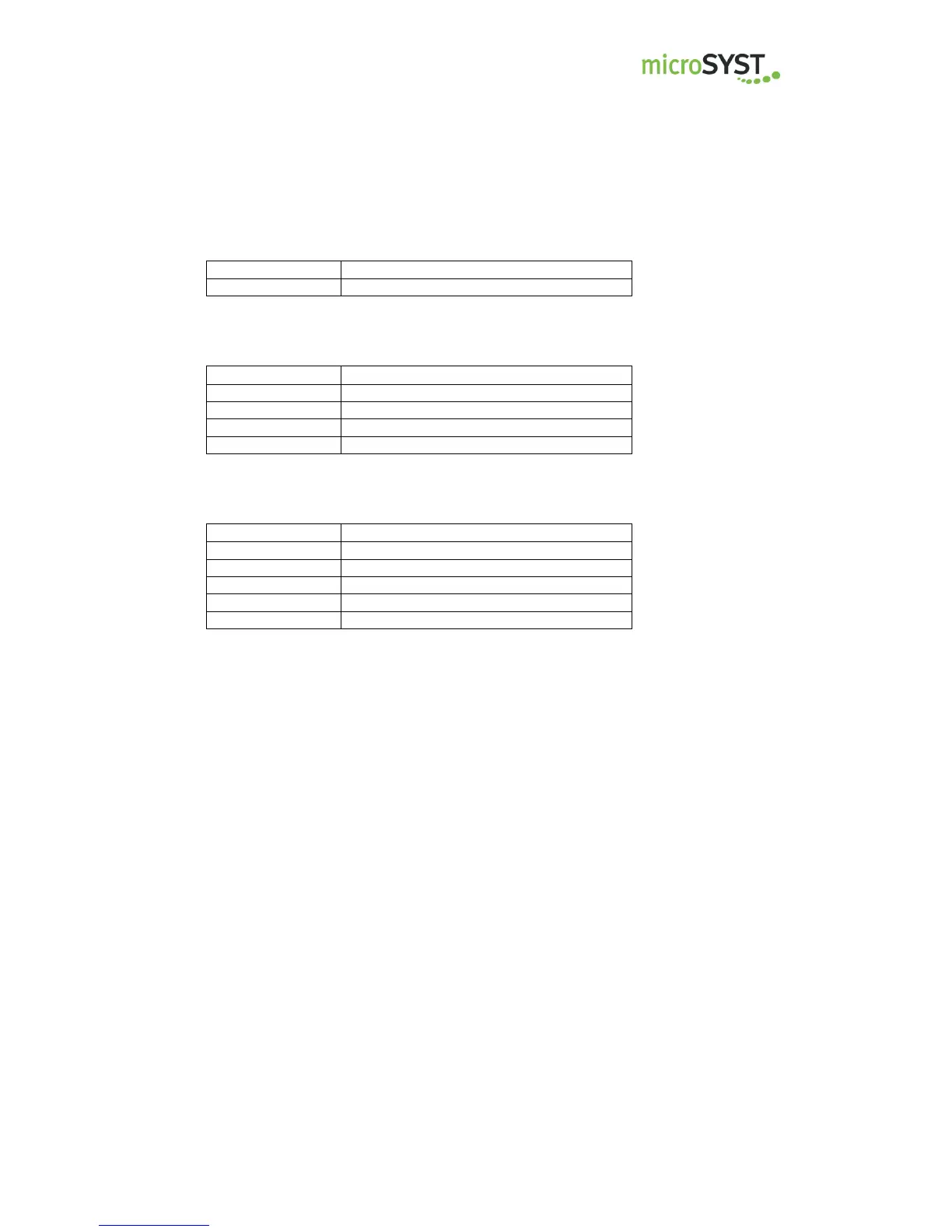migra Ethernet/IP
Large Format, Graphics Compatible Display with Ethernet/IP Interface
Page 53
microSYST Systemelectronic GmbH, Am Gewerbepark 11, 92670 Windischeschenbach
+49 9681 91960-0, +49 9681 91960-10, info@microsyst.de, www.microsyst.de
LED 4 - Activity
frame is received or transmitted
LED 5 - Subnet Status (RS485)
initializing and not running
stopped, subnet error or timeout
invalid or missing configuration
DIP Switch (inside the housing of the module)
All DIP switches must be switched off.
