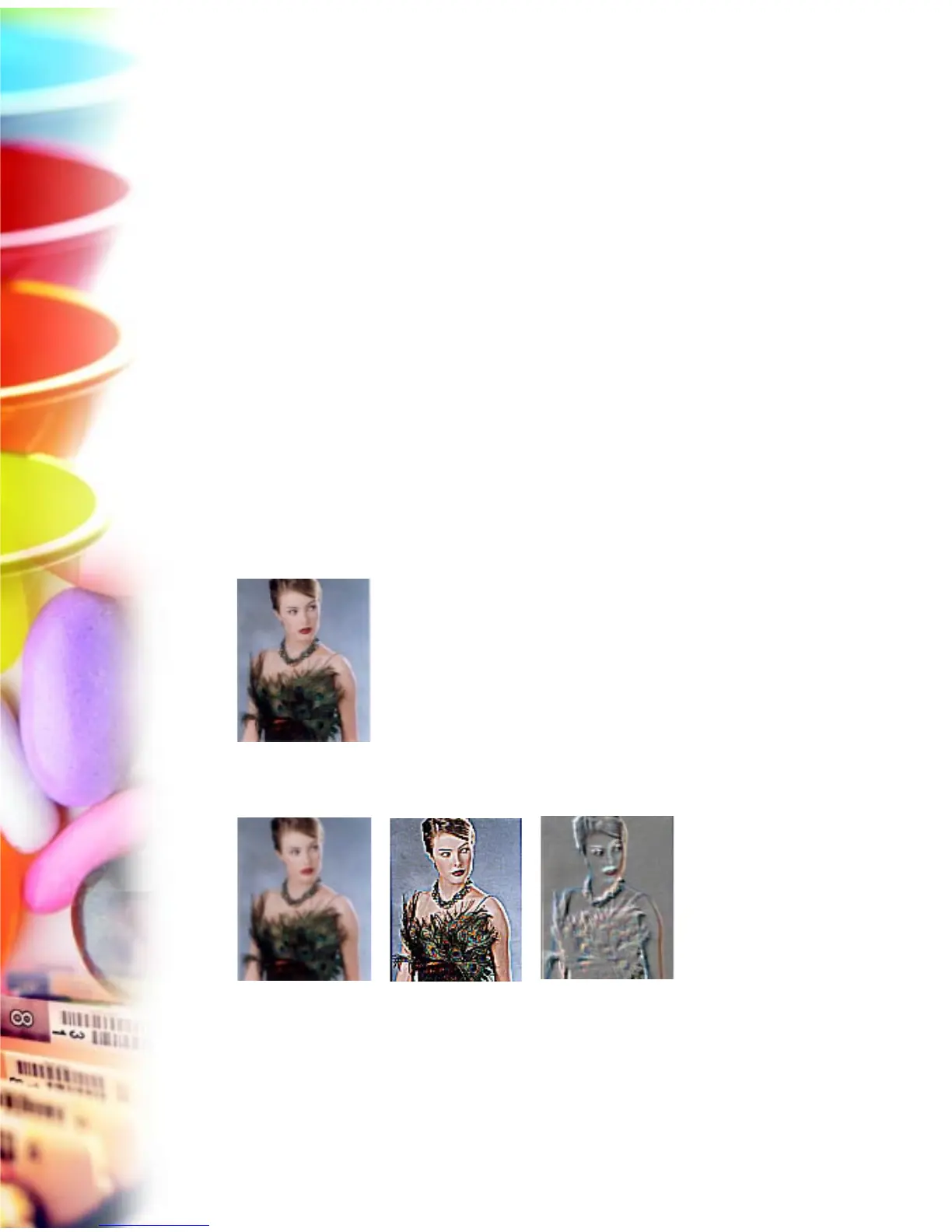62 Microtek ScanWizard EZ - Professional Mode Reference Manual
Blur/Blur More
The Blur filters eliminate noise in the parts of the image where significant color
transitions occur. These filters decrease the contrast between adjacent pixels,
making the image appear hazy and out of focus.
• Blur smooths out the transitions by lightening pixels next to the hard edges
of defined lines and shaded areas.
• Blur More produces an effect three or four times stronger than Blur.
Edge Enhancement
The Edge Enhancement filter gives greater contrast to edges. The filter can do
this because edges are areas in an image where gray or color levels change
abruptly. It is best to use this tool for improving geometrical, contoured shapes.
Emboss
The Emboss filter makes a selection appear raised or stamped by suppressing
the color within the selection and then tracing its edges with black.
Normal
Blur More Edge Enhancement Emboss