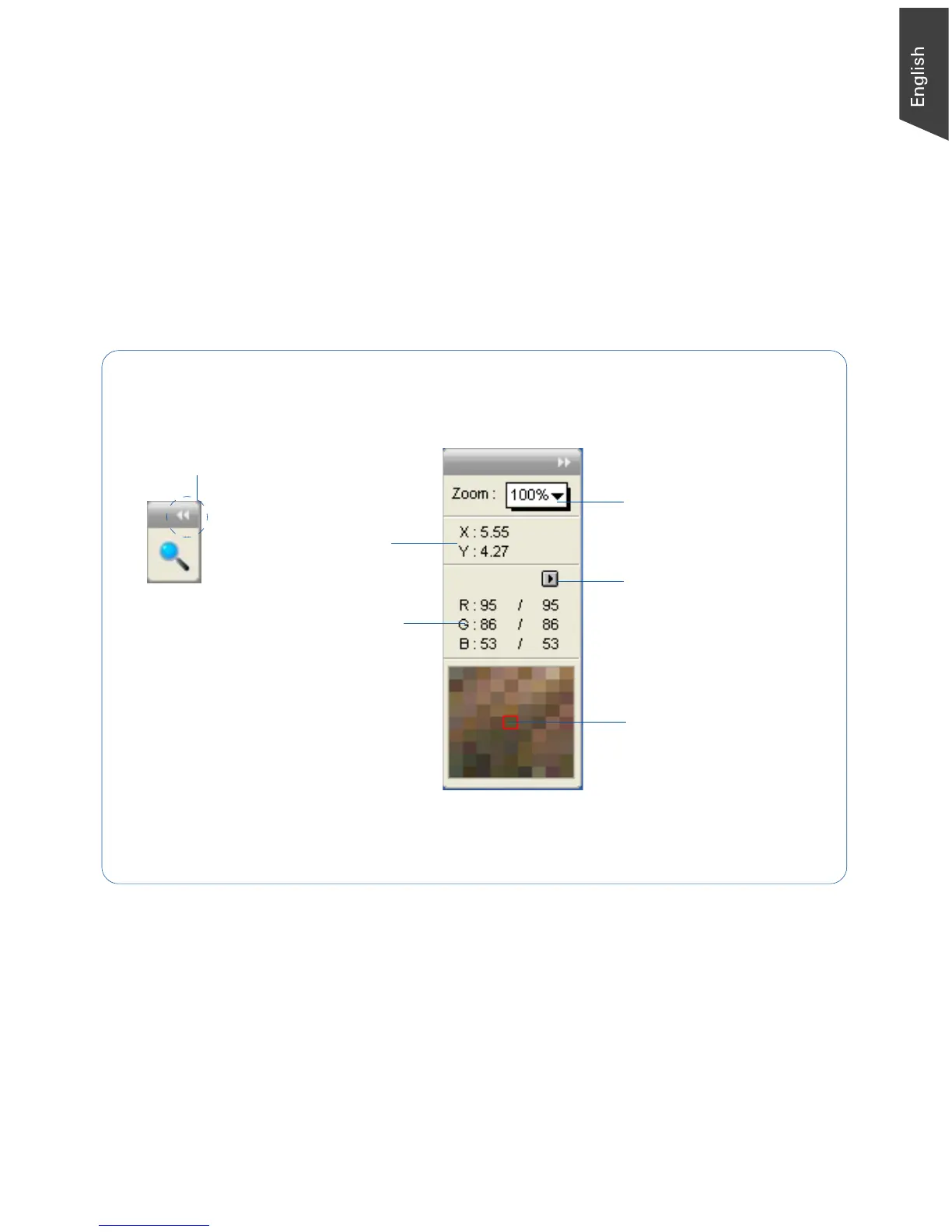Microtek ScanWizard EZ - Professional Mode Reference Manual 69
Elements of the Information window
The Information Window
The Information window displays color information as you move the cursor
over the preview image in the Preview window (or the thumbnail in the
Advanced Image Correction dialog box if it is open).
You can choose to show or hide the Information window in ScanWizard EZ. To
do this, click the Show/Hide Info window toggle command under the View menu in
the Preview window.
B. Mouse Cursor
Position
D. Sample Display Area
E. Color Meter Options
C. Color Output Meter
A. Zoom Level Display
Clicking the Window
Expansion button to expand
the Information window.
