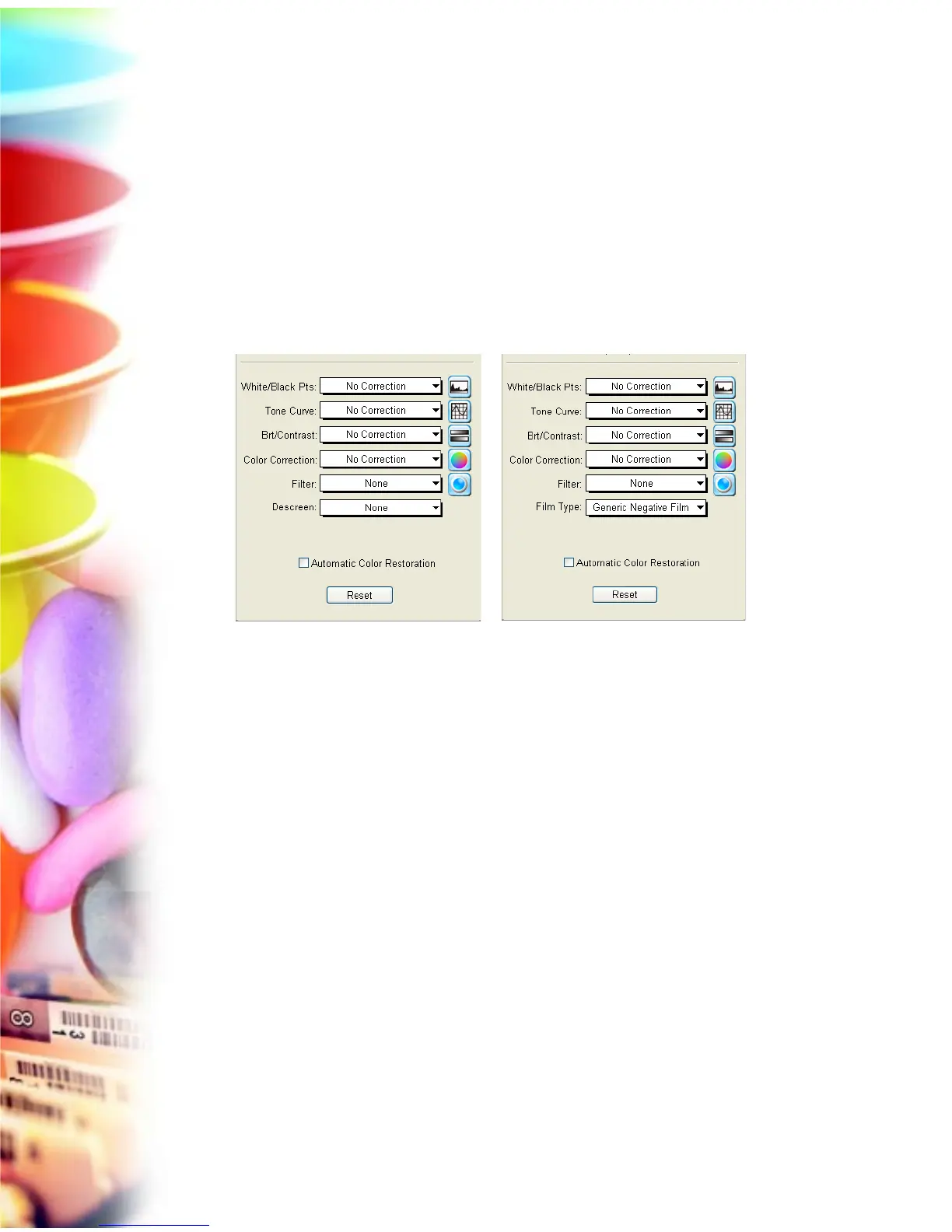44 Microtek ScanWizard EZ - Professional Mode Reference Manual
Advanced Image Correction Tools
The Advanced Image Correction (AIC) tools form an integral part of ScanWizard
EZ - Professional mode. With the Advanced Image Correction (AIC) tools, you
can adjust the characteristics of your image right from within ScanWizard EZ.
Experiment with the tools to see what each does and to learn how to optimize
your results.
The various AIC tools available for use will be shown depending on the Scan
Material chosen in the Preview window.
The following topics are covered:
• How to access the AIC tools
• Elements of the AIC dialog box
• The Action buttons
• Using Custom Settings
• Discussion of the individual AIC tools
For Reflective mode For Negative mode