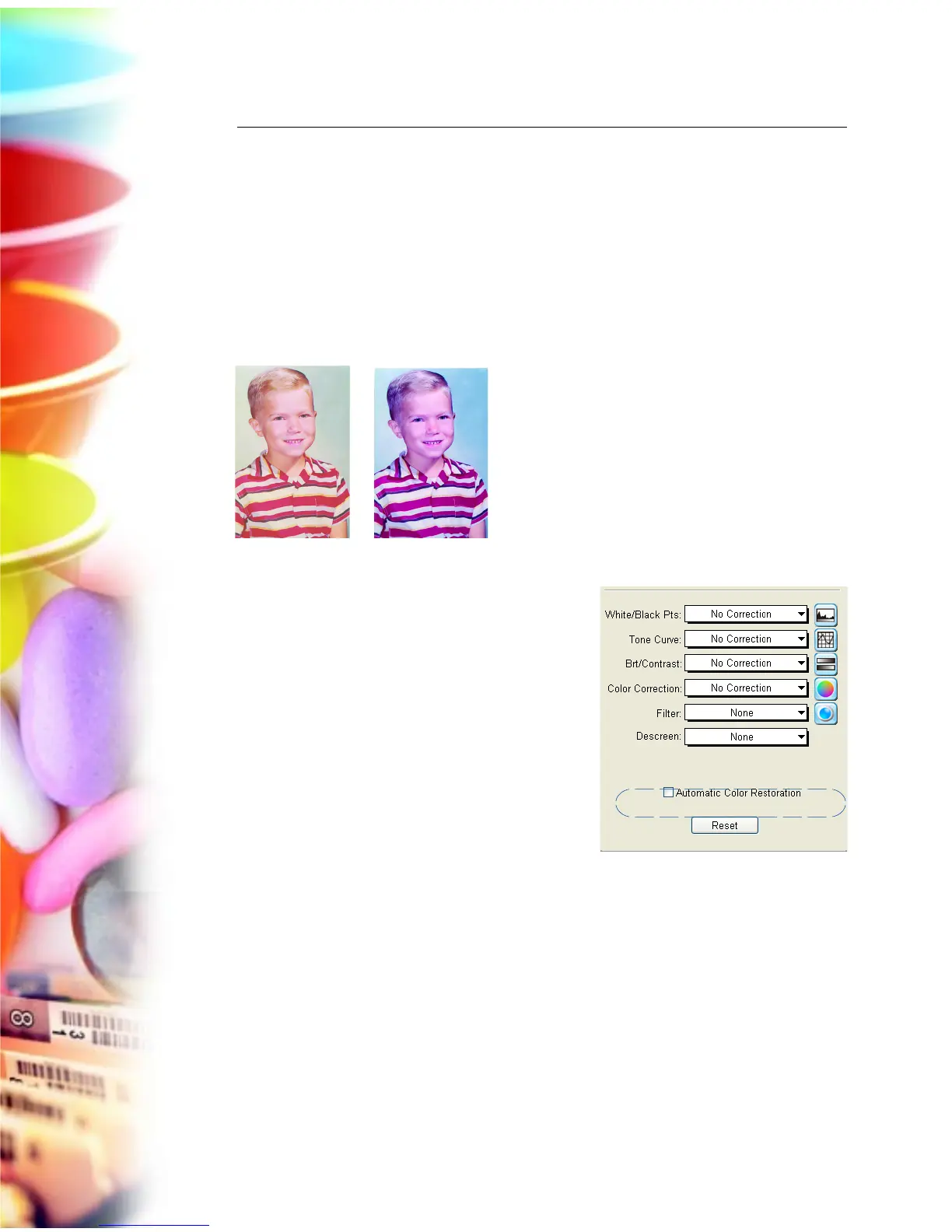68 Microtek ScanWizard EZ - Professional Mode Reference Manual
Automatic Color Restoration
The Automatic Color Restoration feature is also known as ColoRescue™, part of
Microtek’s PictuRescue™ system for photo reconstruction and color restoration
which also includes DIGITAL ICE.
With ColoRescue, the scanner restores faded colors in photos and/or film,
bringing hues back to their original luster and brilliance for more vibrant images.
ColoRescue’s one-click, automatic color recovery process is simple and
straightforward, involving no learning curve or hassle.
Note:
• This option will not work when the Image
Type is set to “Line Art” or “Black and White
Diffusion.”
• For best results when using the “Automatic
Color Restoration” feature, marquee (select)
only the image area of the photo to be
restored (the photo proper). Do not include
the white border around the photo, as
inclusion of the background may lead to
inaccurate color restoration.
To use the Automatic Color Restoration function:
1. In the Preview window of the Professional mode, marquee the faded image
area to be restored.
2. In the Settings window, check the “Automatic Color Restoration” option.
3. Click the “Scan” or “Scan To” button to perform scanning. Automatic Color
Restoration is applied, and faded colors in the photo are restored.
Before After