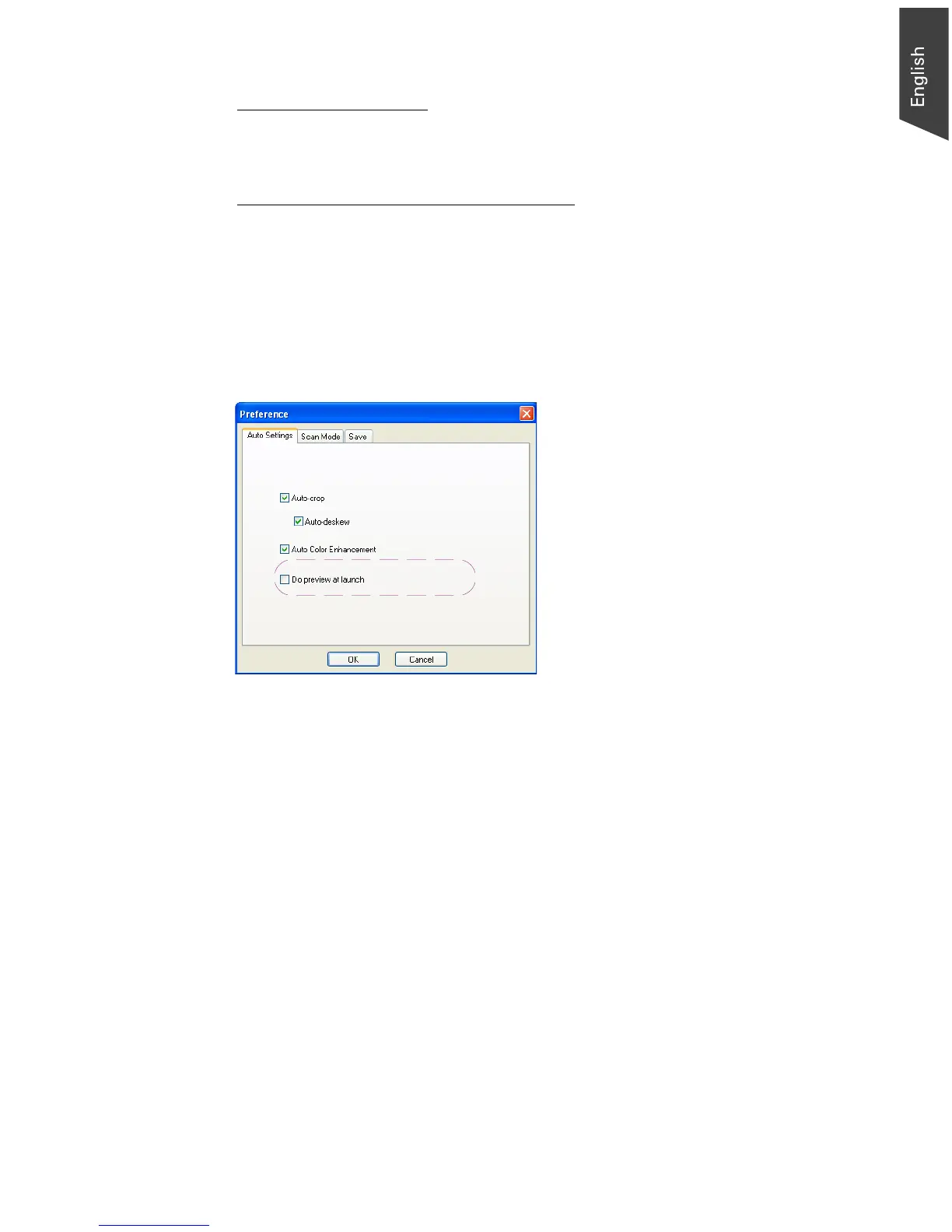Microtek ScanWizard EZ Reference Manual 7
Auto Color Enhancement
The Auto Color Enhancement function improves the contrast and saturation of
an image, resulting in more vibrant colors.
Do preview at launch (Advanced mode only)
This function automatically detects and creates a preview image for your original
material in the Preview area once when you activate the Advanced mode. This
function appears only when you are in the Advanced mode.
If you disable the auto-preview function in the Preference window, you will need
to click the Preview button manually to prescan and preview your material.
