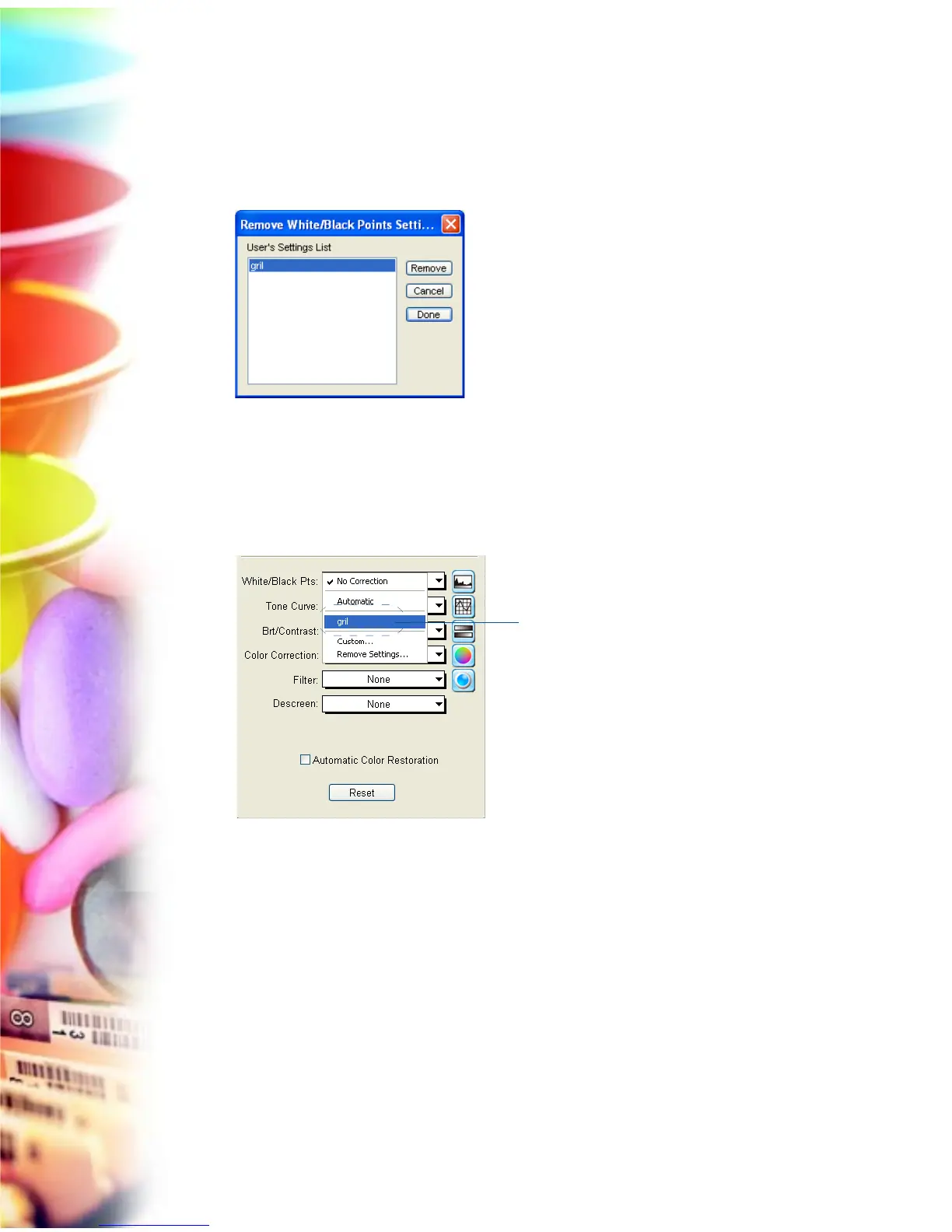50 Microtek ScanWizard EZ - Professional Mode Reference Manual
Removing Custom Settings
To remove a custom setting for an AIC tool, click the Remove Settings... in that
tool’s pop-up menu. When a dialog box comes up, select the particular setting to
be removed, then click Remove and Done in the dialog box.
Loading/Retrieving Custom Settings
To load or retrieve a custom setting that you have previously defined for an AIC
tool, go to that AIC tool’s pop-up menu, and choose the setting you wish to be
loaded.
Custom setting to be retrieved
or loaded
