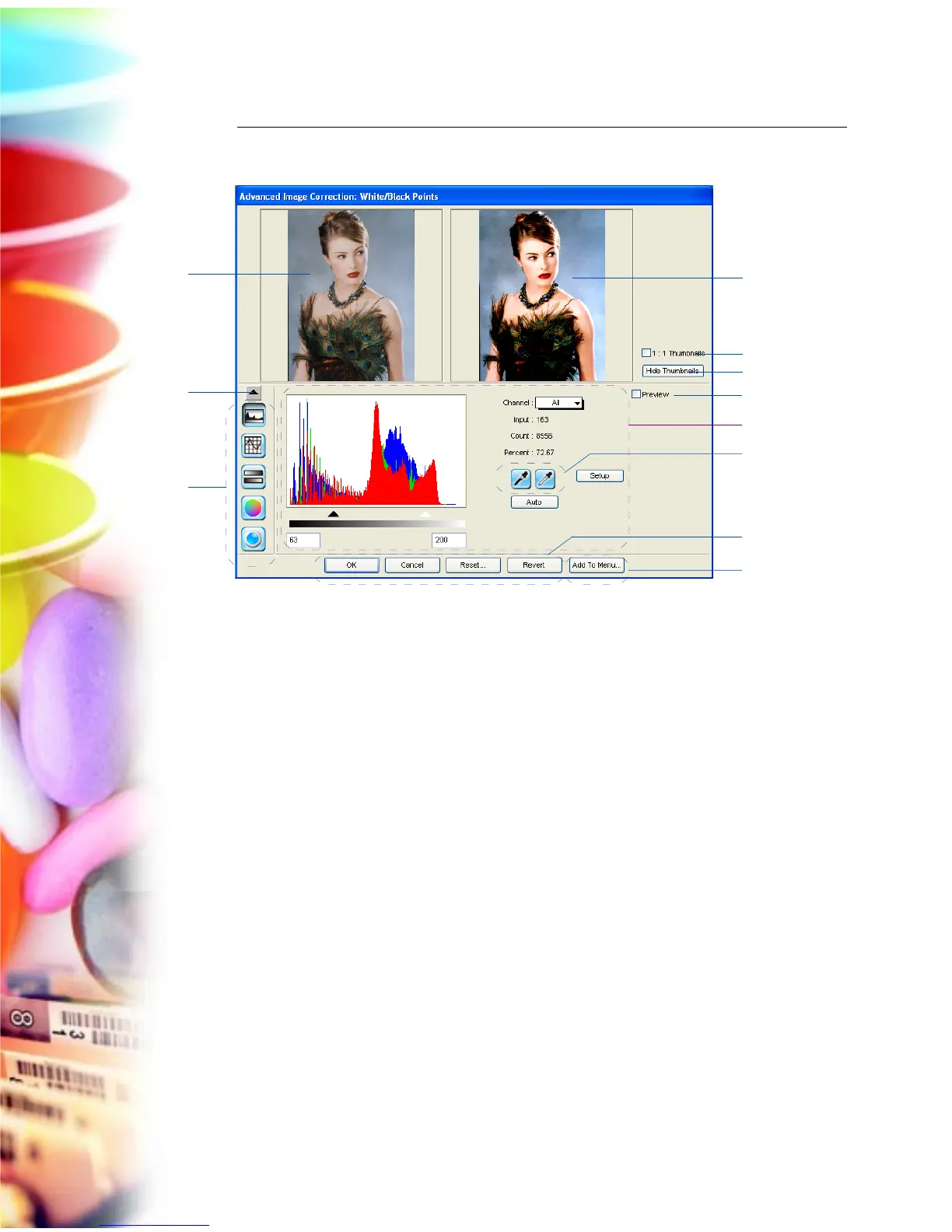46 Microtek ScanWizard EZ - Professional Mode Reference Manual
Elements of the AIC Dialog Box
A
B
E
I
D
F
G
K
H
C
J
A. Left thumbnail
This shows the image before enhancements are applied.
B. Right thumbnail
This shows the image after enhancements are applied.
C. 1:1 Thumbnails
If checked, the size of the thumbnail is about the same as the image shown in the
Preview window. If unchecked, the image size appears fit into the shown dialog
box.
D. Hide Thumbnails
If checked, the “before” and “after” thumbnails becomes hidden. The screen
collapses to show only the lower portion of the dialog box. To restore the
screen, click the “up” arrow at the left side of the dialog box.