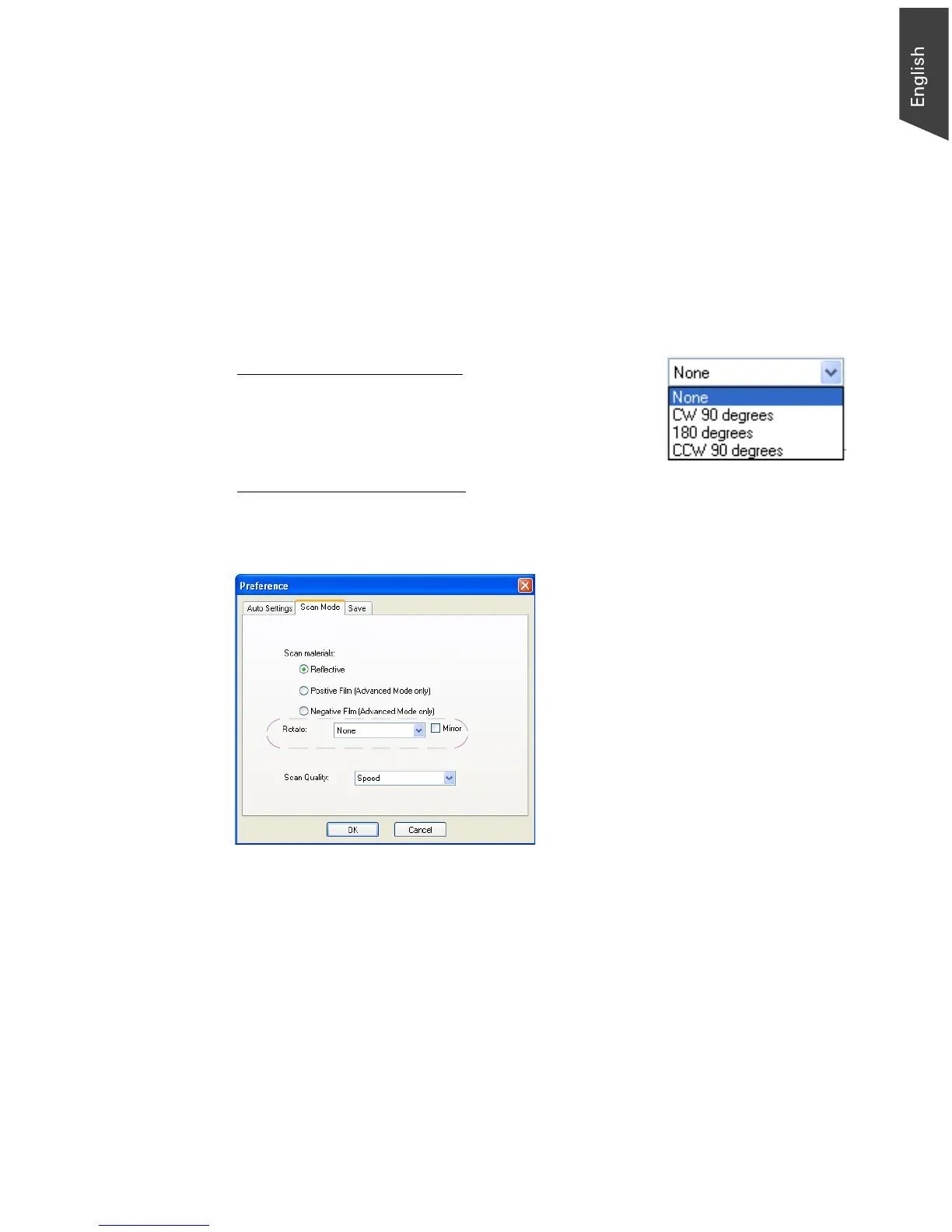Microtek ScanWizard EZ Reference Manual 9
• Speed: This is the default setting. Choose this option if your primary
concern during scanning is speed. Image data is delivered faster.
• Quality: Scanned data is delivered a little slower but in high quality, and the
image data is processed in 8 bits per channel.
• Best Quality: This setting is available only to higher-depth scanners (10-, 12-
bit, or higher). Scanned data is delivered a little slower but in high quality,
and image data is processed in maximum bits per channel (i.e., 10-, 12-bit,
or higher), and then converted to the desired output depth. This special
operation results in the best image quality possible.
Rotate (Advanced mode only)
The Rotate function lets you rotate the image in
increments of 90 degrees. This function appears only
when you are in the Advanced mode.
Mirror (Advanced mode only)
The Mirror function lets you flip the image horizontally. This function appears
only when you are in the Advanced mode.
