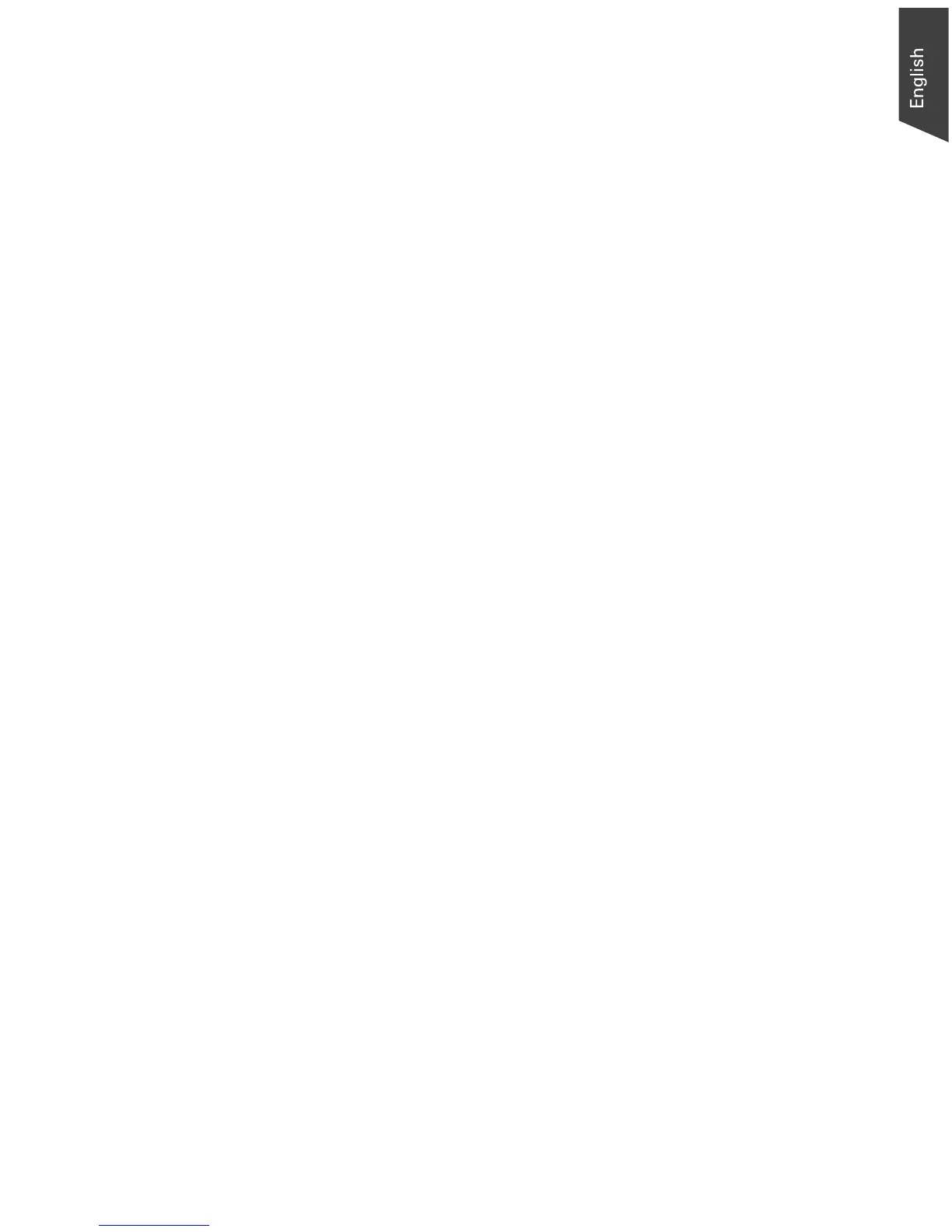v
White/Black Points ................................................................................. 51
Tone Curve ............................................................................................. 54
Brightness and Contrast .......................................................................... 58
Color Correction .....................................................................................59
Filter ...................................................................................................... 61
Descreen ................................................................................................ 65
Threshold ................................................................................................66
Film Type .................................................................................................67
Automatic Color Restoration....................................................................68
The Information Window ............................................................ 69
Elements of the Information Window .......................................................69
Zoom Level Display ................................................................................ 70
Mouse Cursor Position ............................................................................70
Color Output Meter .................................................................................70
Sample Display Area ............................................................................... 71
Color Meter Options ...............................................................................71
The Scan Job Queue Window ....................................................... 72
Elements of the Scan Job Queue window ................................................. 72
One-pass Scan for Multiple Scan Jobs ...................................................... 75
Multiple Auto-crop for EZ-Lock Film Holder............................................76
Function Buttons .....................................................................................77
Selecting Multiple Scan Jobs.............................................................. 77
Editing Multiple Scan Jobs.................................................................77
Adding a New Scan Job .....................................................................78
Duplicating a Scan Job ......................................................................78
Removing a Scan Job ......................................................................... 78
Checking a Scan Job .........................................................................79
The Up/Down Arrows .......................................................................79
The Load/Save Button ....................................................................... 80
Appendix
Product and Technical Support ................................................................81
