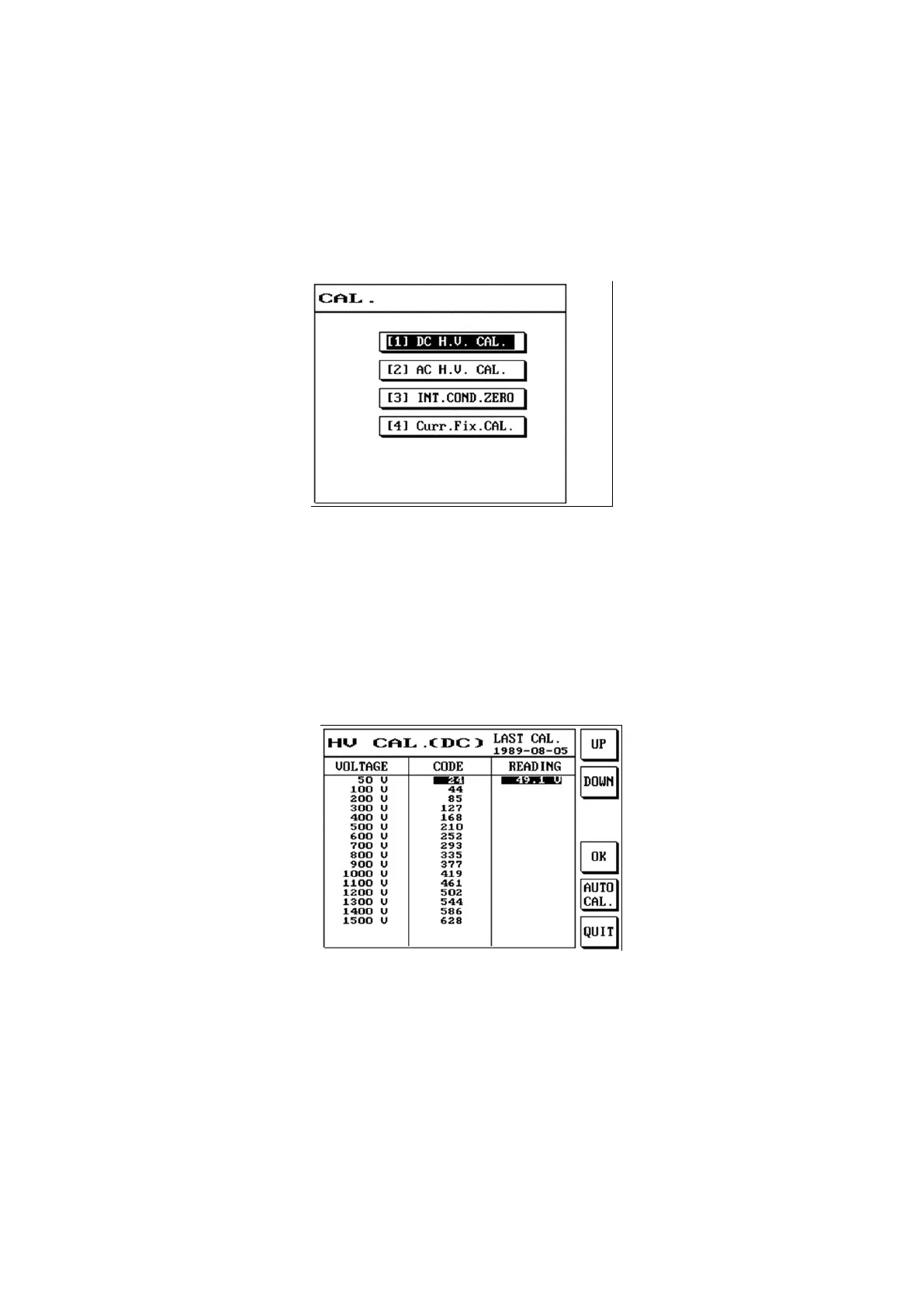18
3.1.3 Calibration
This function includes [1] DC H.V.CAL, [2] AC H.V. CAL [3] AC H.V. CAL [4] Curr.Fix.CAL.
(1) Press [Func].
(2) Please use [↑] or [↓] to select Calibration and then press [Enter].
(3) The LCD screen will display as follows:
(4) Press [Exit] to exit.
DC H.V.CAL
The DC high voltage correction is used to adjust the READING (test value) closest to the DC setting
value.
(1) Press [Func].
(2) Please use [↑] or [↓] to select Calibration and then select DC H.V. CAL. and press [Enter].
(3) The LCD screen will display as follows:
(4) Press S1 [UP] or S2 [DOWN] to adjust the READING (test value) closest to the DC setting value.
Or S5 for automatic adjustment.
(5) When setting is complete, please press S4 [OK].
(6) To cancel the set data, simply press S6 [QUIT].