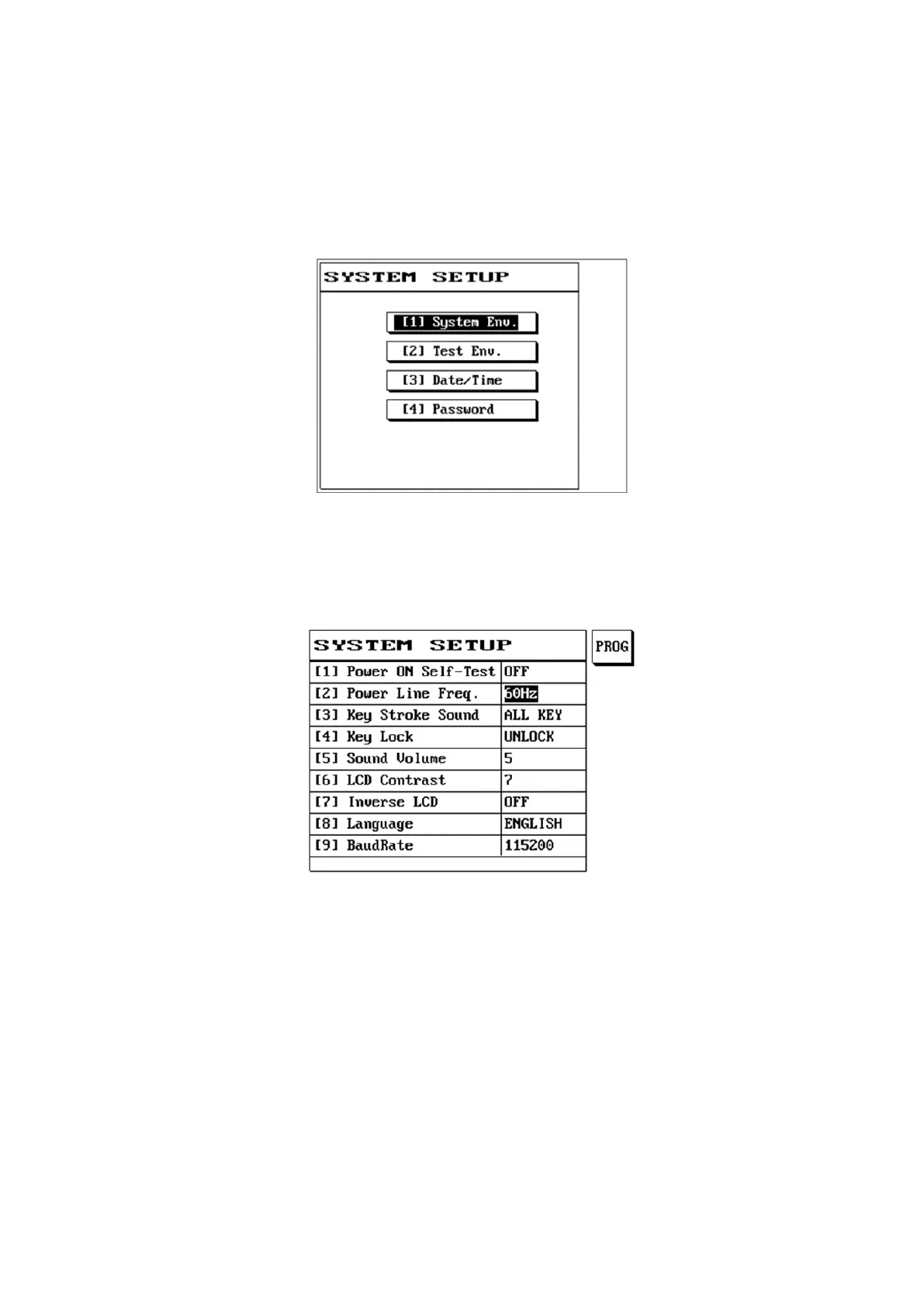24
3.2 System Setup (SYS)
System setting includes system configuration and test related action settings; their operation and function
descriptions are as follows:
(1) Press [Sys].
(2) The LCD screen will display as follows:
(3) Please use [↑] or [↓] to select the item needed and then press [Enter].
(4) Press [Exit] to exit when completed.
3.2.1 Setting the System Environment
(1) The LCD screen will display as follows:
(2) Please use [↑] or [↓] to select the item needed.
(3) If needed, please press S1 or ←→ [Item selection] to switch.
(4) Press [Exit] to exit when completed.