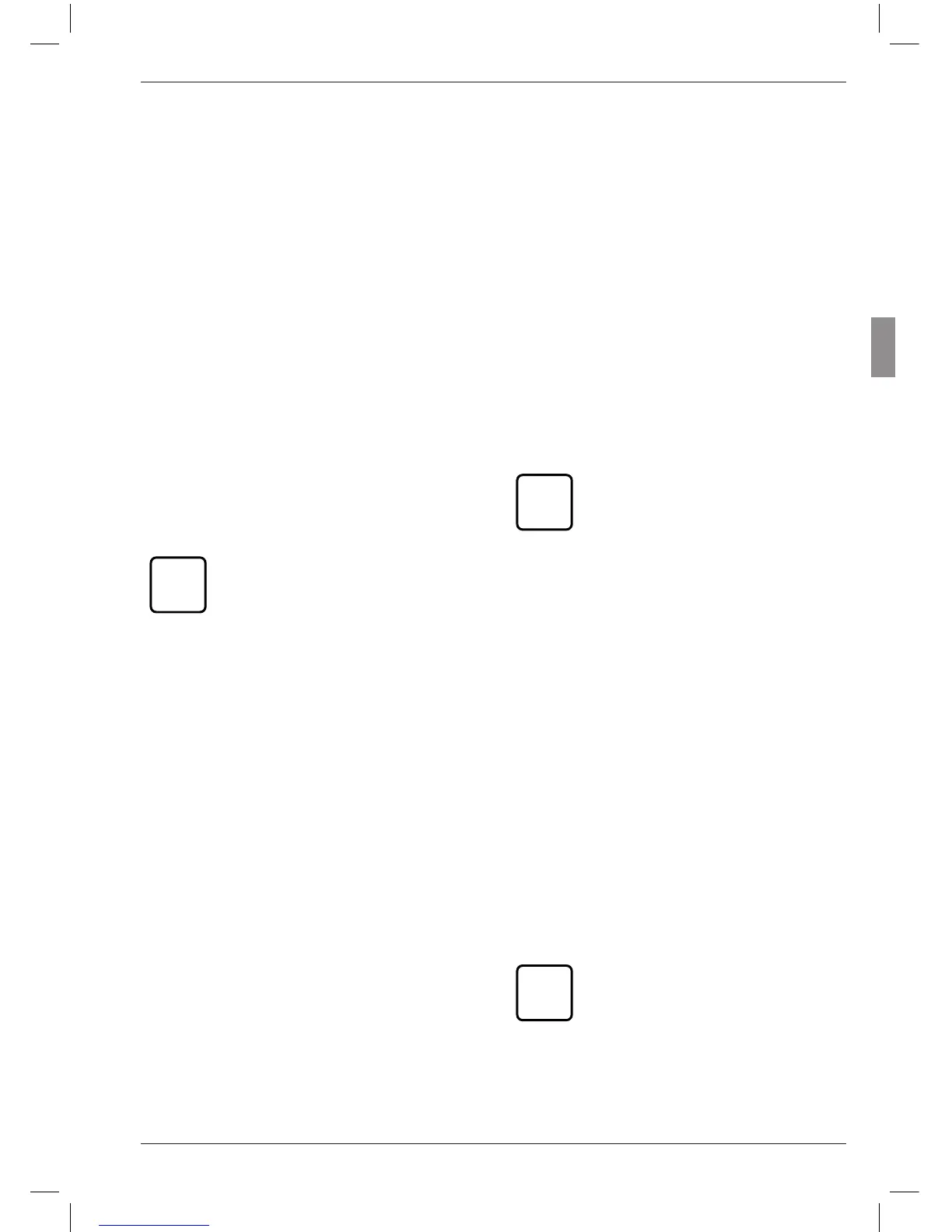Mahr GmbH, Millimar C1208/C1216/C1240
12. Change the instrument settings as required.
To do this, press the MENU key to open the
Millimar catalog of functions and param-
eters. The following appears on the digital
display: FEATURE
1.
The designation that appears in the top
line (in this case “FEATURE”) indicates the
current function, the numerical value in the
bottom line (in this case “1”) indicates the in-
ternal numbering of the relevant function or
setting in the catalog. The number of digits
in the bottom line therefore indicates where
in the catalog of functions and parameters
the operator is currently located.
Navigating the catalog of functions and
parameters
The red arrows on the keys indicate
the direction in which the operator
will move in the catalog of functions
and parameters by pressing the re-
spective keys.
Use the DATA and MASTER keys to display fur-
ther functions/settings located on the same level
of the catalog.
Press the MENU key to access the subfunctions/
settings of a function/subfunction that is cur-
rently displayed.
Press the ESC key to return to the higher func-
tion level.
Press START to accept parameter settings. This
automatically returns you to the higher function
level.
Changing numerical values for parameter
settings
– To do this, select the appropriate parameter
for the numerical value as described above
and press the MENU key. An algebraic sign
now begins to flash in front of the numerical
value.
– Use the DATA and MASTER keys to set the
algebraic sign (“+” or “–”).
– Use MENU to move to the first digit of the
numerical value (which then begins to flash)
and set the required value using the DATA
and MASTER keys.
– Use MENU to move to the next digit of the
numerical value and set the value here too.
If a digit in the numerical value is
not to be changed, simply con-
tinue to press MENU until the next
digit that requires changing begins
to flash. If a digit is unintentionally
skipped, return to it by pressing ESC
and change the digit as described
above. If ESC is pressed when the
algebraic sign is flashing, the final
digit of the numerical value begins
to flash.
– Set the remaining digits of the numerical
value as described above.
– Once the numerical value has been set as re-
quired, press the START key. This terminates
the process and the set numerical value
flashes. The flashing values are then accept-
ed with START. Accepting the value returns
you to the higher function level. Pressing any
of the other keys brings you back to the nu-
merical value entry.
Further information on the keypad
keys can be found in the Chapter
entitled “Control elements”.