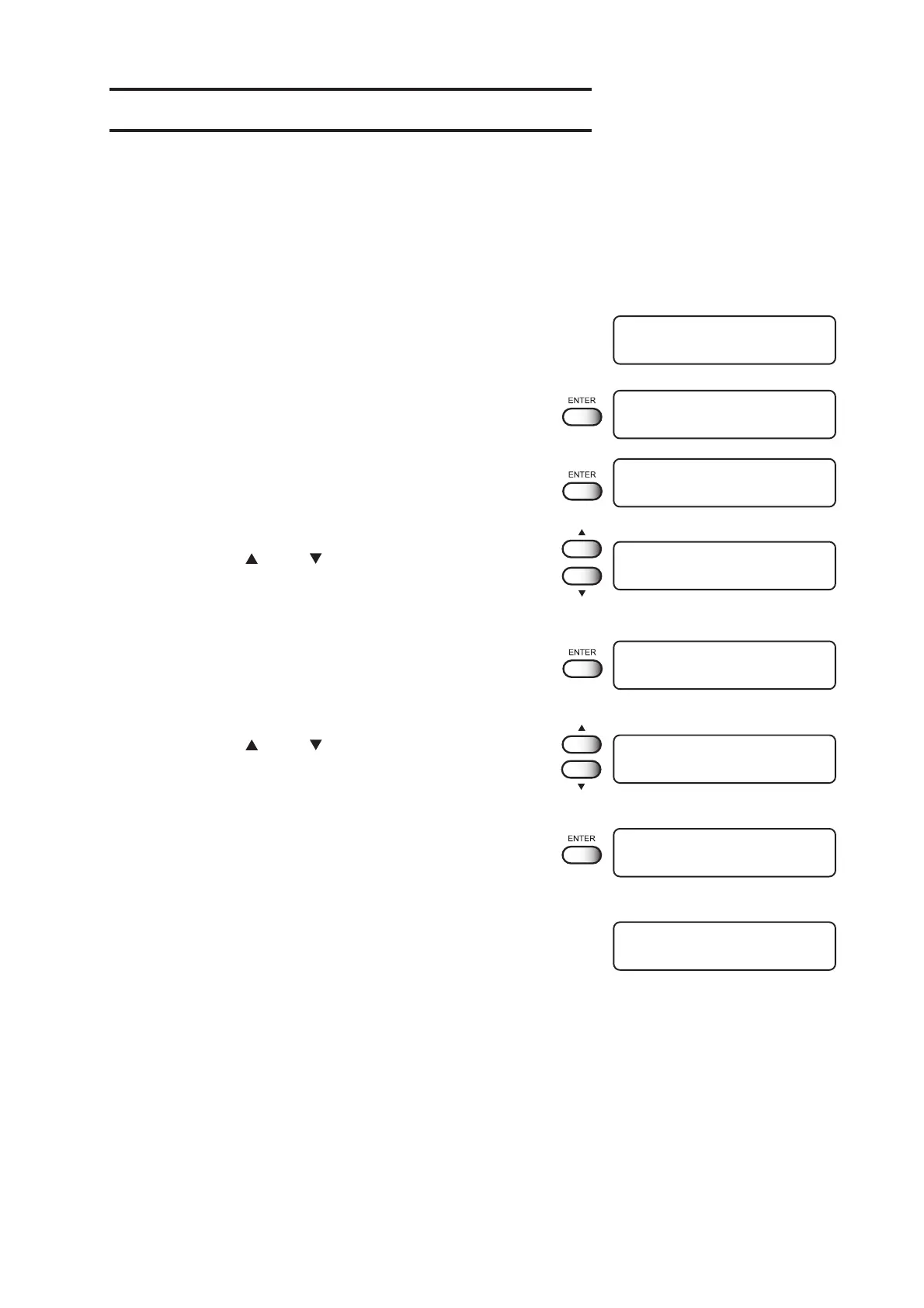- 5.22 -
Displaying device information [INFORMATION]
Displays the firmware version, serial number, and dealer number of the device.
If trouble occurs, please inform the dealer or MIMAKI sales office of the contents of the trouble as
well as this information. This can make solution quicker.
STEP
1. Select the [INFORMATION].
2. Push the [ENTER] key.
3. Push the [ENTER] key to display the firmware
version.
4. Push the [
] and [ ] key to select the [SERIAL
No.].
5. Push the [ENTER] key to display the serial
number.
6. Push the [
] and [ ] key to select the [DEALER
No.].
7. Push the [ENTER] key to display the dealer
number.
8. Push the [END] key twice, the device returns to the
LOCAL mode.
MAINTENANCE
INFORMATION < ent >
MAINTENANCE
VERSION < ent >
MAIN Ver 1. 0 0
I / F Ver 1. 0 0
MAINTENANCE
SERIAL No. < ent >
MAINTENANCE
S / N
∗ ∗ ∗ ∗ ∗ ∗ ∗ ∗
MAINTENANCE
DEALER No. < ent >
MAINTENANCE
D / N
∗ ∗ ∗ ∗ ∗ ∗ ∗ ∗
< LOCAL >
width : 1272 mm
