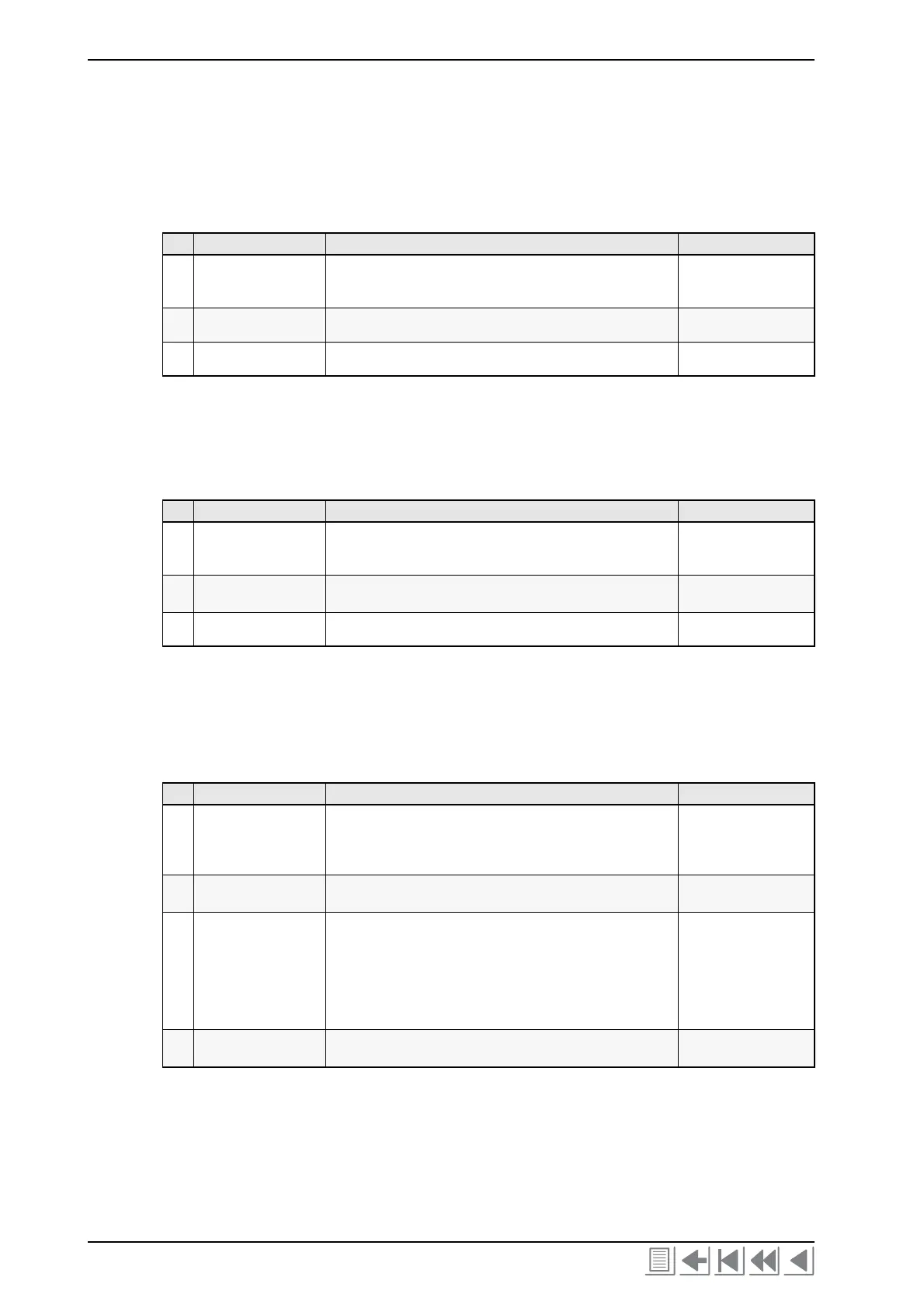Color Inkjet Printer JV33-130/160
2-4
2-1-5. Sequence of Maintenance Function
CARRIDGE OUT
Note : In order to avoid dehydration of nozzle surface and inside of the cap, a warning beep is made every 30 seconds.
(Only at maintenance closing)
WIPER EXCHANGE
Note : After finishing, wiping execution number of times of running parameter is cleared.
In order to avoid dehydration of nozzle surface and inside of the cap, a warning beep is made every 30 seconds.
(Only at maintenance closing)
NOZZLE WASH
Note : In order to avoid dehydration of nozzle surface and inside of the cap, a warning beep is made every 30 seconds.
(Only at maintenance closing)
<CARRIDGE OUT operation sequence>
No. Item Content Notice
1Start 1. Cap OFF
2. After moving the carriage to the maintenance position, wiper-ON
and servo motor-OFF.
2 Maintenance No action during the maintenance.
(Waiting for inputting
[ENTER]
of maintenance end.)
3 End Wiper-OFF and after moving the carriage, initial operation (origin
point detection)
<WIPER EXCHANGE operation sequence>
No. Item Content Notice
1Start 1. Cap OFF
2. After moving the carriage to the maintenance position, wiper-ON
and servo motor-OFF.
2 Maintenance 2 No action during the maintenance.
(Waiting for inputting
[ENTER]
of maintenance end.)
3 End Wiper-OFF and after moving the carriage, initial operation
(origin point detection)
<NOZZLE WASH operation sequence>
No. Item Operation content Notice
1Start 1. Cap OFF
2. After moving the carriage to the maintenance position, wiper-ON
and servo motor-OFF.
3. Pump tube is locked.
2 Maintenance
(Wiper)
No action during the wiper cleaning.
(Waiting for inputting
[ENTER]
of wiper cleaning end.)
3 Maintenance
(Nozzle wash)
1. Wiper OFF
2. The pump tube is locked and a message of “Fill the liquid.” is
displayed. (Waiting for inputting of
[ENTER]
).
3. Input “being left time”. (Waiting for inputting
[ENTER]
)
Set value: 1 ~ 99 min (time unit: 1 min)
4. After moving the carriage and initial operation (original point
detection), no action for designated time.
4 Maintenance (End) 1. Execution of cleaning.
2. End
