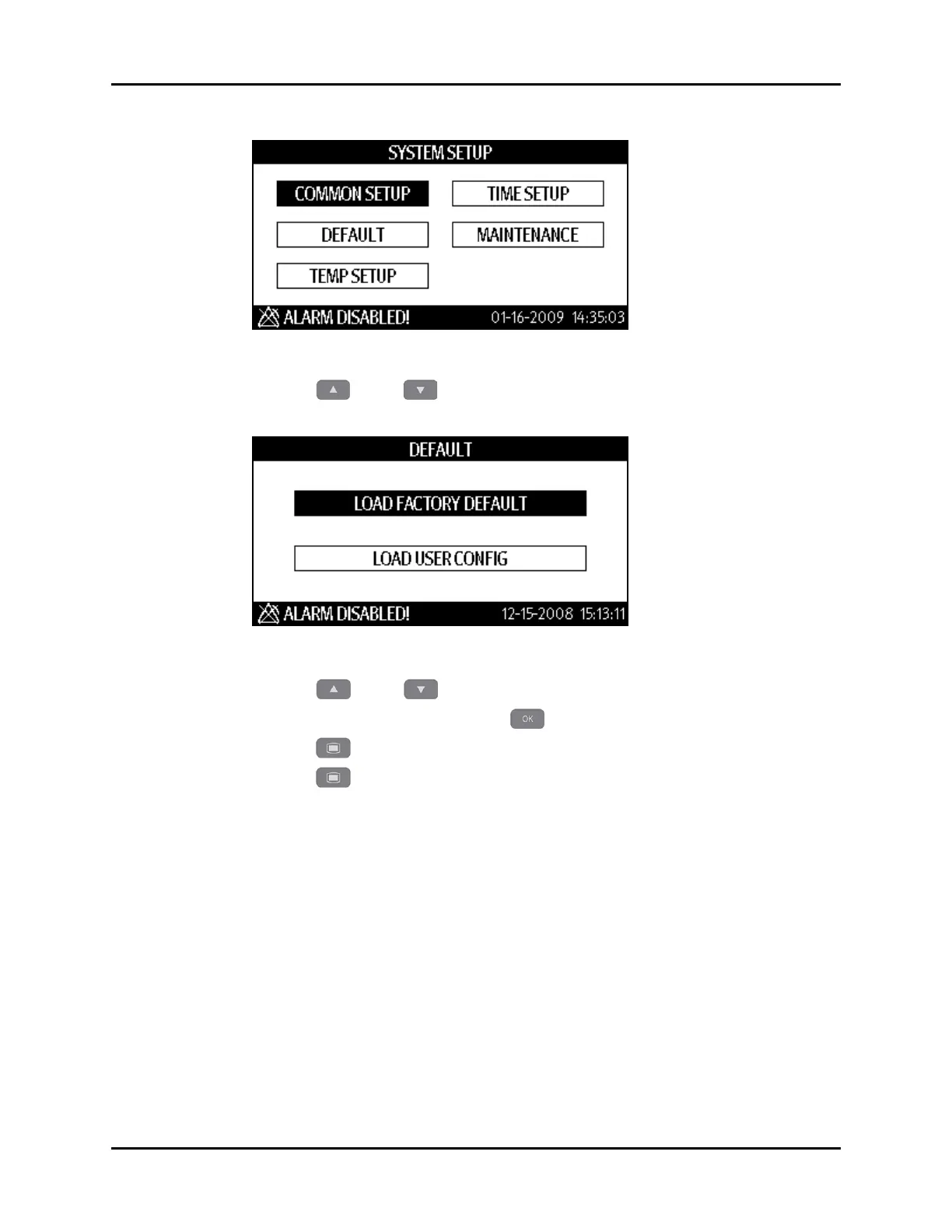Accutorr V Operating Instructions 0070-10-0699-02 3 - 5
Operation Standby and Power OFF
FIGURE 3-2 SYSTEM SETUP Dialog
2. Press (16) or (19) to highlight DEFAULT to display the DEFAULT dialog as
shown in FIGURE 3-3.
FIGURE 3-3 DEFAULT Configuration Load Dialog
3. Press (16) or (19) to highlight a configuration to load.
4. Once the choice is highlighted, press (18) to select it.
5. Press (12) to display the SYSTEM SETUP dialog.
6. Press (12) again to display the main screen.