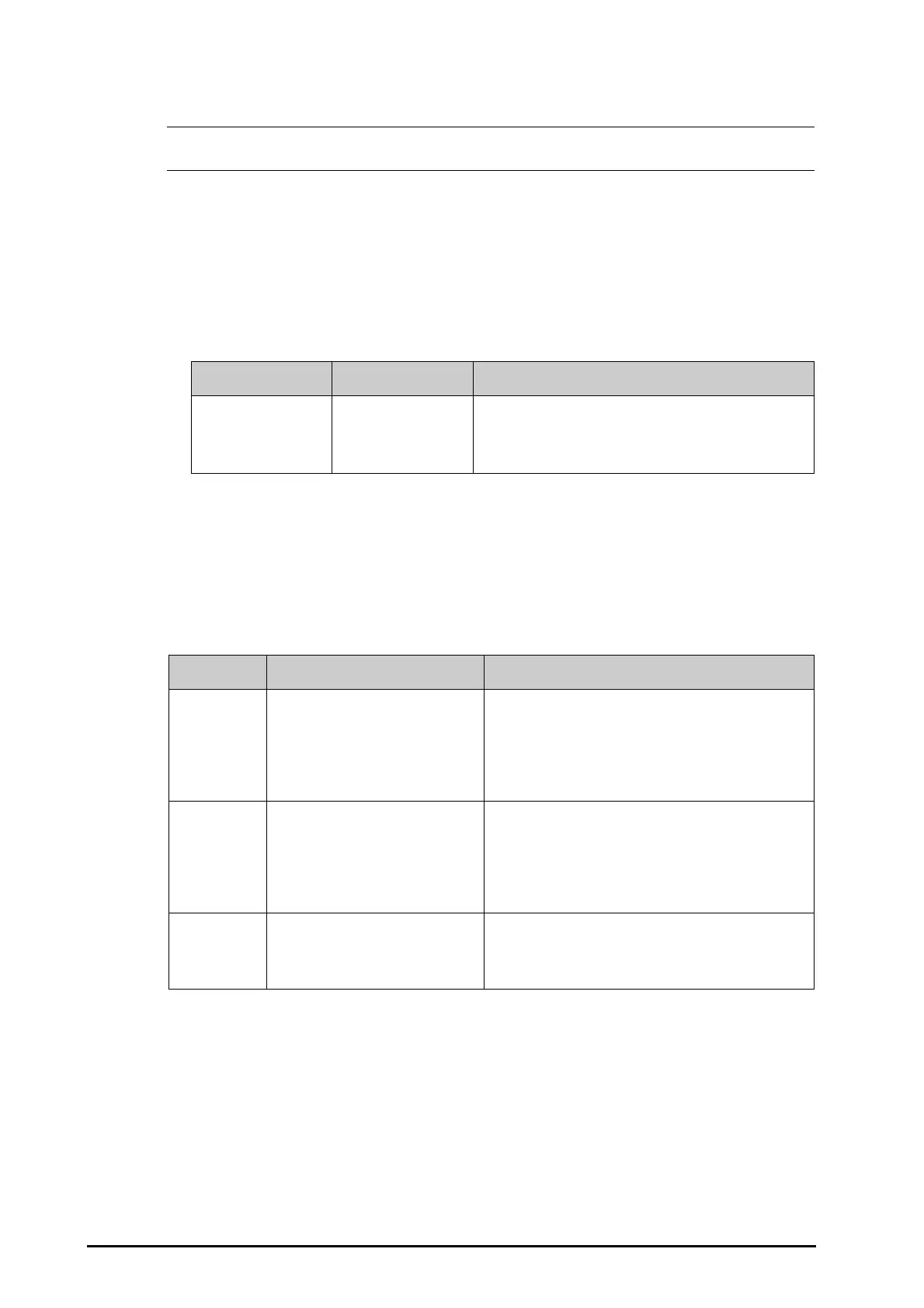37 - 4 BeneVision N Series Patient Monitor Operator’s Manual
• When ECG Lead Set is set to 3-Lead, ECG report cannot be printed.
37.6.2 Setting Realtime Reports
To set tabular realtime reports, follow this procedure:
1. Select the Main Menu quick key → from the Report column select Report Setup.
1. Select Realtime Report.
2. Set the desired options. The following table only list some of the options.
37.6.3 Setting Tabular Trends Reports
To set tabular trends reports, follow this procedure:
1. Select the Main Menu quick key → from the Report column select Report Setup.
2. Select Tabular Trends Report.
3. Set the desired options. The following table only list some of the options.
37.6.4 Setting Graphic Trends Reports
To set graphic trends reports, follow this procedure:
1. Select the Main Menu quick key → from the Report column select Report Setup.
2. Select Graphic Trends Report.
Menu item Function Description
Select Waveform Select the desired
waveform to print
Current Waveforms: prints the realtime report for current
waveforms.
Selected Waveforms: prints the realtime report for the
selected waveforms.
Menu Item Function Description
Period Select the period during which a
tabular trends report will be printed.
Auto: one page of a tabular trends before the current time
will be printed at the selected
Interval.
All: all stored tabular rends will be printed at the selected
Interval.
30 min to 90 hrs: 30 min to 96 hrs of tabular trends before
the selected
Time will be printed at the selected Interval.
Interval Select the resolution of the tabular
trends printed on a report.
NIBP, EWS, GCS, Temp IF , C.O.: at an interval of acquiring the
values of selected parameter..
Auto: using the Interval setting of the Tabular Trends
review page.
5 sec to 3 hrs: the tabular trends will be printed at the
interval of
5 sec to 3 hrs.
Report Format Select the printing principle.
Parameter Oriented: parameter values are listed vertically
and trend time is listed horizontally..
Time Oriented: trend time is listed vertically and parameter
values are listed horizontally.
