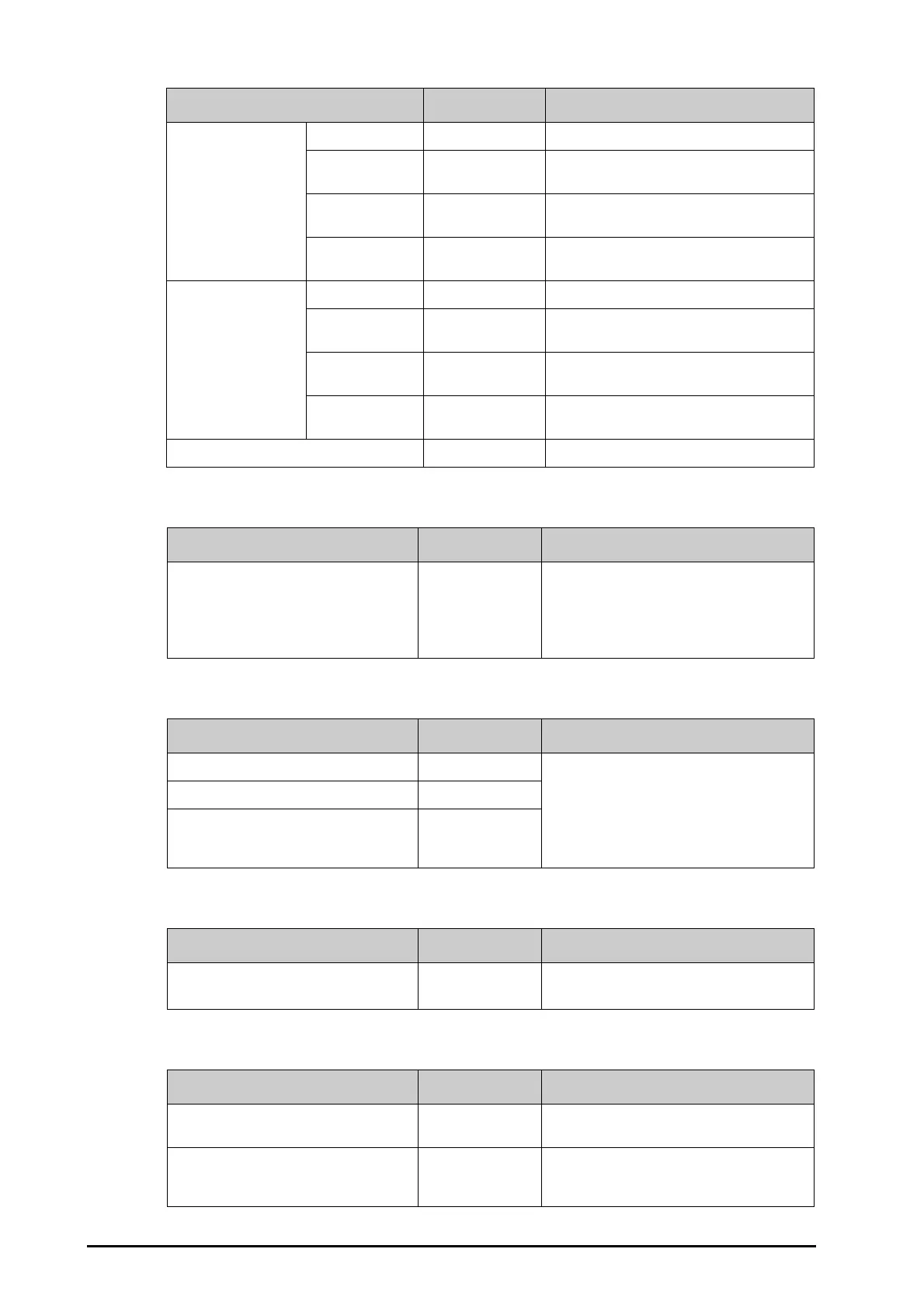39 - 12 BeneVision N Series Patient Monitor Operator’s Manual
39.9.2 The Report Layout Tab
39.9.3 The ECG Report Tab
39.9.4 The PDF File Name Tab
39.9.5 The Other Tab
End Case Report
(For print server only.)
Print Action Paper Selects the media of the reports.
Printer / Selects the default printer (for paper report
only).
Printer Resolution / Selects the resolution for the default printer (for
paper report only).
PDF Resolution 600 dpi Selects the resolution for the default printer (for
PDF report only).
Print on Alarm Report
(For print server only.)
Print Action Paper Selects the media of the reports.
Printer / Selects the default printer (for paper report
only).
Printer Resolution / Selects the resolution for the default printer (for
paper report only).
PDF Resolution 600 dpi Selects the resolution for the default printer (for
PDF report only).
Print Test Page / Tests whether the printer works properly.
Menu Item Default Setting Description
Menu Item Default Setting Description
Report Layout / Selects the contents and location of the patient
information included in non-ECG reports.
N/A: refers to no information.
Patient information configured in the Report
Layout page is not applied to ECG reports.
Menu Item Default Setting Description
Patient Name/Age/Gender / Selects the patient information you want to
display on ECG reports.
Patient ID Selected
Visit Number/DOB/Race/Medication/Class/
Physician/Technician/Department/Room No/
Bed No
Unselected
Menu Item Default Setting Description
PDF File Name / Selects the name of PDF files.
N/A: refers to no information.
Menu Item Default Setting Description
Second Mark (Printer) On Selects whether to show second marks on the
report output by the printer.
Arrhy Setting (Recorder) Off Selects whether to include arrhythmia thresholds
and QRS thresholds in the report output by the
recorder.
